At Risk Online? 8 Best WordPress Security Plugins?
Do you know what the best WordPress security plugins are? In today’s digital world, where the virtual and the real constantly intersect, your website is like a fortress—a reflection of…
Do you know what the best WordPress security plugins are? In today’s digital world, where the virtual and the real constantly intersect, your website is like a fortress—a reflection of your identity, your work, and maybe even your dreams.
But in this vast online landscape, there are hidden dangers, like hackers and malicious software, that can break into your site and cause serious problems. That’s why securing your website is more important than ever, especially if you’re using platforms like WordPress.
Think of your website as a castle, with walls made of code and digital flags waving in the breeze. As the ruler of this digital realm, it’s your job to protect your visitors and customers. That’s where WordPress security plugins come in—they act as the knights in shining armor, guarding your site against any threats.
Just as castles needed watchful guards at every gate, your WordPress site needs strong defenses against modern digital threats. In this guide, we’ll explore the best WordPress security plugins available to help protect your website.
So, let’s dive in and discover the top security plugins. We’ll look at what each one excels at, and where they might need a little extra help as we journey through the world of digital security. Welcome to the frontlines of website protection, where every line of code strengthens your site.
Here are 12 security plugins:
1. Solid Security (iThemes Security)
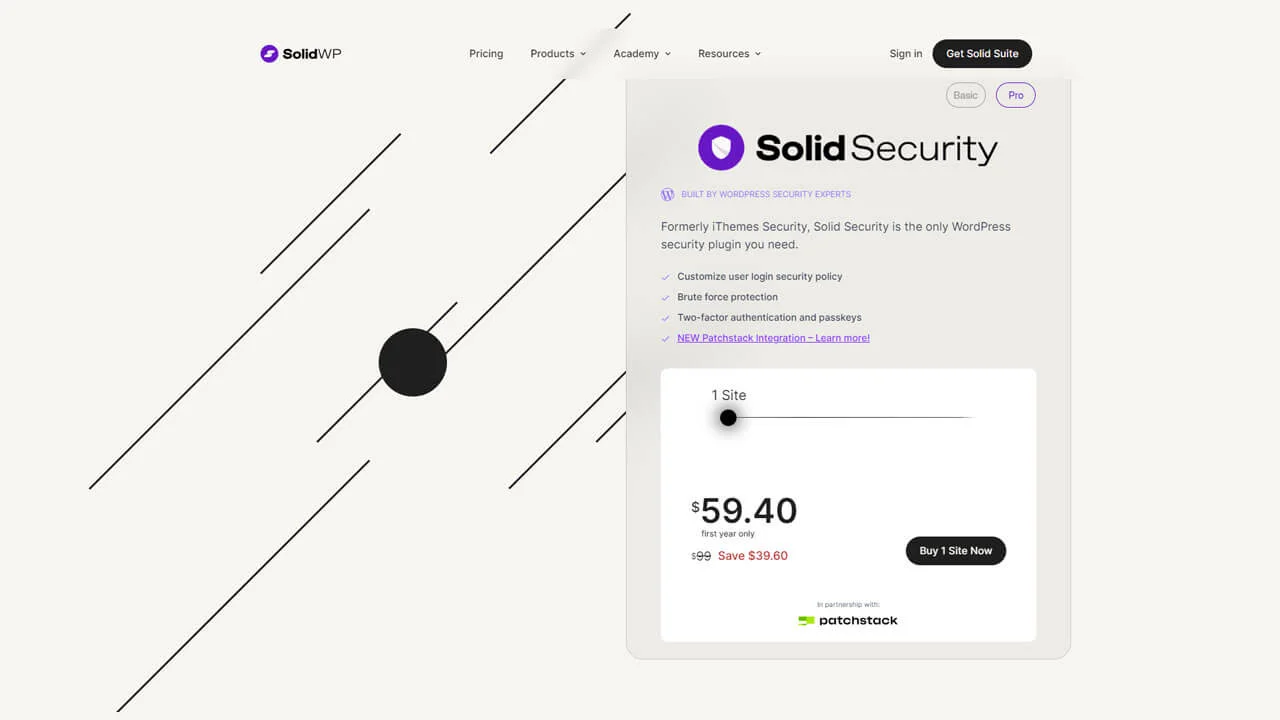
Notable features: SolidWP, previously known as iThemes Security, is a powerful WordPress security plugin, known for its robust features. It includes two-factor authentication, malware scanning, and brute force protection to shield websites from various threats. With easy-to-use tools for site hardening, monitoring, and logging, it ensures your WordPress site stays secure and protected from potential vulnerabilities.
As a WordPress user, you’re probably familiar with the team behind iThemes Security Pro, also creators of popular tools like the BackupBuddy plugin and various themes. Their suite of tools, including iThemes Security Pro, offers a user-friendly interface and strong security features, including effective brute force protection.
Key Features:
- Brute Force Protection: iThemes Security helps protect your site against brute force attacks by limiting login attempts and enforcing strong password policies.
- Two-Factor Authentication (2FA): Enhance login security with two-factor authentication, adding an extra layer of protection to user accounts.
- Malware Scanning: The plugin scans your WordPress site for malware and suspicious code, helping you identify and remove potential threats.
- 404 Detection: Monitor and track 404 errors to identify patterns of potential malicious activity or attempted exploits.
- File Change Detection: Receive notifications when files in your WordPress installation are added, modified, or deleted, allowing you to detect unauthorized changes.
- Strong Password Enforcement: Enforce strong password policies for all users on your site to prevent easily guessable passwords.
- Away Mode: Temporarily lock down access to your site for a specified period, useful during maintenance or when you’re away from your website.
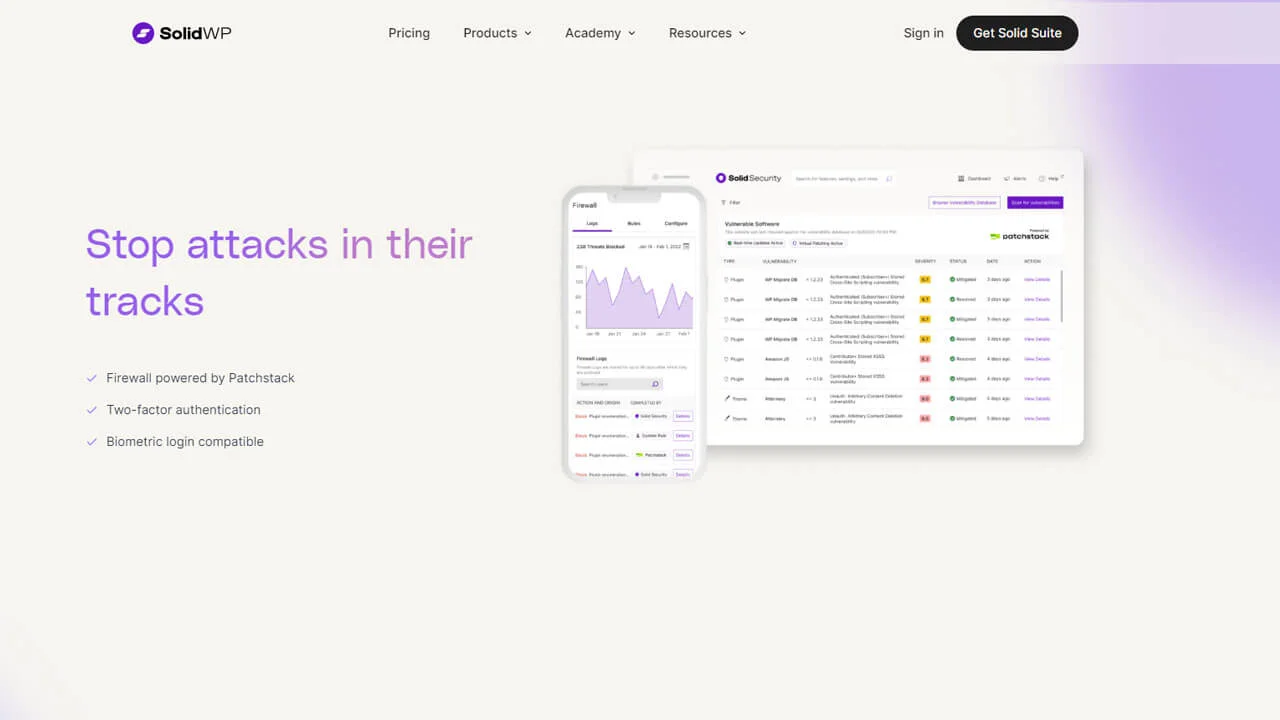
Additional Benefits:
- User Activity Logging: Keep track of user activity, including logins, logouts, and changes made by users with admin privileges.
- Email Notifications: Receive email alerts for critical events, such as changes to user accounts, login attempts, and potential security threats.
- Google reCAPTCHA Integration: Add an extra layer of protection to your login and registration forms with Google reCAPTCHA to prevent automated bot attacks.
- Scheduled Malware Scanning: Set up regular automated scans to ensure your website is continuously monitored for potential malware and vulnerabilities.
- Dashboard Widget: Get a quick overview of your site’s security status with a dashboard widget that displays key security metrics and notifications.
- One-Click Security Check: Perform a comprehensive security check of your site with a single click to identify and address potential vulnerabilities.
Remember to regularly update iThemes Security to ensure you benefit from the latest security enhancements and features. Keep in mind that while iThemes Security is a powerful tool, it’s crucial to implement a comprehensive security strategy that includes regular backups, updates, and other best practices for a secure WordPress website.
2. Wordfence Security

Notable features: Wordfence Security provides comprehensive WordPress security with features such as firewall protection, malware scanning, real-time threat defense, and login attempt monitoring.
In the ever-evolving landscape of digital threats, safeguarding your WordPress website is not just a consideration; it’s a necessity. Enter Wordfence Security, a stalwart defender that stands at the forefront of WordPress security plugins, offering a robust and comprehensive suite of features to fortify your online fortress.
Key Features:
- Firewall Protection:
- Feature: Wordfence includes a robust firewall that helps to block malicious traffic before it reaches your website.
- Benefit: This proactive defense mechanism adds an extra layer of security, preventing common attacks and reducing the risk of potential security breaches.
- Malware Scanning:
- Feature: Wordfence conducts regular malware scans of your website to detect and remove malicious code or files.
- Benefit: By identifying and eliminating malware, Wordfence helps ensure the integrity of your site, protecting your visitors and maintaining your site’s reputation.
- Login Attempt Monitoring and Two-Factor Authentication:
- Feature: Wordfence monitors login attempts and provides options for implementing two-factor authentication for enhanced login security.
- Benefit: Protects against brute force attacks and unauthorized access to your WordPress site by adding an extra layer of authentication.
- Real-Time Threat Defense:
- Feature: Wordfence provides real-time threat defense, identifying and blocking potential security threats as they occur.
- Benefit: Immediate protection against emerging threats, reducing the likelihood of successful attacks on your website.
- Security Scanning:
- Feature: Regular scans for vulnerabilities in your site’s core files, themes, and plugins.
- Benefit: Helps you stay informed about potential security risks and ensures that your site is up-to-date with the latest security measures.
- Firewall Blocking:
- Feature: Wordfence allows you to block specific countries or IP ranges to prevent traffic from known malicious sources.
- Benefit: Fine-tune your site’s security by restricting access from regions with a high prevalence of malicious activity.
- Login Security and IP Blocking:
- Feature: Wordfence enables you to set rules for login attempts and block IPs that exhibit suspicious behavior.
- Benefit: Enhances login security by preventing unauthorized access and discouraging malicious actors.
- Monitoring and Reporting:
- Feature: Wordfence provides detailed reports on security events, such as successful and unsuccessful login attempts, and other critical security information.
- Benefit: Keeps you informed about the security status of your website, allowing you to take prompt action in response to potential threats.
Additional Benefits:
- User-Friendly Interface:
- Wordfence offers a user-friendly interface, making it accessible for users with varying levels of technical expertise.
- Regular Updates:
- The Wordfence team regularly updates the plugin to address new security threats and ensure compatibility with the latest WordPress versions.
- Community Support:
- Wordfence has an active community, and the plugin is widely used, which means you can find support and discussions on common security issues.
- Free and Premium Versions:
- While the free version provides essential security features, the premium version offers advanced features and additional support options.
3. All In One WP Security & Firewall
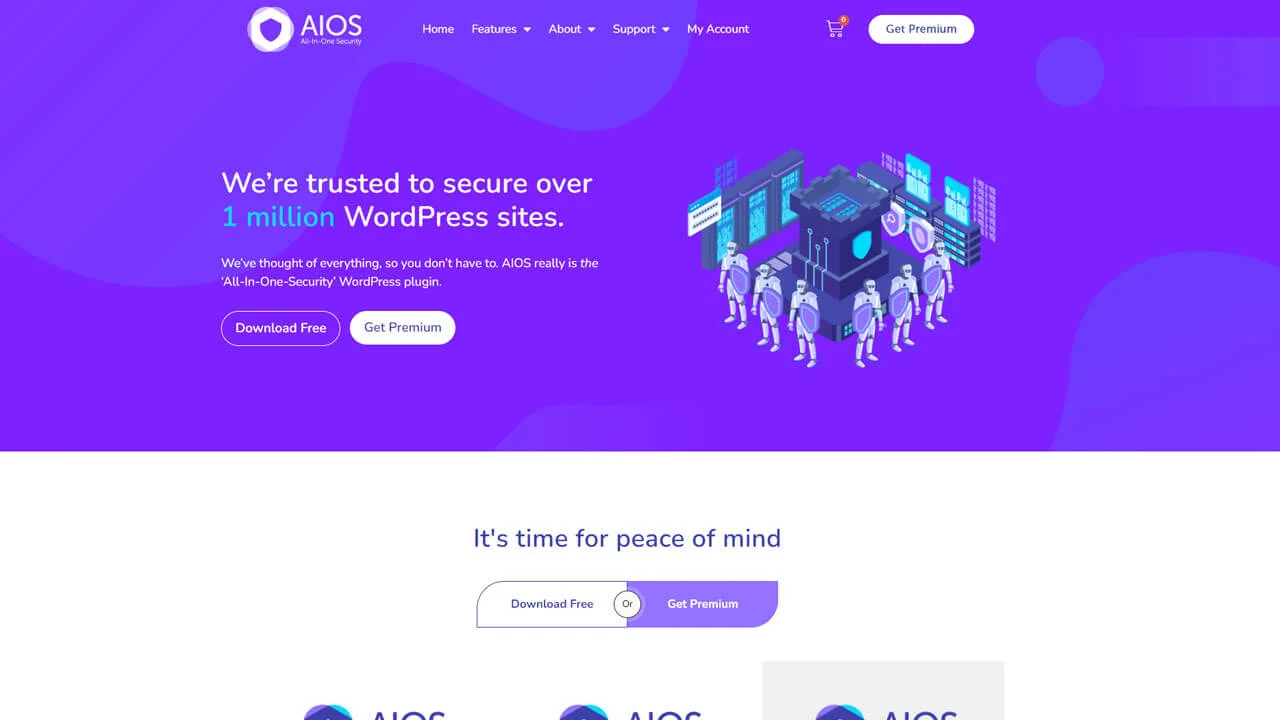
Notable features: All In One WP Security & Firewall is a comprehensive WordPress security plugin with features such as user account protection, firewall functionality, brute force attack prevention, and file integrity monitoring.
All In One WP Security & Firewall provides a straightforward and free solution for implementing essential WordPress security best practices on your small business website. However, it’s worth noting that the tool, while effective, may not be as user-friendly for beginners compared to more widely recognized security solutions.
Key Features:
- User Account Security:
- Brute Force Login Protection: Limits login attempts to prevent brute force attacks.
- User Account Monitoring: Monitors user activity and highlights potential security threats.
- Firewall Protection:
- Web Application Firewall (WAF): Protects your site against common security threats and vulnerabilities.
- IP Blocking: Allows you to block specific IP addresses or entire ranges to prevent malicious access.
- Database Security:
- Database Prefix Renaming: Adds an extra layer of security by changing the default database prefix.
- File System Security: Monitors file changes and alerts you to any suspicious activities.
- .htaccess and wp-config.php Backup and Restore:
- Backup Functionality: Enables easy backup and restoration of critical configuration files.
- Comment SPAM Security:
- Comment Spam Detection: Filters and prevents spam comments, improving overall site cleanliness.
- Frontend/Backend Security:
- Remove WordPress Version Number: Hides the WordPress version to deter potential attackers.
- Disable Directory Listing: Prevents the listing of directory contents to enhance security.
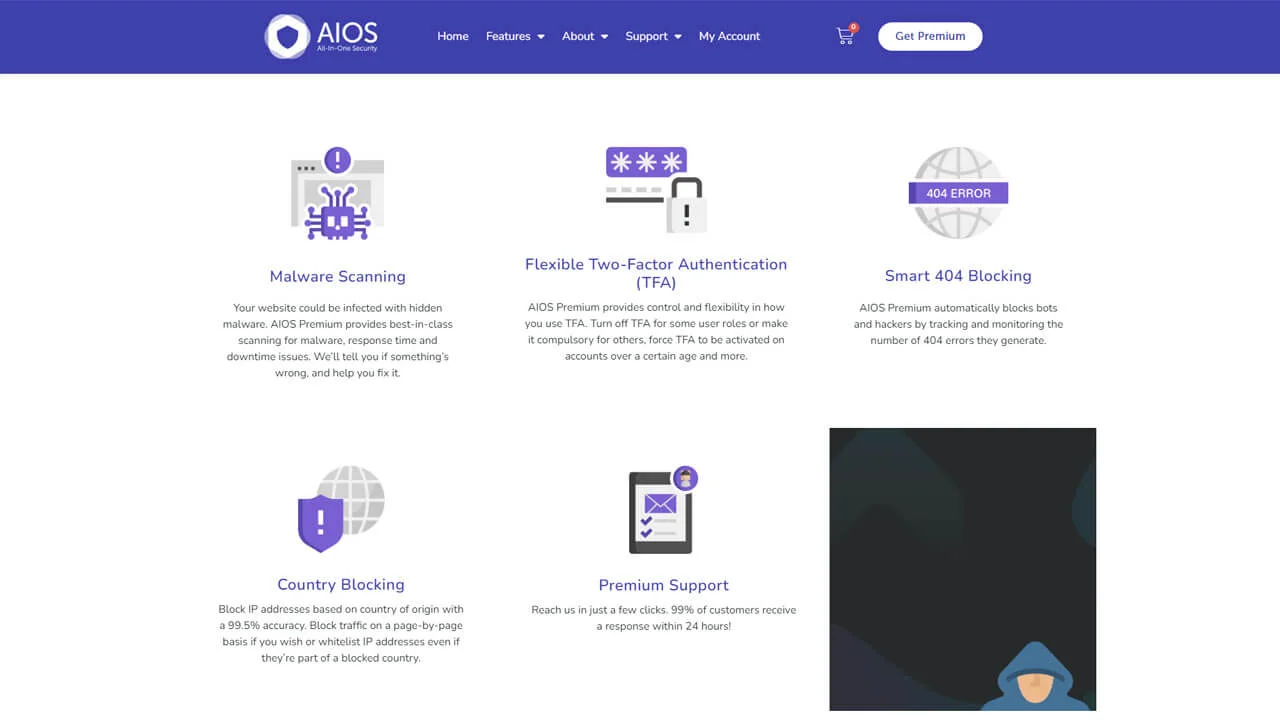
Additional Benefits:
- User-Friendly Interface:
- Easy Configuration: Intuitive settings panel for users at all experience levels.
- Security Strength Meter: Provides a visual representation of your site’s security level.
- Regular Updates and Support:
- Active Development: Regular updates to adapt to evolving security threats.
- Community Support: A supportive user community and forums for troubleshooting.
- Performance Optimization:
- Low Resource Usage: Efficient coding for minimal impact on site performance.
- Caching Options: Includes features to enhance website speed and performance.
- Educational Resources:
- Security Tips and Documentation: Provides educational materials to help users understand and implement security best practices.
- Security Scanner: Offers a scanner to check for common vulnerabilities and provide recommendations.
- Notification and Reporting:
- Email Notifications: Receive alerts for critical events, keeping you informed about your site’s security.
- Security Dashboard: Visual representation of security metrics and potential issues.
4. MalCare

Notable features: MalCare is a comprehensive WordPress security plugin that utilizes smart learning algorithms for early detection and removal of malware, providing website scanning, firewall protection, and one-click malware removal.
MalCare is lauded for its proactive and intelligent approach to WordPress security. Its Smart Learning Algorithm distinguishes it by continuously adapting and learning from new threats, ensuring efficient and effective malware detection and removal. This proactive stance makes it a reliable choice for website owners who prioritize staying ahead of potential security risks.
Key Features
- Smart Learning Algorithm: MalCare uses intelligent algorithms to detect and remove malware, ensuring early detection and effective security.
- One-Click Malware Removal: The plugin simplifies the process of removing malware with a convenient one-click solution.
- Firewall Protection: MalCare offers robust firewall protection to prevent unauthorized access and attacks.
- Website Scanning: Regular website scans help identify potential vulnerabilities and security issues.
- Login Protection: MalCare enhances login security by implementing measures like two-factor authentication.
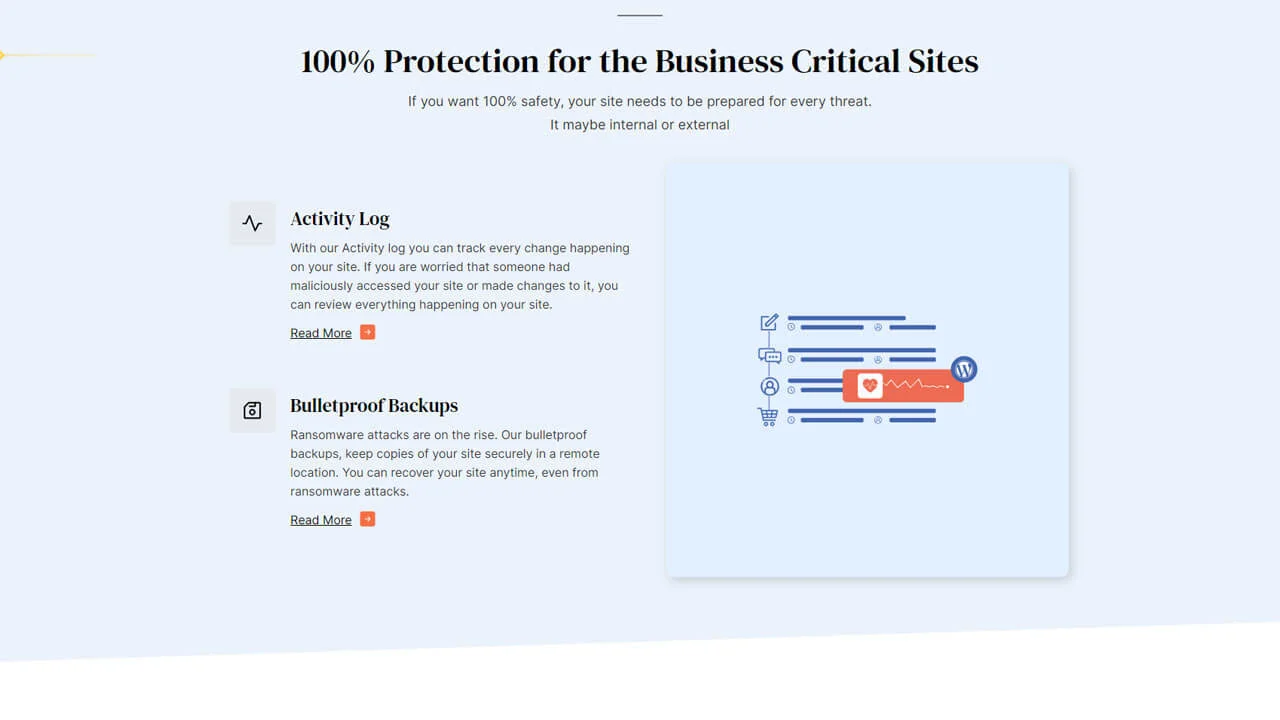
Additional Benefits:
- User-Friendly Interface: MalCare provides an intuitive and user-friendly interface for easy navigation.
- Real-Time Monitoring: The plugin offers real-time monitoring to promptly detect and address security threats.
- Performance Optimization: MalCare contributes to website performance optimization by ensuring a secure and efficient environment.
- Regular Updates: The plugin receives regular updates to stay ahead of emerging security threats and vulnerabilities.
- Customer Support: MalCare offers reliable customer support to assist users in addressing security concerns.
5. Sucuri Security
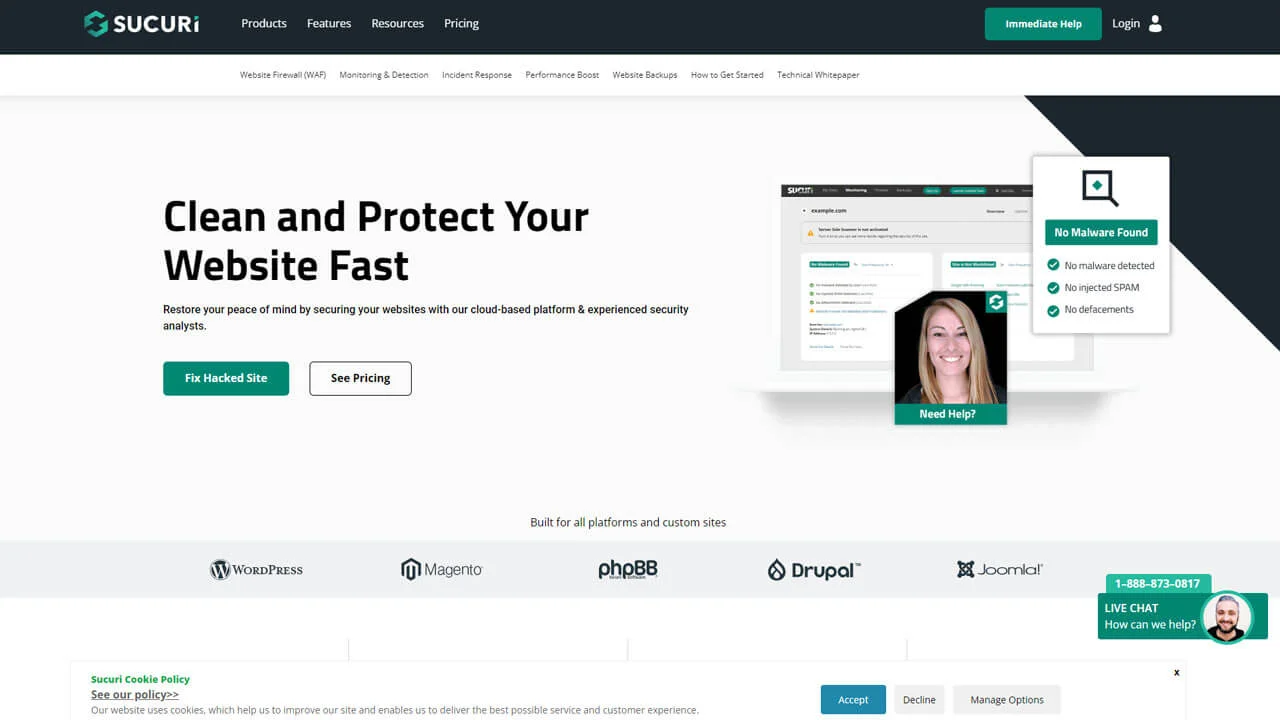
Notable features: Sucuri Security provides robust website security with features such as malware scanning, firewall protection, and DDoS mitigation to safeguard your WordPress site.
Sucuri stands out as the best free WordPress security plugin, offering an all-in-one solution with features like malware scanning, firewall protection, and DDoS mitigation. While the free version is excellent, the pro version is considered a must-have for website owners, providing enhanced security measures.
Key Features
- Malware Scanning:
- Detect and remove malicious code from your WordPress site.
- Firewall Protection:
- Web Application Firewall (WAF) to prevent unauthorized access and block malicious traffic.
- DDoS Mitigation:
- Mitigate Distributed Denial of Service (DDoS) attacks for uninterrupted site availability.
- Security Hardening:
- Implement measures to strengthen the overall security of your WordPress installation.
- Post-Hack Security Actions:
- Tools and support for post-hack actions to recover and secure your site after a security breach.
- Website Integrity Monitoring:
- Monitor changes to your website’s files to identify and address unauthorized modifications.
- Security Notifications:
- Receive real-time alerts and notifications about security incidents and potential threats.
- SSL Certificate Support:
- Support for SSL certificates to ensure secure data transmission.
- Website Performance Optimization:
- Features to improve the overall performance of your website.
- Professional Support:
- Access to professional customer support with the pro version for assistance with security issues or plugin-related queries.
- Enhanced Security Measures:
- The pro version typically offers more advanced security measures compared to the free version.
- Premium Support:
- Priority support and assistance from Sucuri’s team of experts.
- Advanced Firewall Rules:
- Additional customization options and advanced rules for the web application firewall.
- Peace of Mind:
- Knowing that your website is backed by one of the leading security solutions in the industry.
6. Jetpack
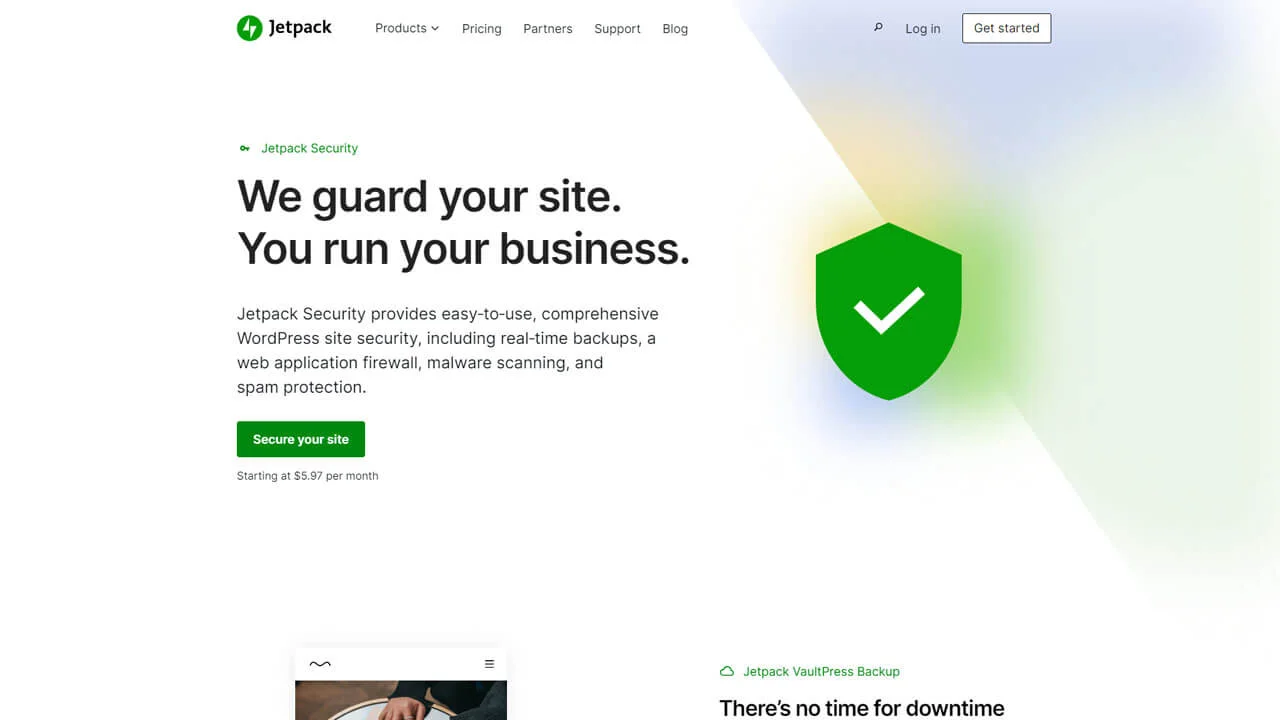
Notable features: Jetpack Security provides a comprehensive suite of features, including brute force attack protection, malware scanning, secure login options, and downtime monitoring, enhancing the overall security of your WordPress website.
Jetpack stands out as a popular all-in-one solution among the best WordPress protection plugins. With over 5 million active installs, it has garnered widespread recognition for its robust security features.
Key Features
- Brute Force Attack Protection: Jetpack Security shields your site from unauthorized access attempts with robust brute force attack protection.
- Malware Scanning: The plugin scans your site regularly for malware, ensuring early detection and prevention of potential threats.
- Secure Login Options: Jetpack Security offers secure login options, such as two-factor authentication, to enhance the protection of your website’s login credentials.
- Downtime Monitoring: Keep track of your site’s uptime and receive notifications in case of any downtime, allowing you to address issues promptly.
- Automated Backups: Jetpack Security includes automated backups, providing a safety net in case of data loss or website issues.
- Secure Your WordPress Dashboard: It adds an extra layer of security to your WordPress dashboard, safeguarding critical site settings.
- Security Dashboard: The plugin provides a centralized security dashboard for a quick overview of your site’s security status.
- Threat Resolution: Jetpack Security helps in resolving identified security threats, guiding you on the necessary steps to enhance your site’s security posture.
Additional Benefits of Jetpack Security:
- User-Friendly Interface: Jetpack’s user-friendly interface makes it accessible to both beginners and experienced users.
- Integration with Jetpack’s Suite: If you’re already using Jetpack for other functionalities like performance and design, the security features seamlessly integrate into the overall Jetpack suite.
- Automated Updates: Jetpack Security ensures that your WordPress installation, themes, and plugins are kept up-to-date automatically, reducing the risk of vulnerabilities.
- Enhanced Performance: While primarily a security plugin, Jetpack contributes to improved site performance through features like image optimization and content delivery network (CDN).
- Spam Filtering: Jetpack Security includes spam filtering features to help manage and filter out unwanted comments on your site.
- Advanced Site Statistics: In addition to security, Jetpack offers advanced site statistics and analytics for insights into your site’s performance and audience engagement.
7. PatchStack
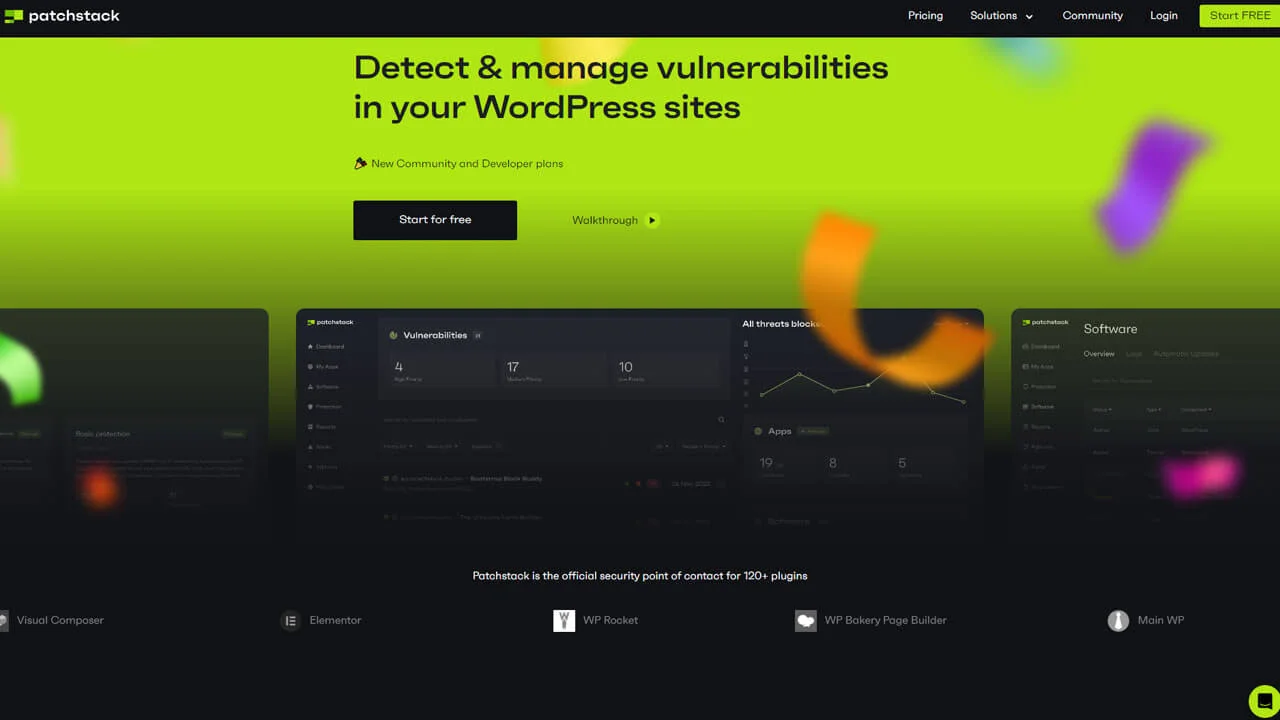
Notable features: BulletProof Security provides robust WordPress security through features like a one-click setup wizard, .htaccess security protection, and a firewall to protect against various cyber threats.
PatchStack is a cybersecurity plugin designed to bolster the defenses of websites, particularly those built on content management systems like WordPress. Offering a comprehensive security solution, PatchStack stands out for its real-time threat intelligence, automated security patches, and virtual patching capabilities.
The plugin actively monitors and responds to emerging threats, applying immediate virtual patches to vulnerable areas while simultaneously automating the installation of security updates. With a user-friendly dashboard providing insights into security metrics, detailed reports, and incident response support, PatchStack aims to optimize website performance while ensuring compliance with industry standards. Its scalability makes it suitable for websites of varying sizes, contributing to a proactive and adaptive approach to online security.
Key Features
- Virtual Patching:
- Immediate Protection: Provides virtual patches to vulnerable areas of your website, offering immediate protection against potential exploits.
- Real-Time Threat Intelligence:
- Continuous Monitoring: Utilizes real-time threat intelligence to actively monitor and detect emerging security threats.
- Automated Security Patches:
- Automatic Updates: Automates the process of applying security patches, ensuring that your website is always up to date with the latest protection.
- Web Application Firewall (WAF):
- Layered Defense: Incorporates a Web Application Firewall to filter and block malicious traffic before it reaches your website.
- Security Auditing:
- Regular Scans: Conducts security audits and vulnerability scans to identify potential weaknesses in your website’s security posture.
- Incident Response Support:
- 24/7 Monitoring: Provides continuous monitoring and incident response support to address security issues promptly.
Additional Benefits
- User-Friendly Dashboard:
- Intuitive Interface: Features a user-friendly dashboard for easy navigation and monitoring of security metrics.
- Performance Optimization:
- Efficient Resource Usage: Optimizes website performance by efficiently managing security processes without causing significant resource strain.
- Compliance Assistance:
- Regulatory Compliance: Aids in achieving and maintaining compliance with industry and regulatory security standards.
- Detailed Security Reports:
- Insightful Reporting: Generates detailed security reports, offering insights into vulnerabilities, patches applied, and overall website security status.
- Customer Support:
- Responsive Support Team: Provides customer support to assist with inquiries, troubleshooting, and guidance on best security practices.
- Scalability:
- Adaptable to Growth: Scales with your website’s growth, ensuring that security measures remain effective as your online presence expands.
- Threat Intelligence Integration:
- Global Threat Data: Integrates with global threat intelligence feeds to enhance the accuracy of threat detection and response.
8. SecuPress
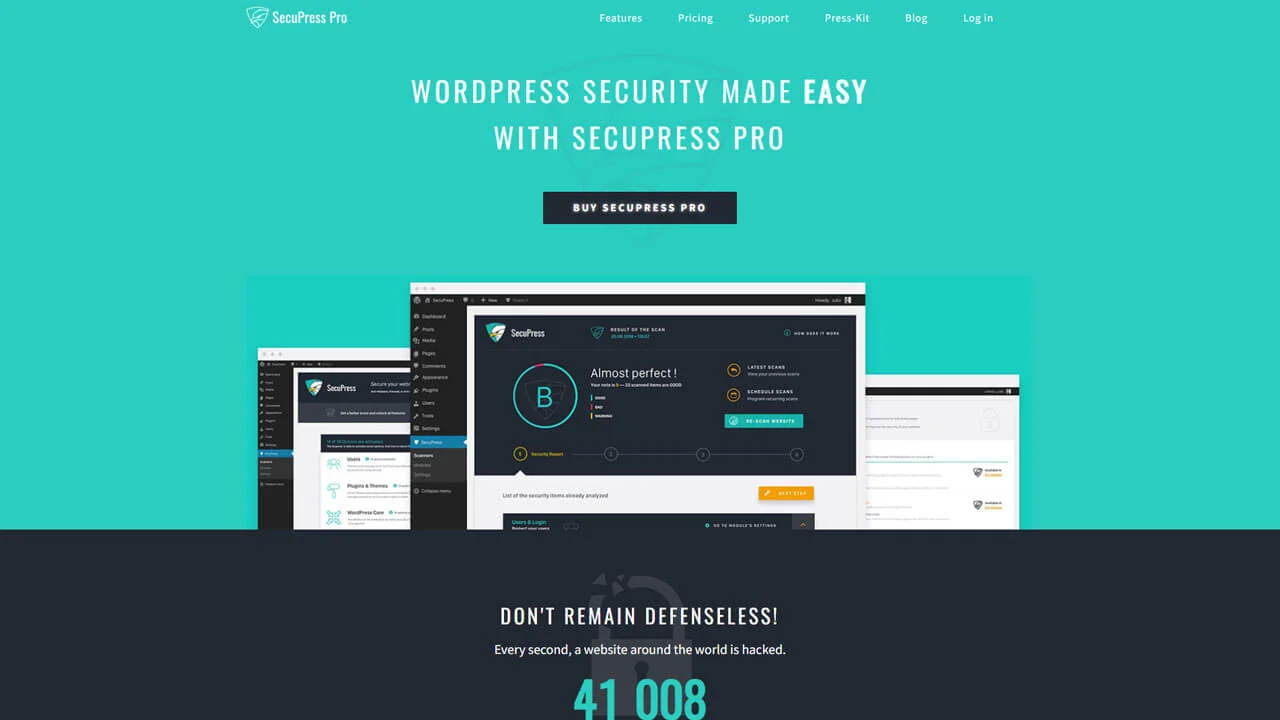
Notable features: SecuPress offers a user-friendly interface and scanning capabilities focused on identifying malware in the uploads folder and ‘bad files’ in FTP, making it a noteworthy WordPress security plugin with an emphasis on accessibility.
SecuPress joined the WordPress plugin arena in 2016 and swiftly gained recognition, thanks to its emphasis on user-friendly design and a visually appealing interface. While these characteristics contribute to a positive user experience, they may not fully meet the criteria typically expected from a comprehensive WordPress security plugin.
Regarding security features, SecuPress includes a scanner; however, its scanning focus has limitations. The scanner is designed to detect malware specifically within the uploads folder and identify what it categorizes as ‘bad files’ in FTP. Unfortunately, the plugin lacks transparency in defining the criteria for labeling files as ‘bad,’ leaving users without clear insights into the nature of potential threats the plugin addresses.
Key Features
- User-Friendly Interface:
- Intuitive Design: SecuPress is known for its user-friendly and visually appealing interface, making it accessible for users of varying technical backgrounds.
- Malware Scanning:
- Focused Scanning: The plugin scans for malware, with a specific focus on the uploads folder and ‘bad files’ in FTP.
- Firewall Protection:
- Preventive Measures: Incorporates a firewall to provide an added layer of protection against common online threats.
- Brute Force Attack Prevention:
- Login Protection: Implements measures to prevent brute force attacks by limiting login attempts.
- Database Security:
- Prefix Renaming: Enhances database security by allowing users to change the default database prefix.
Additional Benefits
- Real-time Threat Detection:
- Active Monitoring: Actively monitors your website for potential security threats and alerts you in real-time.
- Regular Updates:
- Security Patching: Ensures ongoing protection through regular updates that address emerging security vulnerabilities.
- Resource Optimization:
- Low Impact on Performance: Efficient coding minimizes resource usage, maintaining website performance.
- Educational Resources:
- Guidance and Tips: Offers educational materials to help users understand security best practices and optimize their settings.
- Customization Options:
- Configurability: Provides users with customizable security settings to adapt to specific website needs.
- Notification System:
- Alerts and Reports: Sends email notifications to keep users informed about security events and provides a reporting system for analysis.
- Community Support:
- User Forums: A supportive user community and forums for troubleshooting and exchanging security insights.
Seeking Peace of Mind? The Best WordPress Security Plugins
As we reach the conclusion of our journey through the world of WordPress security plugins, let’s reflect on the significance of safeguarding your digital fortress and fortifying your online presence.
Imagine your website as a majestic castle, standing tall amidst a vast digital landscape. Just like a castle’s walls, your website’s security is the first line of defense against malicious intruders seeking to breach your virtual stronghold.
Throughout our exploration of the 8 best WordPress security plugins, we’ve encountered tools that act as the vigilant guardians of your digital domain. These plugins, much like loyal knights, stand ready to defend your website against threats, ensuring its integrity and protecting the valuable treasure trove of your content.
Consider the firewall capabilities of these plugins as the sturdy gates of your fortress, regulating access and thwarting malicious attacks before they can even reach your website’s doorstep. From malware scanning to real-time monitoring, these plugins serve as the vigilant sentinels, patrolling the virtual battlements and keeping a watchful eye on potential vulnerabilities.
In our quest for the best WordPress security plugins, we’ve discovered tools that offer robust encryption, shielding your data from prying eyes and ensuring the confidentiality of your communications. These plugins are the secret passages and hidden chambers, safeguarding your most precious assets from the grasp of cyber threats.
As we come to the end of our expedition, let your choice in WordPress security plugins be a testament to your commitment to fortifying your digital stronghold. Whether it’s the comprehensive protection offered by a multi-layered security solution or the simplicity of a user-friendly interface, may your chosen plugin empower you to defend your website with the strength and resilience of a medieval fortress.
Would you like to make your website look better? Do you know which tools are really important for your website design? We’ve listed all the important tools in our article called “50 Essential WordPress Plugins” Reading this article will be very helpful for you.
In the ever-evolving landscape of cybersecurity, the best WordPress security plugin isn’t just a tool—it’s a shield, a sword, and a beacon of protection in the face of digital adversaries. Choose wisely, and let your website stand as an impregnable bastion in the vast expanse of the online realm. Safe guarding!






