50 Essential WordPress Plugins Every Website Should Embrace
Every WordPress website needs certain plugins to function at its best. Knowing the Essential WordPress Plugins is key to unlocking your site’s full potential. In the ever-changing digital world, WordPress…
Every WordPress website needs certain plugins to function at its best. Knowing the Essential WordPress Plugins is key to unlocking your site’s full potential. In the ever-changing digital world, WordPress remains the foundation for countless websites, from personal blogs to powerful e-commerce platforms.
WordPress is the heartbeat of online presence, offering flexibility and an easy-to-use interface. But to really make the most of this platform, plugins are essential. These are the tools that enhance, optimize, and elevate your website, turning it into something extraordinary.
Think of your WordPress site as a blank canvas, ready to be transformed by the right plugins. In this guide, we’ll walk you through a handpicked collection of must-have plugins. Whether you’re a creative mind pushing the boundaries, a helpful guide leading users through your content, or a tech enthusiast seeking new features, this list will take your site to the next level.
We aim to make this journey as approachable and engaging as possible. Think of us as your trusted companions, helping you navigate through the vast plugin landscape and making the process simple and fun. We’re here to inspire and equip you to take your WordPress site further than ever.
In this article, we’ll explore essential plugins for categories like performance optimization, security, content creation, and user engagement. Each plugin is chosen not only for its functionality but for the way it can transform your website. We’ll break down technical terms, offering clear insights and practical examples that are easy to understand, no matter your experience level.
So, buckle up as we dive into the world of Essential WordPress Plugins, unlocking new possibilities for efficiency, security, and creativity. By the end, you’ll not only have a powerful toolkit of plugins but also the knowledge and inspiration to take your digital presence to new heights.
Let’s get started on this journey together, shaping your website into a unique expression of your vision and creativity.
Essential WordPress Plugins: Must-Have for a Website
| Category | Description | Visit The Best | |
|---|---|---|---|
| 1 | Security Plugins | Ensuring the site’s safety | The Best Security Plugins |
| 2 | Form Builder | Creating essential forms | The Best Form Builder |
| 3 | SEO Plugins | optimizing site for search engines | The Best SEO Plugins |
| 4 | Backup Plugins | backing up WordPress sites | The Best Backup Plugins |
| 5 | Cache & Speed Optimization Plugins | improving the speed and efficiency o websites | The Best Cache & Speed Optimization Plugins |
| 6 | Plugins For Add Custom CSS | implementing substantial and unique alterations to sites | The Best Plugins For Add Custom CSS |
| 7 | Page Builders plugins | code-free solution to build a WordPress website | The Best Page Builders plugins |
1. Best WordPress Security Plugins:

A typical WordPress site is targeted every 16 minutes, with around 90 daily attempts to exploit vulnerabilities like weak passwords, outdated plugins, or insecure themes.
One of the essential WordPress plugins for any website is a security plugin. It’s your first line of defense, offering features like firewall protection, malware scanning, anti-hacking measures, login security, and real-time traffic monitoring. In fact, it’s arguably the most critical plugin you can install.
Ignoring website security is a serious mistake. In today’s digital world, threats like malware and data breaches are all too common. A security breach can compromise sensitive data, damage your reputation, and erode customer trust.
While keeping your site secure might seem overwhelming, a WordPress security plugin simplifies the process. By adding one, you significantly reduce the risk of attacks and strengthen your site’s defenses. Just remember, a security plugin isn’t a one-size-fits-all solution—it’s an essential tool to help protect your online presence.
There are many security plugins available, such as Wordfence, All in One Security, and iTheme Security. Familiarizing yourself with the top options will help you make an informed decision about which plugin best suits your site’s needs. Reading articles on the best WordPress security plugins can also guide you in selecting the right tool to secure your website.
2. Best WordPress Form Builder Plugins:
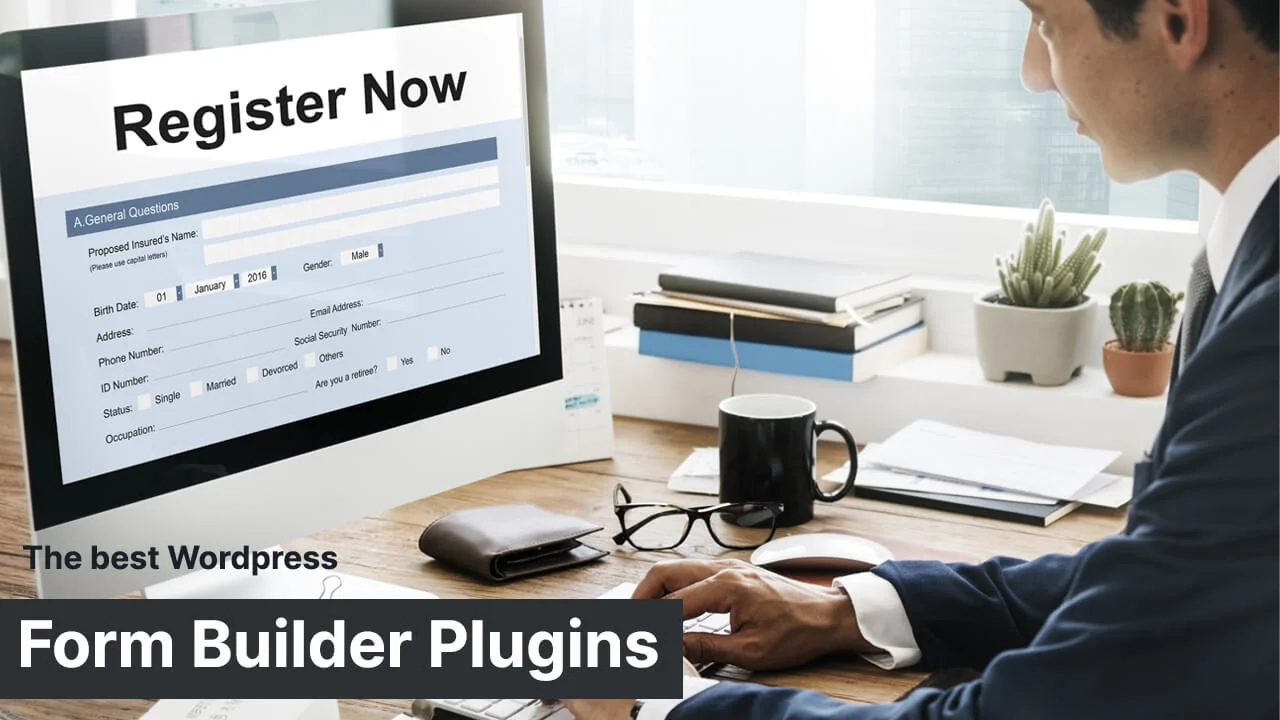
One of the essential WordPress plugins for any website is a Form Builder plugin. Whether you’re running an online store, a blog, or any other type of site, having a form builder plugin is crucial.
Every website needs basic forms like contact forms, registration forms, and newsletter sign-ups. These forms allow businesses to customize their websites and meet their specific needs. Simply put, your site won’t function properly without them. A form builder plugin is key to easily creating and managing these forms, ensuring smooth functionality and user interaction.
In addition, form builder plugins improve the user experience by making form creation and management simple and intuitive. They offer customization options, integration with other tools, and security features to prevent spam. A form builder plugin is an essential tool for websites that prioritize effective communication, efficient data collection, and smooth transactions.
There are several great form builder plugins available, such as WPForms, Gravity Forms, and Formidable Forms. Getting to know the top options can help you make an informed decision about the best fit for your site. Reading an article about this article about best WordPress form builder plugin is highly beneficial for making for selecting an effective plugin for your website’s form needs.
3. Best Search Engine Optimization (SEO) Plugins:

One essential WordPress plugin for any website is an SEO plugin. Having a dedicated SEO plugin is crucial for several reasons. First, SEO plugins provide an easy-to-use interface that lets website owners optimize their site for search engines, regardless of their technical expertise. These plugins offer features like meta tag customization, XML sitemap generation, and simple schema markup integration—helping boost your site’s visibility in search results.
Second, SEO plugins simplify the application of on-page SEO best practices. They offer recommendations to optimize content, improve image alt tags, and ensure proper header structure—key factors search engines use when ranking pages. By automating these tasks, SEO plugins ensure you’re aligned with the latest SEO guidelines and algorithms, improving your chances of ranking higher.
In short, an SEO plugin acts as a virtual SEO assistant, guiding website owners through the process of making smart, search engine-friendly optimizations.
There are many great SEO plugins available, such as Rank Math, All in One SEO, Yoast SEO, and others. Getting familiar with top-performing SEO plugins will help you make more informed choices. Reading this article about best WordPress SEO plugins is highly beneficial for making for selecting an effective plugin for your website’s SEO needs.
4. Best WordPress Backup Plugins:
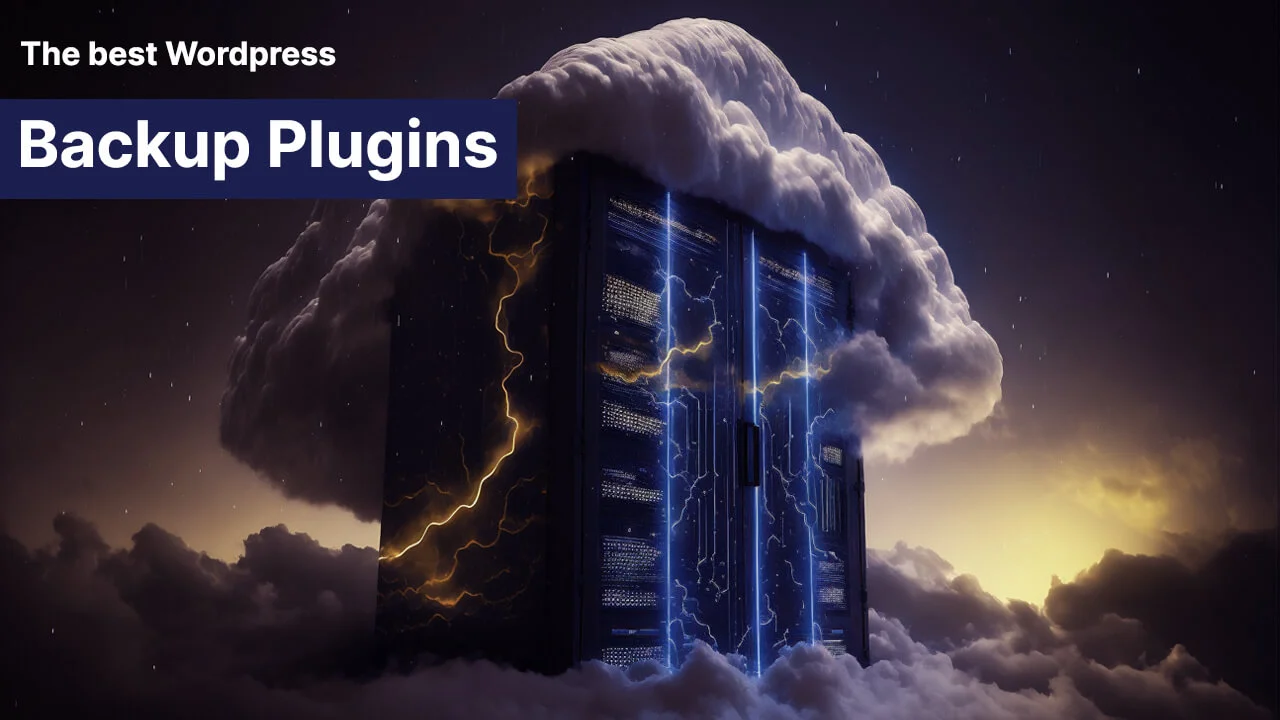
One essential WordPress plugin for any website is a backup plugin, which helps ensure the safety of your site. It provides key features such as anti-hacking measures, firewall protection, malware scanning, login security, live traffic monitoring, and more. In fact, a security plugin is arguably the most important addition you can make to your site.
Website backups involve creating a complete copy of your site’s files and databases to keep them safe. While it’s technically possible to manually back up your WordPress site, this task is often forgotten or can be time-consuming. A WordPress backup plugin streamlines and automates the process, saving you time and effort.
These plugins often offer the option to store backups in the cloud, integrating with third-party services like Google Drive or Dropbox. This ensures that your backups are safe, even if your website experiences an outage. While it’s possible to recover a site without a backup, having one readily available is invaluable for peace of mind.
There are many backup plugins to choose from, such as UpdraftPlus, Duplicator, and BlogVault. Familiarizing yourself with the top options will help you make an informed decision. To choose the right plugin for your website, check out this article on the Best WordPress Backup Plugins.
5. Best WordPress Page Builders plugins:
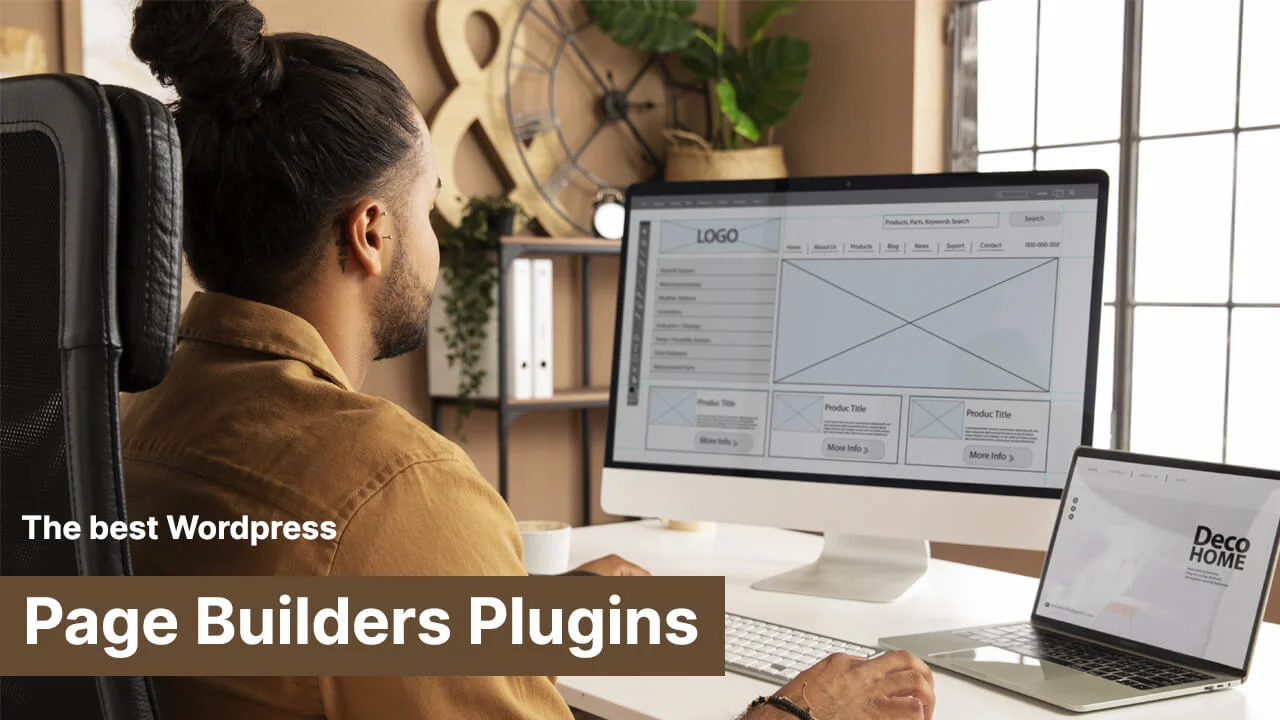
One essential WordPress plugin for any website is a Page Builder plugin. Page builders make the process of creating your WordPress site much easier. While WordPress offers various themes for quick site setup, these themes often come with rigid designs that are hard to customize unless you know how to code.
For those looking for a code-free way to build and customize a WordPress website, a page builder is key. However, finding the right one can be overwhelming. While many of the best page builders offer similar features, it’s important to explore their subtle differences.
With so many options available, choosing the right page builder requires careful consideration of factors like customization, pricing, and ease of use. A page builder simplifies the process, enabling people with all levels of technical skill to design their web pages without writing any code. Unlike traditional themes that come with preset layouts and limited options, page builders offer drag-and-drop functionality that gives you more freedom to create.
Whether you’re a business owner, blogger, or creative professional, a page builder lets you design your site to match your vision and needs. It also allows you to easily adapt to changing trends and user expectations, ensuring your site stays fresh and relevant.
Popular page builder plugins like Elementor, Kadence Blocks, and others provide powerful tools for building websites. Getting to know the best page builder plugins will help you make an informed decision. For more insight, check out this article on the “best WordPress page builder plugins” to help you choose the right one for your site.
6. Best WordPress Cache & Speed Optimization Plugins:

One essential WordPress plugins for any website is a caching plugins, You must know what cache is If you’re not familiar with what cache is, there’s no need to worry. Cache plays a pivotal role in enhancing both the speed and performance of your site.
WordPress functions as a dynamic content management system. With each user visit, WordPress retrieves information from the database and undergoes several processes before delivering the web page to the user’s browser. However, this dynamic process can lead to slower website loading times, particularly during periods of high user traffic.
Caching provides an effective solution by allowing your WordPress site to bypass numerous steps. Rather than going through the entire page generation process with each visit, a caching plugin captures a copy of the page after the initial load. Subsequently, it serves this cached version to every subsequent user, significantly improving the speed and efficiency of your website, especially when experiencing simultaneous visits from numerous users.
Numerous cache plugin, such as WP Rocket, WP-Optimize and etc, are available. Familiarizing yourself with the top-performing cache plugin enhances your knowledge and aids in making informed choices. Reading this article about Best WordPress Cache Plugins is highly beneficial for making for selecting an effective plugin for your website’s cache needs.
7. Best Plugins For Add Custom CSS:

One of the most essential WordPress plugins is CSS plugins, which make customization faster and easier. If you want to make significant changes to your site beyond your template, you usually need basic CSS knowledge. However, we’ll introduce plugins that let you apply CSS code without needing to be an expert, offering flexibility for easy customizations.
These plugins provide the CSS code you need, allowing you to integrate it into your template without hunting for specific code. This saves time and makes the process more efficient.
Even if you find the perfect WordPress theme, you’ll likely want to adjust it to better match your brand. Customizing CSS is the key, but it’s important to do it correctly to avoid issues.
To protect your customizations, it’s best to keep them separate from your theme files. Adding code directly to the theme can lead to complications, especially when updates wipe out your changes.
Popular CSS plugins like CSS Hero and YellowPencil make it easy to customize your site. Familiarizing yourself with the best plugins will help you choose the right one for your needs.
Essential WordPress Plugins For Websites With Specific Topics
If your website boasts a unique theme or requires specific features catering to distinct user needs—be it for an academy, an e-commerce store, or an affiliate platform—we have curated a selection of plugins tailored to these specific categories in this section.
8. Best WordPress Spam Protection Plugins:

If you’re tired of dealing with spam on your WordPress website, you’re not alone. Did you know that 14.5 billion spam emails are sent every day, making up 45% of all emails? With these staggering numbers, it’s clear why strong spam protection is essential for every website owner.
Spam isn’t just a hassle — it can also drain server resources and skew your traffic and email metrics. Plus, the appearance of spam comments and trackbacks can hurt your site’s credibility and leave a bad impression on visitors.
The good news is, you can protect your WordPress site from spambots. The easiest way is by installing an anti-spam plugin that can filter or block unwanted submissions. These plugins serve as a strong defense against spam on your WordPress site.
As your site grows, the chances of facing spam increase, especially on user registration and comment forms. No matter what version of WordPress you’re using, implementing an anti-spam solution is crucial to keeping your site secure and maintaining a positive user experience.
There are many great Spam Protection plugins out there, including Akismet, CleanTalk, and others. To get a comprehensive look at the best options available, we recommend reading the full article to explore the features and find the best fit for your needs.
9. Best WordPress Google Analytics Plugins:

Another essential plugin that boosts SEO is the Google Analytics plugin. Google Analytics is a powerful tool that collects data from your website and apps, providing valuable reports to help you understand your business.
These reports show key metrics, such as the number of visitors, their interests and demographics, and which blog posts or landing pages get the most traffic. Google Analytics also identifies traffic sources, whether from social media, organic searches, or elsewhere, and reveals how visitors engage with your site, including the links they click.
While Google Analytics offers in-depth insights, it can be overwhelming due to the sheer volume of data. That’s where a good Google Analytics plugin comes in. It simplifies the process, letting you easily segment data, analyze user behavior, and improve content without the usual data overload.
If you’re looking to integrate Google Analytics with your WordPress site, it’s a smart choice. It helps you track visitors, gather detailed insights, and make data-driven decisions to grow your business and improve user experience.
There are several Google Analytics plugins available, such as MonsterInsights, Analytify, and more. Exploring these options and understanding their features will help you pick the best one for your needs. Reading up on the best Google Analytics plugins is a great way to ensure you choose the right one for your site.
10. Best WordPress Image Optimization Plugins:

One essential WordPress plugin for any website is an Image Optimization Plugin. Boost your site’s performance with a WordPress image optimization plugin—an essential tool that reduces image size while maintaining quality. The key benefit is reducing the impact of large images, which can slow down loading times and negatively affect both SEO and user experience.
Once you upload an image, the plugin automatically compresses it, maintaining quality while reducing file size. This process removes unnecessary data, lowers color depth, and makes the file more compact. By using an image optimization plugin, you’ll improve your site’s speed and provide a better experience for visitors.
There are many great options available, like EWWW Image Optimizer and ShortPixel Image Optimizer. Exploring top image optimization plugins will help you make an informed decision. Check out this article on the Best Image Optimization Plugins to find the right fit for your site..
11. Best WordPress Redirection Plugins:
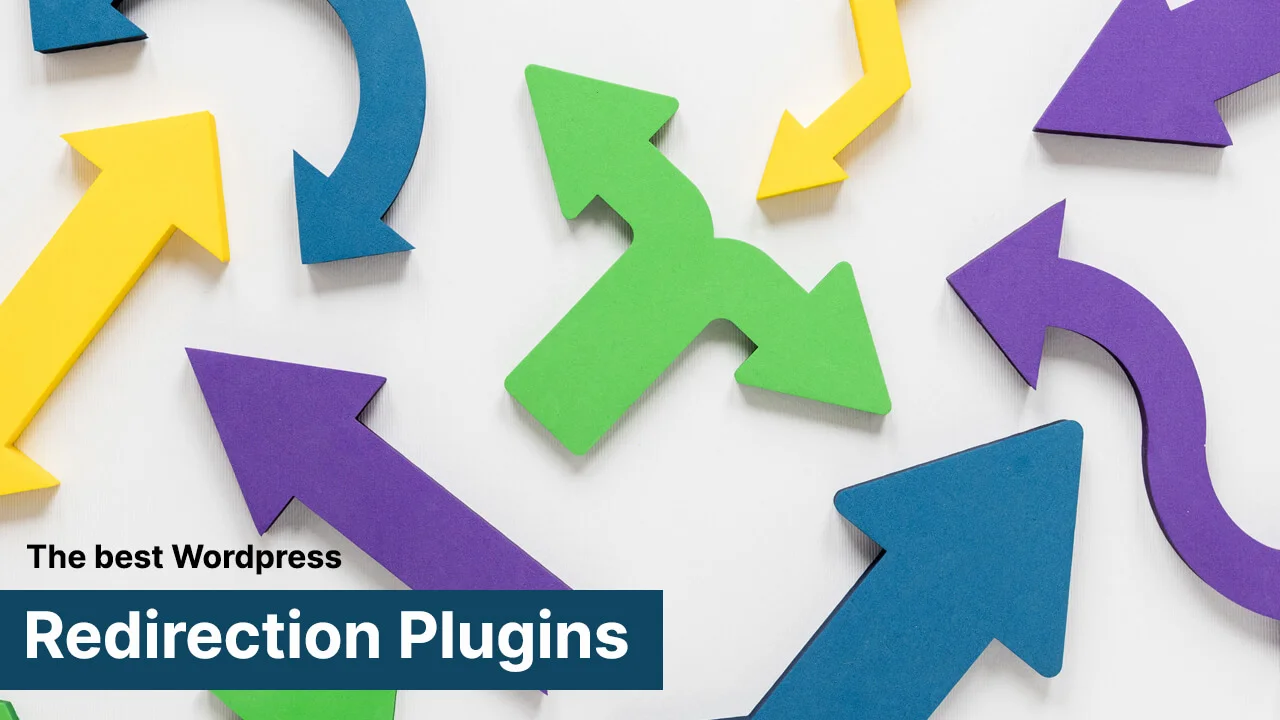
Another essential WordPress plugin for SEO is a redirection plugin. As your site evolves, some content may become outdated, requiring you to redirect users to more relevant pages. Choosing the right redirection plugin is key to maintaining your site’s SEO health.
There are various types of redirection plugins available, each designed for different scenarios. For example, 303 and 307 redirects are used to prevent browsers from refreshing a confirmation page after form submissions, though these cases are rare since form and e-commerce plugins often handle them internally.
While 302 redirects are temporary, they don’t fit many real-world situations. In most cases, 301 redirects, which are permanent, are the go-to solution for page redirection. The plugins we recommend will specify which types of redirects they support.
Although it’s possible to set up redirects manually by editing the .htaccess file, it’s not advised unless you’re comfortable working with core WordPress files.
Redirect plugins vary in features, with some focusing on specific types of redirects, while others offer more comprehensive solutions. Understanding your website’s needs will help you choose the right plugin for a seamless redirection experience.
12. Best WordPress User Registration Plugins:

One of the essential WordPress plugins for user registration is a must-have for your site. While other form builder plugins may offer more features, the plugin we’re discussing remains a solid choice. However, it’s crucial to choose one of these plugins to ensure smooth user logins and logouts on your site.
Are you a WordPress site owner looking for the best user login and registration plugins? Finding the right one for your needs can be tricky.
Did you know that 87% of online shoppers abandon their carts due to a frustrating registration process? This highlights how important it is to choose the right plugin for user login and registration—critical for your website’s success and user experience.
Whether you’re a school registering students for a field trip or a business hosting a conference, using one of the top WordPress user registration plugins is a smart move.
These plugins offer more than just login and registration. They also come with additional features like content scheduling and user access control, providing a complete solution for your site’s needs.
13. Best Learning Management System (LMS) Plugins:

If you’re planning to create an educational website or academy with WordPress, one of the essential WordPress plugins you’ll need is an educational plugin. These plugins provide a powerful set of tools to enhance your site with features designed specifically for learning environments.
Whether you’re building a university site, teaching a course, or managing a versatile academy, educational plugins are key. A Learning Management System (LMS) plugin, for example, gives you the tools to easily create, manage, and deliver courses. It adds custom post types for courses, lessons, quizzes, students, instructors, and more, streamlining the entire educational process.
With an LMS plugin, you have full control over your platform. Customize your courses, set up your LMS, and let the plugin manage the rest. You can control access to content, sell courses, set prerequisites, track progress, issue certificates, process payments, and view detailed stats—all from one place.
Online courses offer flexibility, letting students learn on their own schedules. Plus, if you’re an expert in a particular subject, you can create and sell courses as an additional income stream, benefiting both educators and learners.
While other platforms exist for creating online courses, many come with high costs and limited customization. A WordPress LMS plugin stands out as a top choice for WordPress websites, offering powerful features and the flexibility to tailor your courses to your needs.
There are many LMS plugins available, like LearnDash and LifterLMS. By exploring the best options, you’ll make an informed decision. Check out this article on the Best WordPress LMS Plugins to find the perfect one for your site.
14.Best WordPress Newsletter Email Optin plugins:
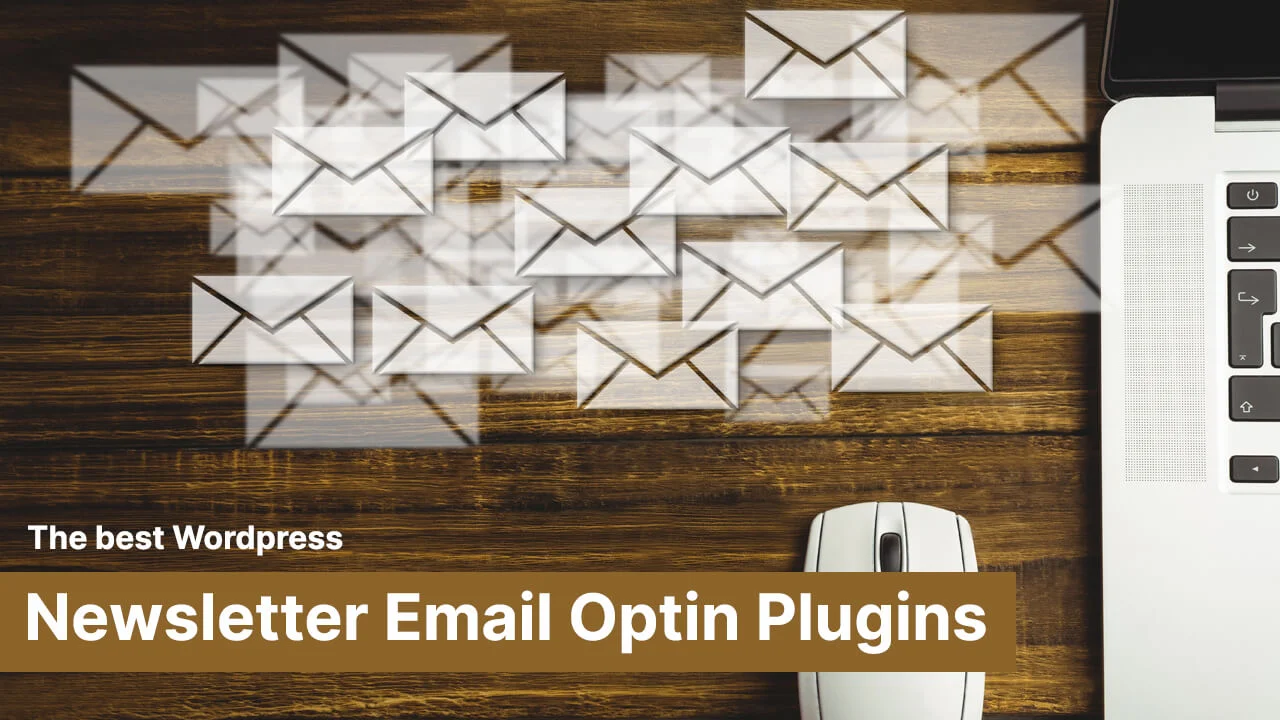
Another essential WordPress plugin you might need is a Newsletter Email Optin plugin. Email marketing is a powerful tool for boosting conversion rates. Keeping your audience updated with the latest news and promotions through regular newsletters is key.
This strategy not only increases brand visibility but also turns casual visitors into potential customers, driving up your revenue. However, creating email newsletters can be time-consuming.
It’s important not just to stay in touch with subscribers, but to make sure the content is relevant to them. This is where a WordPress newsletter plugin comes in handy, making your email campaigns more efficient and effective.
15. Best WordPress eCommerce Plugins:

To start an online store on your site, the essential WordPress plugin you’ll need is an eCommerce plugin.
Starting your own online store opens up many exciting possibilities. Whether you’re selling physical products like jewelry or food, or offering digital items like online courses and educational resources, your site becomes the place where your business ideas come to life.
The most important decision you’ll make is choosing the right eCommerce plugin. This is crucial, as the right platform helps your business grow. Unfortunately, many people miss this opportunity by not doing enough research when choosing an eCommerce solution. Taking the time to find the best option for your needs will give you a strong start.
As eCommerce grows in popularity, it brings new chances for people to make money online. Many online stores now make more money than traditional brick-and-mortar shops, showing how profitable this business can be. Don’t miss out on this chance to turn your online store into a successful, long-term business.
16. Best WordPress Membership Plugins:

To make money from memberships on your site, an essential WordPress plugin you’ll need is a membership plugin. This approach is perfect for content creators with an entrepreneurial mindset who want to avoid traditional eCommerce setups.
Instead of focusing on product sales, this method is all about offering exclusive content through a membership system. Can you make money online? Definitely. Is it easy? Not exactly.
But for those seeking a steady stream of passive income, membership sites can be incredibly profitable. To get started, it’s important to understand the best WordPress Membership plugins.
A membership plugin acts as a gatekeeper, letting you restrict access to content and granting it to users who pay a one-time or recurring fee. The key to consistent income is recurring revenue. Unlike selling products where getting repeat customers can be tough, membership sites offer a reliable income stream.
Membership sites are highly versatile. You can create an online course with multiple topics, projects, videos, and quizzes. Or, a product membership where you send digital or physical items on a recurring or one-time basis. Service-based memberships, like coaching programs, let users pay for a set number of services each month or year.
You could also offer fixed-term programs, such as a three-month smoking cessation plan. Finally, building an online community with exclusive forums, live chats, articles, and resources for paying members adds another exciting layer to the mix.
17. Best WordPress Social Media Plugins:

Social media plugins are essential WordPress plugins for boosting performance across your platforms. Looking to go viral? Success in blogging or online business isn’t always about millions of followers or views. In fact, financial success can often be achieved with just a few hundred loyal Facebook followers or by selling spots for your online course to a smaller audience on Twitter or Instagram.
While social media is undeniably important, it’s important not to get discouraged by accounts with millions of followers or viral videos. Every business is unique, and success on social media depends on how strategically you use these platforms.
This is where WordPress social media plugins come in handy. With a variety of tools available, some focus on growing your audience, while others help spread the word about your brand. It’s a good idea to use at least one social media plugin, but many savvy site owners find that two or three plugins work best to keep users engaged and satisfied.
18. Best WordPress Affiliate Plugins:

If you want to do affiliate marketing on your site, these plugins are essential WordPress plugins for you. Affiliate marketing is a partnership between two websites: the merchant, who sells a product or service, and the affiliate, who promotes the merchant’s offerings to their audience to drive sales.
In this setup, the affiliate helps generate traffic, leads, or sales for the merchant and earns a commission for successful conversions. The affiliate gets unique tracking links or codes from the merchant, which are used to monitor performance. When users click these links and complete actions like making a purchase or signing up, the tracking system credits the affiliate for the conversions, ensuring accurate and fair commission payouts.
There are several great Affiliate plugins available, such as Pretty Links, ThirstyAffiliates, and AffiliateWP. Learning about the top-performing plugins will help you make informed choices. Check out this article on the Best WordPress Affiliate Plugins to find the right one for your site.
19. Best WordPress Restaurant Menu Plugins:

Are you a restaurateur looking to enhance your website with a sleek, user-friendly menu? Restaurant Menu plugins are essential WordPress plugins for your site. Here’s a key stat: adding an online menu can increase the likelihood of customers placing an order by up to 55%.
Plus, websites with visually appealing menus can see up to a 30% boost in online reservations. A well-designed, easy-to-use menu plugin can truly make a difference in your restaurant’s success.
With more customers opting for online food orders, it’s crucial for restaurant websites to feature a smooth, efficient online menu and reservation system. This makes a restaurant menu plugin an essential tool for your online food business.
A WordPress restaurant menu plugin lets you easily create attractive menus with just a few clicks. It also enables seamless online ordering and payments directly through your website, offering a convenient and hassle-free experience for your customers.
20. Best WordPress Slider Plugins:

Slider plugins are powerful tools that can boost both the visual appeal and functionality of your website by adding dynamic, interactive image or content sliders. These plugins let you display a rotating series of images, videos, or content in an engaging slideshow format.
The main advantage of slider plugins is their ability to grab visitors’ attention right away. With high-quality visuals and smooth transitions, sliders create a striking visual element that enhances your website’s overall aesthetics.
In addition to their visual impact, slider plugins are great for promoting key aspects of your site. Whether you’re highlighting featured products, announcing promotions, or showcasing important content, sliders offer a versatile way to capture your audience’s focus.
Slider plugins also encourage more user engagement. Their dynamic nature keeps visitors on your site longer, prompting them to interact with the content and explore different sections.
21. Best WordPress Translation Plugins:

To seamlessly create a multilingual website, using a plugin is essential. It eliminates the need for multiple WordPress subdomains and transforms your site into a dynamic, multilingual platform. Essential WordPress Plugins for this purpose are translation plugins, which ensure your content is accessible to a global audience, allowing users to explore your site in their preferred language.
These plugins often feature auto-translation, which automatically converts your content into different languages. However, while convenient, auto-translations may lack precision, similar to tools like Google Translate. For greater accuracy and customizability, manual translations are the better option, ensuring your content is polished and precise.
In short, translation plugins are invaluable for website owners and developers aiming to make their content accessible worldwide. By seamlessly integrating translations, these tools help you engage a broader audience and deliver a more inclusive and user-friendly experience.
22. Best WordPress Download Manager Plugins:

Download Manager Plugins offer a robust toolkit to manage, secure, and optimize file downloads on your website. Whether you run a blog, eCommerce store, or digital resource hub, these plugins streamline file organization and enhance user experience.
With features like easy categorization, folder creation, and intuitive navigation, Download Manager Plugins keep your files organized and accessible. Advanced security options, such as password protection and user authentication, ensure only authorized users can access sensitive or premium content.
For a smoother user experience, these plugins offer customizable download buttons, responsive designs for all devices, and useful features like download tracking and statistics. Site administrators can gain insights into user engagement, popular files, and download trends to make data-driven decisions.
Additionally, Download Manager Plugins provide control over user permissions, download speeds, and seamless integration with eCommerce platforms for efficient digital product management. In short, they simplify file management, strengthen security, and deliver a user-friendly downloading experience.
23. Best Pop-Up Plugins:

A Pop-Up Plugin is a powerful tool designed to create attention-grabbing pop-up windows on websites. These overlays effectively showcase messages, special offers, or calls to action, helping promote discounts, newsletter sign-ups, or limited-time deals in a visually impactful way.
Pop-Up Plugins are excellent for lead generation, allowing you to integrate email subscription forms, grow your subscriber list, and reach out to interested users more effectively.
They also enhance user engagement through interactive elements like feedback requests, surveys, or prompts guiding visitors to specific pages. When used strategically, they can significantly improve conversion rates by encouraging actions such as email sign-ups or product purchases.
Most Pop-Up Plugins include built-in analytics to track performance metrics like conversion and click-through rates, giving you valuable insights to optimize your campaigns.
24. Best WordPress Copyright Protection Plugins:

Copyright plugins automatically keep your WordPress site’s copyright notices up to date. Whether on a single page or an index, they ensure the copyright notice includes the original publication year and the current year.
Put simply, a copyright plugin acts as a tool to manage and protect your site’s copyright information. It helps safeguard your digital content, prevents unauthorized use, and ensures compliance with copyright regulations. While these features aren’t always found in standalone “Copyright Plugins,” they are often included as part of broader WordPress plugins or website practices.
25. Best WordPress AI Content Generator Plugins:
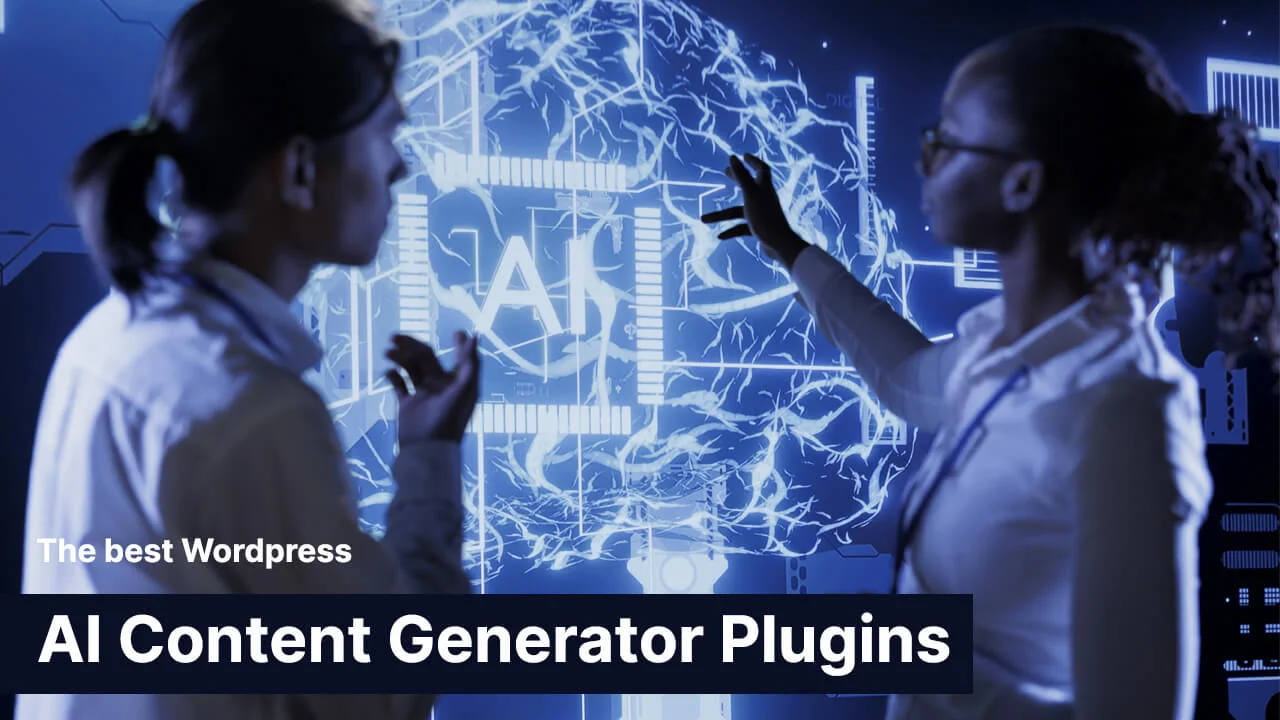
An AI content generator is a powerful tool that makes creating text effortless. From social media posts to emails, it helps you generate content quickly and efficiently.
But it’s not just about writing—it can also assist with keyword research, plagiarism checks, and brainstorming content ideas, offering an all-in-one solution for better content management.
Many of these tools come with flexible pricing and features, making them suitable for different needs and budgets.
What’s more, you can use AI content generators to create full blog posts directly from your WordPress admin dashboard. This seamless integration simplifies the process, saving you time and making content creation a breeze.
26. Best WordPress Booking Plugins:

A WordPress Booking Plugin is an invaluable tool for managing online bookings and appointments directly through your WordPress site. It’s ideal for businesses and professionals in service-based industries like hotels, clinics, salons, and consulting.
These plugins simplify scheduling with features such as real-time calendar availability, customizable booking forms, and automated confirmations and reminders to improve customer communication. Payment integration also makes handling online transactions seamless.
With user-friendly interfaces, both admins and customers can easily navigate the booking process. Features like resource management ensure efficient allocation of rooms, equipment, or staff, while flexible booking rules (like adjustable time slots) cater to diverse needs. Multi-language support and responsive designs guarantee smooth functionality across devices and audiences.
By integrating a WordPress Booking Plugin, businesses can streamline appointment scheduling, reduce administrative tasks, and deliver a superior customer experience. The result? Improved efficiency, better workflows, and round-the-clock accessibility for bookings.
27. Best WordPress Forum Plugins:

A WordPress Forum Plugin is a powerful tool that seamlessly integrates a forum or discussion board into your WordPress website. It creates an interactive space where visitors can ask questions, share insights, and connect with each other.
Focused on community building and boosting user engagement, WordPress Forum Plugins add a dynamic, collaborative element to your site. They offer key features like creating discussion threads, showcasing user profiles, implementing moderation tools, and setting up notification systems to keep users updated. Additionally, they support customizable user roles, robust search functionality, and organized discussions through categories and tags.
In short, WordPress Forum Plugins provide a feature-rich solution for building vibrant online communities. By fostering interaction and knowledge sharing, these plugins help website owners turn their sites into valuable hubs within their niche or industry.
28. Best WordPress Donation Plugins:

A Donation Plugin is a powerful tool that makes it easy to collect financial contributions or donations on a WordPress website. Perfect for individuals, non-profits, or any group seeking support, these plugins seamlessly integrate into your site, offering a secure and user-friendly platform for visitors to donate.
Key features include compatibility with various payment gateways, customizable donation forms, recurring donation options, donor management tools, transaction security, and reporting/analytics to track fundraising progress. They also integrate smoothly with WordPress themes for a consistent look and are fully responsive for a great experience on any device.
In short, a Donation Plugin enables website owners and organizations to create a transparent, efficient fundraising platform, allowing supporters to donate directly to their cause.
29. Best WordPress Advertisements Plugins:

A WordPress advertising plugin is an essential tool for website owners, making it easy to manage and display ads on their sites. These plugins offer a wide range of features, including ad placement, tracking, targeting, and customization options, helping businesses effectively monetize their websites.
With a WordPress advertising plugin, managing and displaying ads becomes hassle-free. In addition to ad management, these plugins provide various customization options, letting businesses fine-tune their advertising strategies.
By tailoring ads to meet their business goals and target audience, website owners can maximize revenue while ensuring a great user experience for their visitors.
30. Best Gutenberg Blocks Plugins:

A Gutenberg Blocks Plugin is an extension designed to enhance the functionality of the Gutenberg block editor in WordPress. The Gutenberg block editor is the default content editor in WordPress, offering a visual and modular approach to creating content with individual blocks, like paragraphs, images, buttons, and more.
Gutenberg Blocks Plugins expand on the editor’s features by adding new blocks that users can incorporate into their posts and pages. These plugins are especially useful for those looking for more customization and specialized blocks beyond the default options WordPress provides.
These plugins often address specific needs, offering blocks for advanced layouts, content presentation, interactive features, and more. By using Gutenberg Blocks Plugins, WordPress users can enhance their content creation experience, unlocking new design possibilities and making the block editor more versatile and tailored to their needs.
31. Best WordPress CRM Plugins:

Customer Relationship Management (CRM) software helps businesses manage their interactions with leads, prospects, and customers. It acts as a central hub for storing customer data, tracking communications, and streamlining sales and marketing efforts.
With CRM tools, businesses can improve customer service, increase retention, and drive sales. While WordPress is a powerful Content Management System (CMS) for website development, it’s not a CRM by default. However, with the right plugin, WordPress can become a comprehensive management system that integrates seamlessly with your website and other key technologies.
There are also CRMs for project management and invoicing, perfect for service-based teams managing client relationships after the sale. Niche CRMs cater to specific industries like Real Estate, SaaS, or Healthcare. While many CRMs offer features for multiple areas, some specialize in certain tasks.
32. Best WooCommerce My Account Customize Plugins:
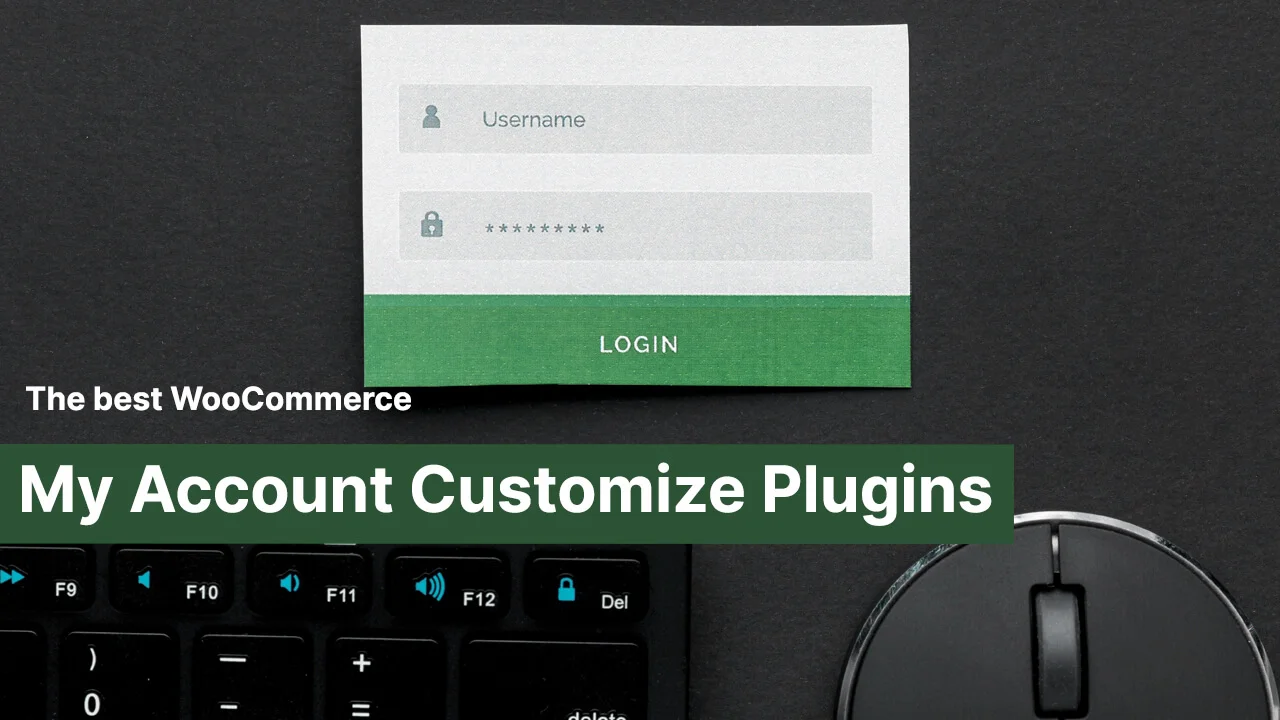
WooCommerce My Account Customize Plugins are powerful tools designed to personalize and improve the “My Account” pages in WooCommerce-powered online stores. WooCommerce, a popular e-commerce plugin for WordPress, includes a key section where customers manage their orders, view order history, update account information, and handle other essential tasks.
These plugins offer additional functionality and design options, allowing store owners to customize the appearance and features of their WooCommerce My Account pages. Businesses can create a unique, brand-aligned look by adjusting layouts, styles, and content, which enhances the user experience.
Key features of these plugins include design customization for colors, fonts, and layouts; adding custom fields during registration or checkout; flexible tab management; integrating custom dashboard widgets for easy access to key details; customizing email notifications for brand consistency; improving navigation with shortcuts and links; and implementing security measures to protect user data.
By using WooCommerce My Account Customize Plugins, online store owners can create a more user-friendly, branded, and tailored experience for their customers, leading to better satisfaction, increased loyalty, and a more professional online shopping environment.
33. Best Plugins For WooCommerce:

While WooCommerce stands as a robust eCommerce platform, maximizing its potential often involves integrating the best WooCommerce plugins to extend functionality and transform a WordPress website into a fully-powered eCommerce store. These plugins serve as invaluable tools, allowing online store owners to effortlessly incorporate additional features without the need for extensive coding knowledge.
The seamless installation and activation process, requiring just a few clicks, empower users to enhance their websites with enhanced capabilities, providing a more dynamic and feature-rich shopping experience for their customers.
34. Best WordPress Calendar Plugins:

A Calendar Plugin is a tool that integrates a calendar system into a website, often built on platforms like WordPress. It allows users to easily display, manage, and interact with calendars on their site.
These plugins serve many purposes, from event management and scheduling to appointment booking and marking important dates. Key features include event management, multiple views (month, week, day), customization options to match the website’s design, responsive layouts for all devices, and integration with tools like Google Calendar.
Some plugins also offer booking and reservation features, reminders, user permissions, and import/export options. Calendar Plugins are essential for businesses, organizations, and individuals who want to keep their audience informed about events and appointments, improving efficiency and user engagement.
35. Best WordPress Quiz Plugins:

A Quiz Plugin is a handy tool for websites, especially on WordPress. It allows you to easily create quizzes for visitors to enjoy, whether they’re educational, fun, or used for marketing. With the plugin, you can design various types of questions like multiple-choice or true/false, and provide instant scores and feedback.
The best part? You don’t need to be a tech expert to add quizzes. With a user-friendly WordPress quiz plugin, you can quickly create questions, add answers, include images, and gather responses. Many plugins also offer extra features, such as polls, surveys, email collection, or even slideshows.
36. Best Wiki & Knowledge Base Plugins for WordPress:
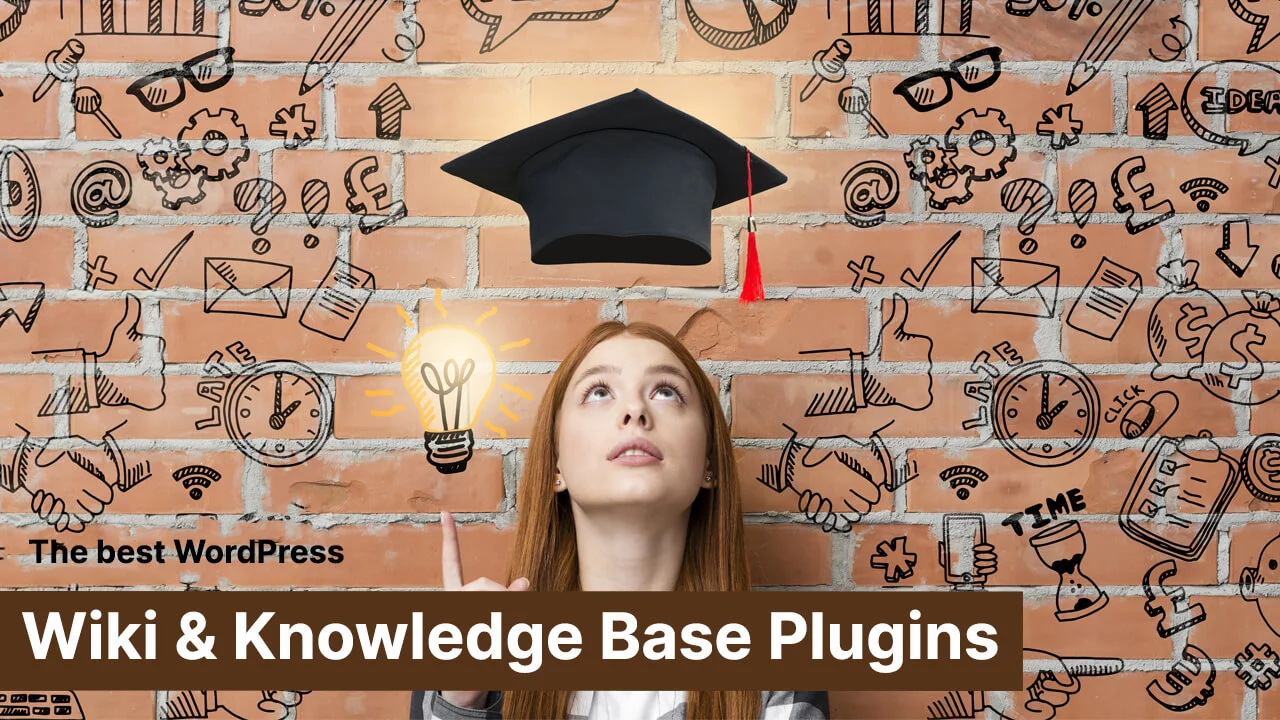
A knowledge base plugin for WordPress is like a super helper for your website. It organizes all the important information in one place, making it easy for customers to find answers to common questions on their own.
This not only keeps customers happy with quick solutions but also boosts your website’s visibility on search engines thanks to quality content. Plus, it reduces the workload on customer support, saving you money. It’s a win-win for everyone – both customers and businesses.
Setting up a wiki on your WordPress site is easy – no coding expertise required. The best WordPress wiki plugins add this feature effortlessly. It’s like having a shared space where people can collaborate, add, and edit content. These plugins also track all changes, so you can revert to a previous version if needed.
37. Best WordPress Live Chat Plugins:

A Live Chat Plugin adds real-time chat features to your website, making it easy for visitors to connect with site admins or customer support. Commonly used on platforms like WordPress, it enables instant communication.
These plugins are a favorite for businesses as they allow immediate assistance, quick answers to questions, and seamless engagement with users as they browse the site. Features typically include real-time messaging, visitor tracking, customizable chat widget design, automated responses to frequently asked questions, file sharing, integration with other tools, mobile-friendly access, offline messaging, and customizable user permissions.
For businesses, Live Chat Plugins enhance customer support, boost satisfaction, and improve the overall user experience by fostering helpful, real-time interactions with visitors.
38. Best WordPress RSS Feed Plugins:
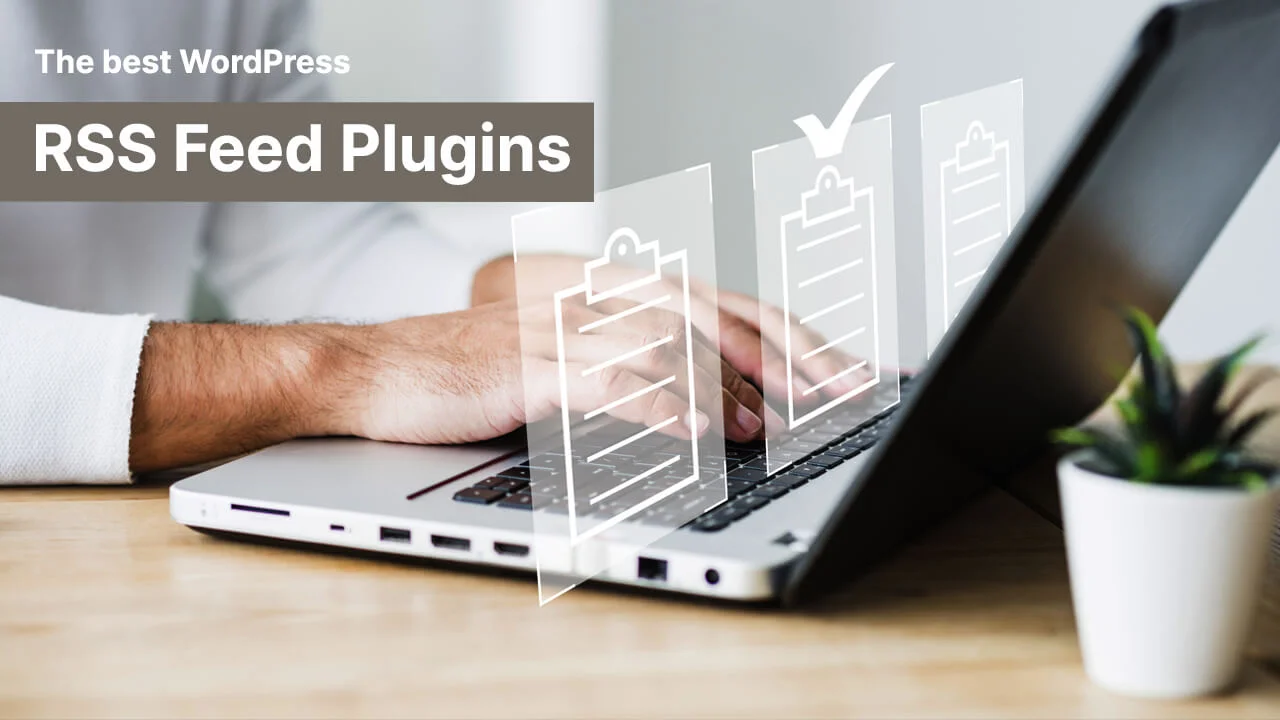
A WordPress RSS feed generates an XML file that automatically tracks posts, pages, comments, and categories, allowing users to subscribe to the latest content through RSS readers or aggregators.
Benefits for Website Owners:
- More Traffic: Instantly notifies subscribers about new content, driving more visitors to your site.
- Better Engagement: Makes content easy to access, encouraging sharing and interaction on social media.
- SEO Boost: Frequent updates help search engines index your content faster, improving SEO.
Benefits for Website Visitors:
- Tailored Content: Subscribers can choose what topics or categories to follow, customizing their feed.
- Stay Informed: Get instant notifications of new posts, ensuring visitors never miss updates from their favorite sites.
- Saves Time: All subscribed content is available in one place, eliminating the need to visit individual sites.
39. Best WordPress Project Management Plugins:

A WordPress project management plugin is like a superpower for your website. It’s a handy tool that makes managing projects and teams a breeze, especially if you work with others. With this plugin, you can handle projects, tasks, team members, and files right from your WordPress dashboard. It’s not just for big teams – individuals, freelancers, agencies, and businesses can all benefit.
Instead of drowning in project details as your business grows, you might be tempted to use spreadsheets. But let’s face it, that can be a real time-drain, and important info can easily get lost in emails and file exchanges.
The good news is, WordPress users can skip the spreadsheet headache and opt for project management plugins. They’re the secret to faster, more effective collaboration in your workspace.
40. Best WordPress Menu Plugins:

Choosing the right WordPress menu plugin doesn’t have to be complicated. With so many options available, each offering unique features, you can find one that fits your needs. Here are some key features to expect:
- Mega Menus: These are multi-level dropdowns, making your site’s structure clear and easy to navigate.
- Sticky Menus: Menus that stay at the top of the page, always visible, even as users scroll.
- Custom Icons: Add icons to make your menu visually appealing and easy to recognize.
- E-commerce Cart Integration: For online stores, integrate the cart into the menu for quick access.
- Drag-and-Drop Builder: Rearrange menu items effortlessly without needing coding skills.
Good navigation is crucial. A well-designed menu can make or break a site. For simple websites, a basic menu might suffice. But for larger sites with lots of content, you might need something more advanced—like mega menus.
41. Best WordPress Customer Review Plugins:

Customer Review Plugins are tools designed to help manage and display customer reviews on websites. Commonly used on WordPress, these plugins enhance a site’s functionality by allowing customers to easily share their feedback on products, services, or overall experiences.
These plugins offer several key features. Customers can quickly submit reviews, ratings, and comments. With star ratings or scores, you can showcase the average review at a glance. Some plugins require users to log in or verify their identity before posting reviews, adding credibility.
You can customize the look and placement of the review section to fit your site’s design. For online stores, these plugins integrate smoothly with e-commerce platforms, displaying reviews directly on product pages.
By using Customer Review Plugins, website owners can build a more transparent and engaging online space, helping potential customers make informed decisions based on real experiences
42. Best WordPress Comment Plugins:

Comments are a big deal on blogs—they let readers share thoughts and build a community. But, it can also attract spam and trolls, so managing comments is key. If you’re using WordPress, you can tweak or upgrade your comments section to get the interactions you want. That’s where these cool comment plugins come in. They help you control comments and make the user experience better. Check out our list of nine top tools to consider.
WordPress is super popular, especially for blogs. Its built-in comments system lets visitors leave thoughts and interact. It’s awesome for engagement, but it’s a bit basic. If you want more control—like letting readers log in through other platforms or adding social features—basic options might not cut it. But don’t worry, These plugins are created to solve your concern and solve these problems related to comments, giving them more depth, flexibility, and protection against spam.
43. Best WordPress Table Plugins:

Tables are like super helpful tools for putting info on websites. They help owners organize and show data in a neat, easy-to-read way. You often see tables with charts to make data even clearer. What can you use tables for? Well, lots of things like product features, pricing comparisons, schedules, research data, or any info that fits nicely into rows and columns.
Now, here’s the cool part: with a table plugin (not the same as a table of contents plugin), website owners can make sure visitors easily get what’s being shown in one neat spot. This makes people more interested and gives them a better time on the website. If you’re using WordPress, these table plugins help you store and show your data in a way that’s super easy for visitors to read.
44. Best WordPress Search Plugins:
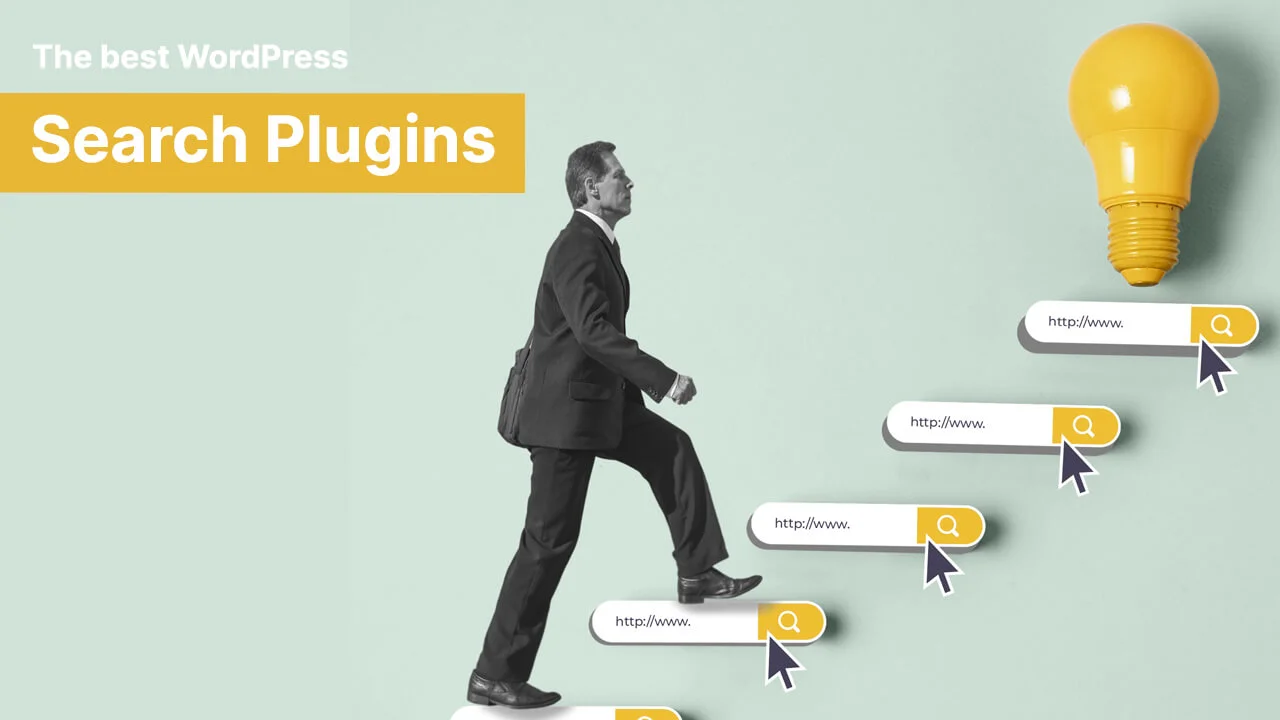
A WordPress search plugin is like a superpower for your site’s search function. You know how the default search in WordPress isn’t the best? Well, that’s where these plugins come in to save the day! They make search results more accurate and relevant, with added features like search analytics and customization options.
They bring great features like AJAX live search, which shows results as you type, search analytics to see what people are looking for, and easy product search and filtering for online stores. Plus, you can fine-tune what shows up in search results, making it even more user-friendly.
These plugins make site navigation easier, especially if you have a lot of content. They also dig into custom fields and post types, helping your content become more visible. The result? A smoother experience for users, making it more likely they’ll become happy customers. These search plugins are your website’s secret weapon!
45. Best WordPress Real Estate Plugins:

Real Estate Plugins are software extensions or add-ons designed to enhance the functionality of a website, particularly those related to real estate. These plugins are commonly used on content management systems (CMS) like WordPress to add specific features and tools tailored for real estate websites.
By incorporating Real Estate Plugins into a website, real estate professionals, agencies, or property owners can create a more user-friendly, feature-rich online platform for showcasing and managing real estate listings. These plugins are especially popular for creating real estate websites, property listing directories, and online platforms that connect buyers and sellers in the real estate market.
46. Best WordPress Lead Generation Plugins:
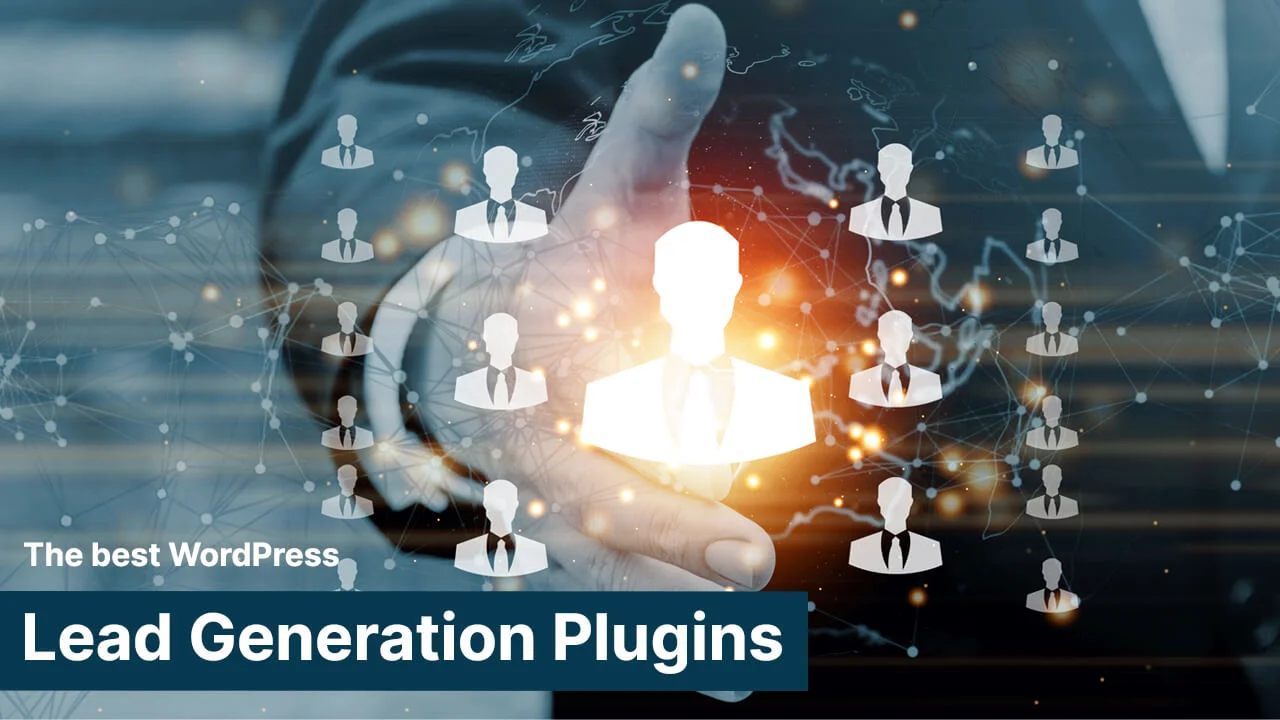
Lead generation plugins are tools that help businesses gather information about potential customers directly from their websites or content management systems. These plugins typically capture user data, like names and email addresses, through forms, pop-ups, or other interactive elements. The main goal? To build a valuable list of leads for marketing and sales purposes.
Many lead generation plugins come with useful features, including customizable forms, A/B testing, analytics, and CRM integration. They’re an essential part of digital marketing strategies, helping businesses turn website visitors into qualified leads and, eventually, loyal customers.
For platforms like WordPress, there’s no shortage of options. The plugin repository offers a wide range of lead generation plugins, so users can pick the one that best fits their needs and works seamlessly with their site.
47. Best WordPress PDF Viewer Plugins:

PDF viewer plugins are tools that integrate into websites or applications, allowing users to view PDF files directly in their browser without needing external readers or downloads.
These plugins improve user experience by providing seamless access to documents, making them ideal for websites that share reports, guides, or other PDF content.
Key features often include inline viewing, so PDFs open directly on the webpage, as well as navigation tools like zoom, scroll, and page controls for easy exploration. Many plugins also offer search functionality to quickly find specific content or keywords within the document.
More advanced options support annotations and markup, enabling users to collaborate through comments and highlights. Customization options let you tailor the viewer’s look and behavior to match your website or application’s style and needs.
48. Best WordPress Medical Plugins:

Medical plugins are essential tools that help doctors and healthcare professionals simplify their daily tasks and provide better care to patients. These plugins integrate seamlessly into systems like electronic health records (EHRs) or medical websites and offer a range of helpful features, such as managing patient data, scheduling appointments, and enabling virtual consultations.
Some plugins streamline communication between doctors and patients, automate routine tasks, simplify billing processes, and even assist with interpreting medical images.
Security is a top priority—medical plugins use encryption, access controls, and strict privacy measures to keep patient information safe and compliant with regulations.
49. Best Classifieds Listing Plugins:

Classifieds listing plugins are powerful tools that make it easy for websites to host, manage, and display classified ads. They’re especially useful for online marketplaces or community sites where users can post ads for items to buy, sell, or services they need.
These plugins typically include features like ad posting, advanced search, and filters to help users find exactly what they’re looking for—whether it’s by category, location, price, or item type. Organized categories and tags make browsing simple and efficient, while registered users can manage their ads, communicate via built-in messaging systems, and even process payments securely.
Most of these plugins are mobile-friendly, ensuring a smooth experience across devices like smartphones and computers. Plus, they often offer customization options so website owners can seamlessly match the plugin’s design to their site’s branding. For WordPress-powered websites, these plugins are a go-to solution for creating user-friendly platforms to buy, sell, and discover services effortlessly.
50. Best WordPress SSL Plugins:

WordPress SSL plugins are essential tools for anyone looking to easily install and manage SSL (Secure Socket Layer) certificates on their WordPress site. SSL is a critical security protocol that encrypts communication between a user’s browser and the hosting server, protecting sensitive information like login credentials, personal data, and payment details from cyber threats.
These plugins simplify the often-technical process of SSL installation, especially for beginners. Many hosting providers already offer free SSL certificates, and SSL plugins make it easy to activate and manage them with a user-friendly interface. Most also support automatic certificate renewal to ensure your site stays secure without manual intervention.
During the shift from HTTP to HTTPS, websites often face mixed content issues, where both secure and non-secure elements coexist. SSL plugins help detect and fix these problems, ensuring a fully secure browsing experience. They can also enforce HTTPS across the entire site, automatically redirecting users to the secure version.
Numerous SSL Plugins such as Really Simple SSL, WP LetsEncrypt, WP Force SSL and etc are available. Teach in yourself with the top-performing SSL Plugins enhances your knowledge and aids in making informed choices. It is useful for you to read this article about Best WordPress SSL Plugins to choose a suitable plugin for your site.
Dynamic Designs with Essential WordPress Plugins
In conclusion, navigating the vast landscape of Essential WordPress Plugins can be a daunting task, but by carefully selecting and incorporating the right ones, you can elevate your website’s functionality, security, and user experience. The 50 essential WordPress plugins discussed in this article cover a spectrum of needs, from SEO optimization to e-commerce, performance enhancement to social media integration.
Embracing these plugins empowers website owners to create a robust online presence, ensuring that their site not only meets but exceeds the expectations of visitors. As technology evolves, staying informed about emerging plugins and regularly revisiting your plugin arsenal will help your website remain dynamic, resilient, and well-equipped for the ever-changing digital landscape. Whether you’re a seasoned WordPress user or just starting out, the right combination of plugins can transform your website into a powerful, efficient, and user-friendly platform that leaves a lasting impression on your audience.
To acquire Essential WordPress Plugins for your website, visit El site. Obtaining any desired plugin is remarkably simple. Additionally, certain plugins are entirely free and can be found in the WordPress repository.







