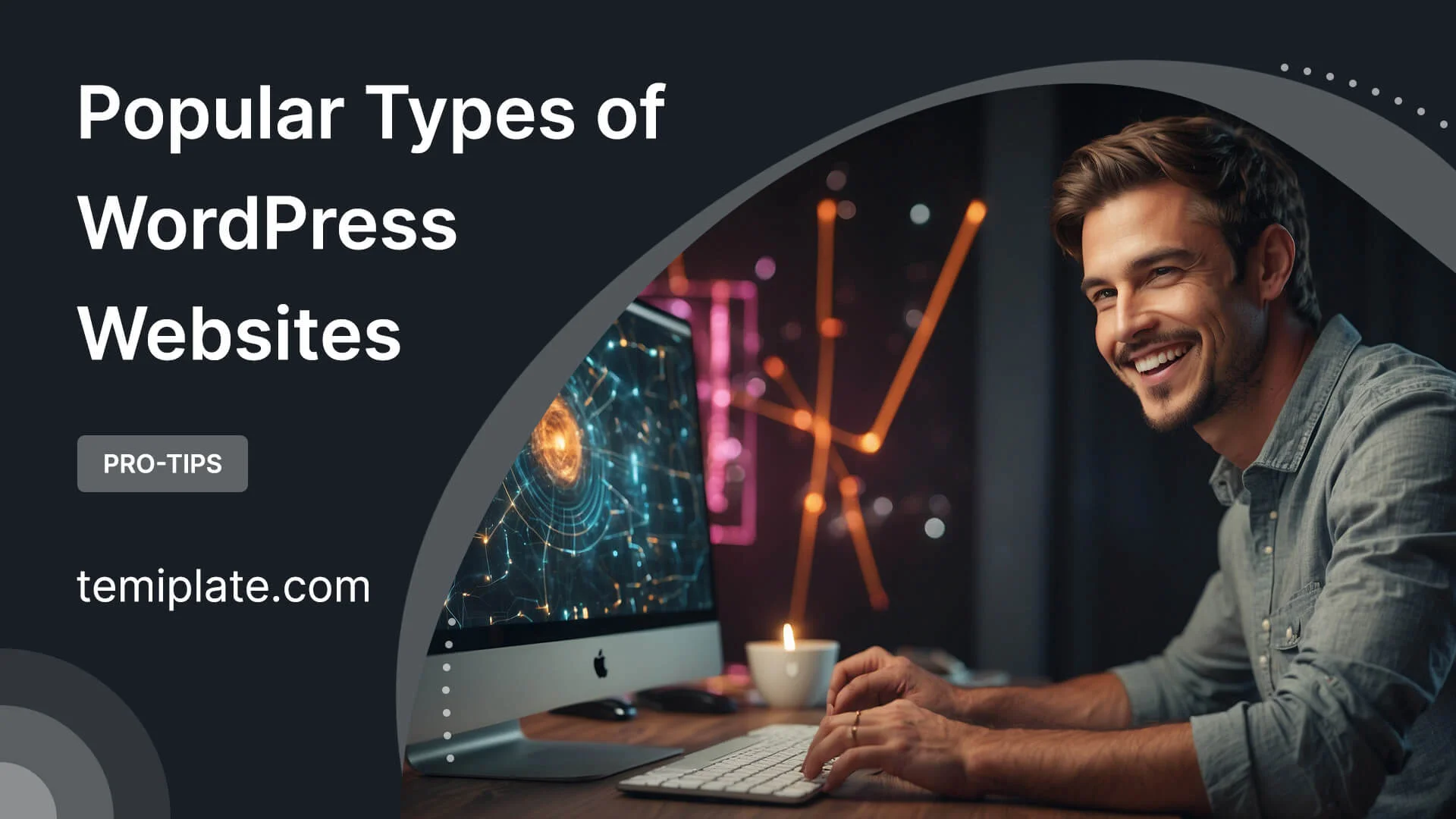What Types of Websites Can You Build? 26 Popular Types + Examples
If you’re not sure what types of Websites to make or why, this article can help and inspire you. It’ll give you ideas and help you choose the best website…
If you’re not sure what types of Websites to make or why, this article can help and inspire you. It’ll give you ideas and help you choose the best website for you and your goals. We’ll look at different types of websites and give examples to inspire you. Let’s get started!
In the expanding universe of the internet, websites are the portals through which we navigate, learn, connect, and create. They are the digital storefronts, the virtual meeting places, and the boundless canvases of expression.
Picture this: You’re wandering through a bustling online marketplace, like a busy street filled with stalls selling all sorts of things. Each stall is unique, offering something special – maybe tasty snacks, cool jewelry, or old-school records. Well, the internet is a lot like that, but with websites instead of stalls.
Think of websites as places on the internet where you can do stuff, like learn things, connect with people, or buy stuff. There are tons of different types of websites, each made for different reasons and for different people.
So, let’s take a tour through this digital marketplace! We’ll check out 20 popular types of websites and see real examples of each. From simple sites where you can show off your work to fun places where you can play games with friends, there’s something here for everyone.
Whether you’re a pro at surfing the web or just starting out, come along and discover all the cool things you can do online. Get ready for an adventure as we explore the world of websites together!
1. Business WordPress Website
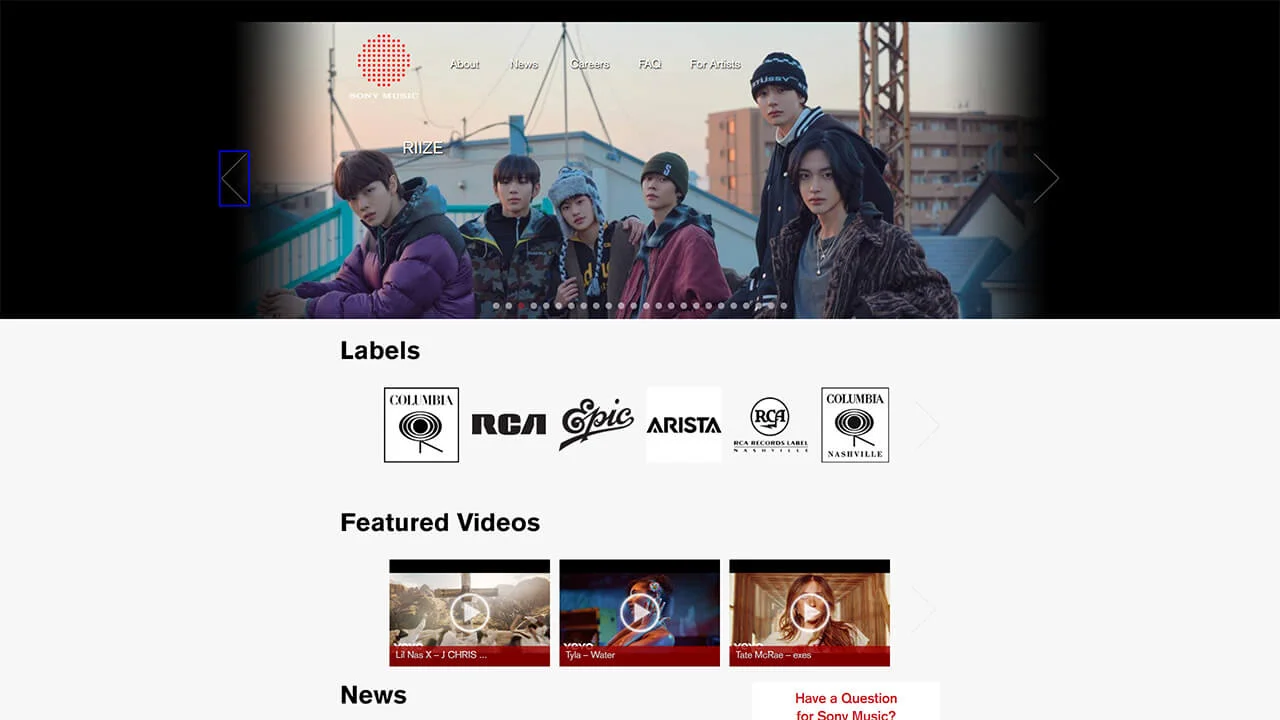
Examples:
A Business Website is like an online shopfront for companies. It’s where they show off what they do and why they’re great. Using WordPress makes it easy to build one because it’s simple to use and has lots of cool designs and extra bits you can add without needing to know fancy computer stuff. Plus, WordPress helps businesses get noticed on Google, which brings in more customers.
Basically, anyone who wants more customers or people to know about their stuff needs a business website. Whether it’s a small local store or a big company, having a website is super important. Even new businesses and people just starting out can use WordPress to make a snazzy website without spending loads of money. It’s like having a storefront that’s open 24/7 and can reach people all over the world.
To make a business website with WordPress, you need a few key things. First, pick a theme (a fancy design) that fits your business style. Themes like Astra or Divi are popular because they look really professional.
Then, add some plugins for SEO to help Google find your site, and WooCommerce if you’re selling stuff online. Also, don’t forget security plugins to keep bad guys out. With these tools, your business website will be ready to impress customers and grow.
2. Blog WordPress Website
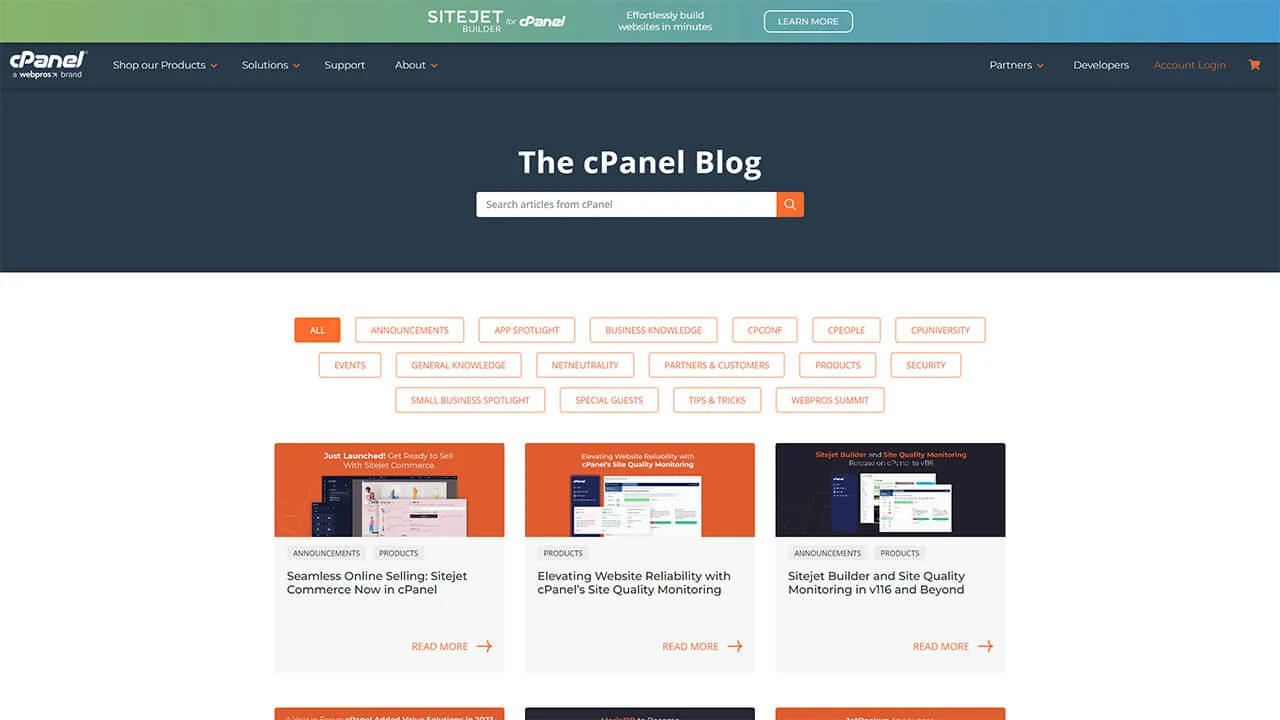
Examples:
A Blog WordPress Website is a website made with WordPress that focuses on sharing articles, stories, or information. It’s like an online diary where people can write about their interests or experiences. The good thing about using WordPress for blogging is that it’s easy to use and has lots of tools to make your blog look great, like different designs and features.
Anyone who wants to share their thoughts or ideas can benefit from a Blog WordPress Website. Whether you’re a hobbyist who loves writing, a freelancer who wants to showcase their work, or a business looking to connect with customers, having a blog can help you reach your audience and build relationships with them.
To set up a Blog WordPress Website, you’ll need a few things. First, you’ll need to choose a theme, which is like the design template for your blog. There are many themes to choose from, so you can pick one that suits your style.
We wrote an article about the top blog themes. By reading it, you can discover the perfect theme for your blog website. Check out “30 Best WordPress Blog Themes” to find the one that suits you best!
Then, you’ll want to add plugins, which are like apps that add extra features to your blog. With the right theme and plugins, your Blog WordPress Website can look professional and attract readers.
3. eCommerce WordPress Website
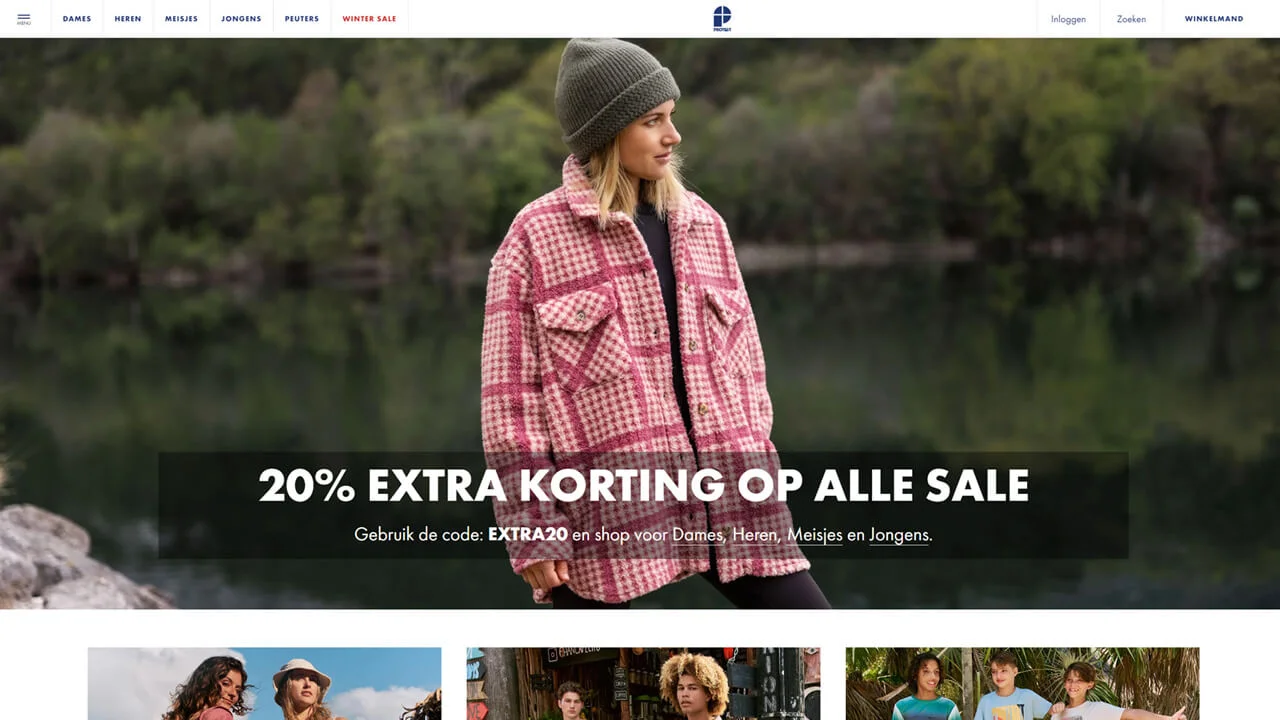
Examples:
An eCommerce website is like an online store where businesses sell things. These websites are super handy because they let people buy stuff anytime, anywhere.
Plus, you save businesses money by not needing a physical store. Also, you help businesses learn about what customers like, so they can sell more stuff better.
Anyone who wants to sell stuff online needs an eCommerce website. It doesn’t matter if you’re a small shop or a big company—having an online store is key to reaching more customers.
Even if you make cool crafts or sell fancy gadgets, an eCommerce site can help you sell them to people all over the world.
To make a good eCommerce website with WordPress, you need a few things. First, you’ll want to use a plugin called WooCommerce—it’s like the magic tool that turns your website into a store.
Then, pick a theme (like a design template) that looks nice and is easy for customers to use. Also, add some other plugins, for SEO,” to help your website show up on Google. And don’t forget to keep your website safe by using things like security plugins.
4. Online Courses Website
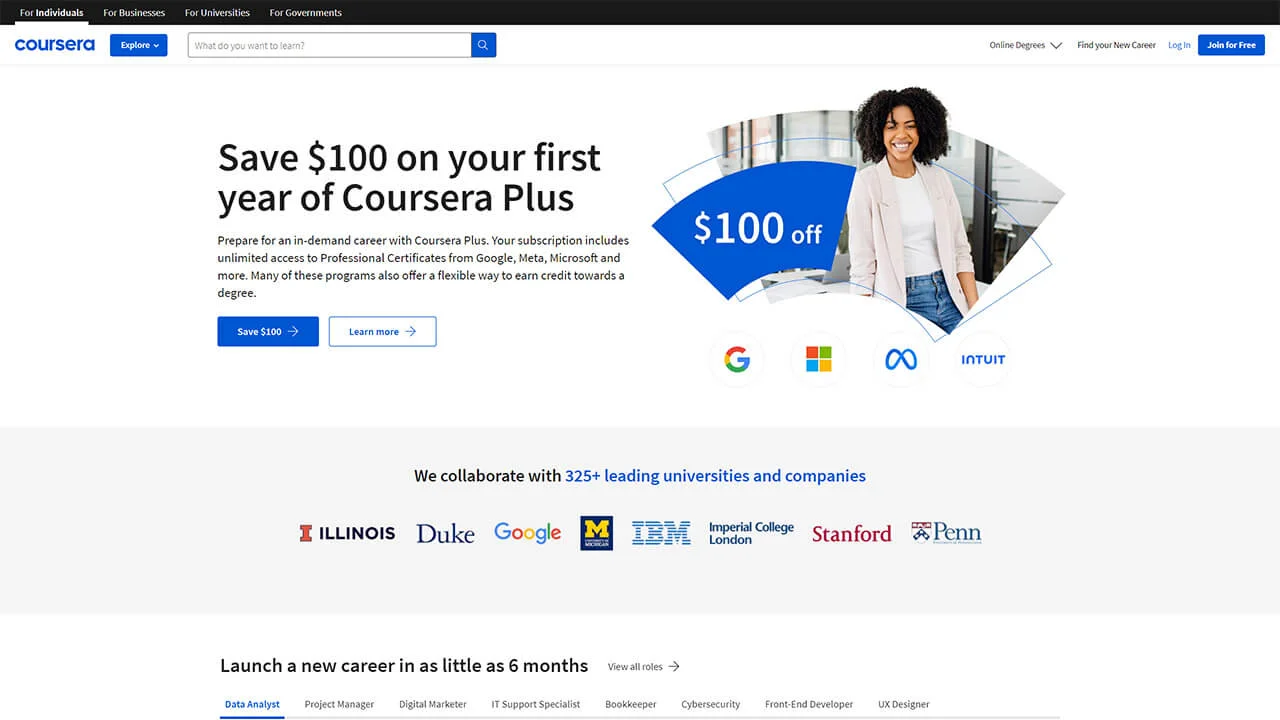
Examples:
An Online Courses Website is like a virtual school where people can learn different subjects from their computers or phones. These websites are great because they let teachers share their knowledge with lots of students all over the world.
For teachers, it’s a way to make money while helping others learn. For students, it’s convenient because they can learn at their own pace, whenever they want. These websites also have fun things like quizzes and discussions to make learning more interesting.
Many different kinds of people can benefit from Online Courses Websites. Teachers, trainers, and experts can use them to teach others about their favorite subjects. Schools and businesses can also use them for training their students or employees.
Even regular people who just want to learn something new can find courses that interest them. Basically, anyone who wants to learn or teach something can use these websites.
To make an Online Courses Website, you need a few important things. First, you need a special tool called a Learning Management System (LMS) plugin. This helps organize all the course materials and make it easy for students to navigate. Some popular LMS plugins are MemberPress Courses and LearnDash. Get LearnDash right now…!
We wrote an article about the top learning management system (LMS) plugins. You can read it to discover the best ones for your online teaching website. Check out “10 Best WordPress LMS Plugins” to find what you need.
You also need a way for people to pay for the courses, so integrating payment options like PayPal or Stripe is important. Lastly, choosing a good theme for your website is crucial.
5. Membership Website
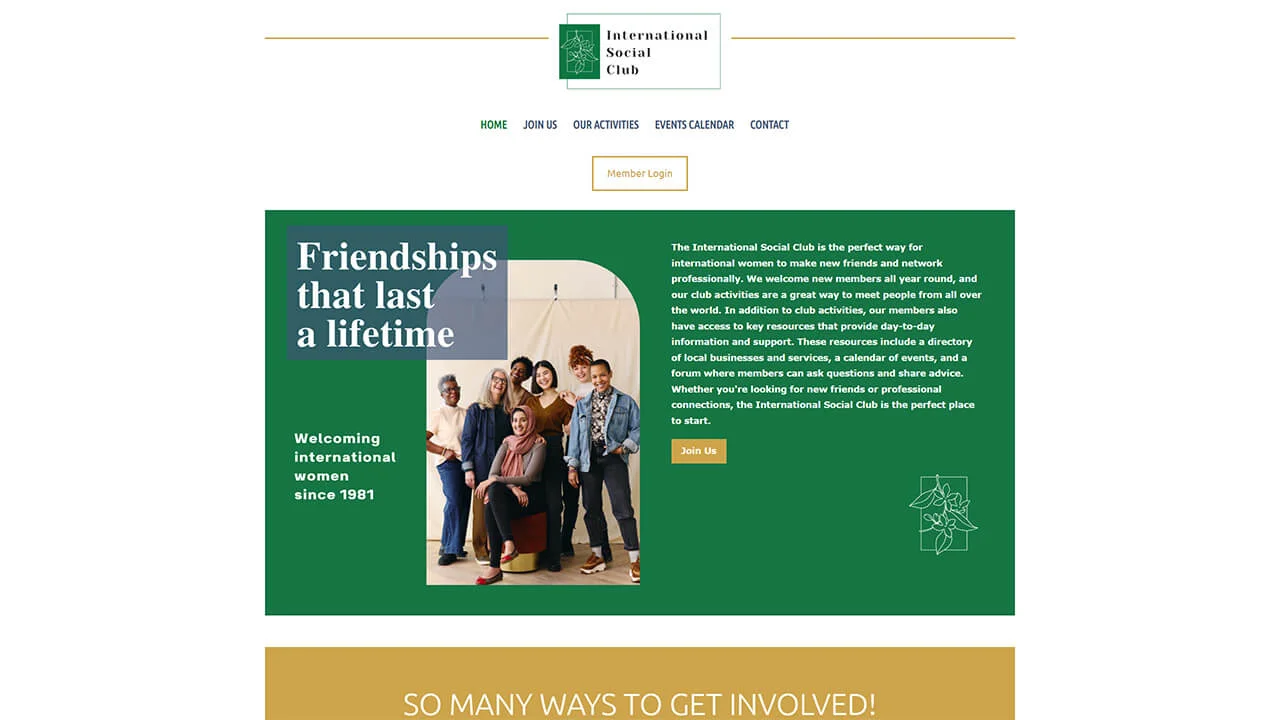
Examples:
A Membership Website is a platform where users subscribe or pay a fee to access exclusive content, services, or communities. These websites offer a range of benefits, both for site owners and members alike.
For site owners, membership websites provide a sustainable source of revenue through subscription fees, pay-per-view content, or access to premium features. This model fosters a sense of exclusivity and loyalty among members, encouraging recurring payments and engagement.
Additionally, membership websites offer control over content distribution, allowing owners to monetize their expertise or niche audience effectively.
Membership websites cater to various industries and niches, making them suitable for a wide range of organizations and individuals. Content creators, such as bloggers, writers, and artists, can utilize membership platforms to offer premium content or courses to their dedicated followers.
Similarly, professionals in fields like education, fitness, or business consultancy can establish membership sites to deliver specialized training, coaching, or resources. Moreover, businesses seeking to build online communities or provide exclusive perks to loyal customers can benefit from membership websites to enhance customer retention and engagement.
To make a Membership Website, you need special tools. A membership plugin like MemberPress helps manage who sees what and who pays for what.
Appropriate Themes make your website look good and work smoothly. You might also need email tools to talk to members and analytics tools to see how your site is doing.
6. News & Magazine Website
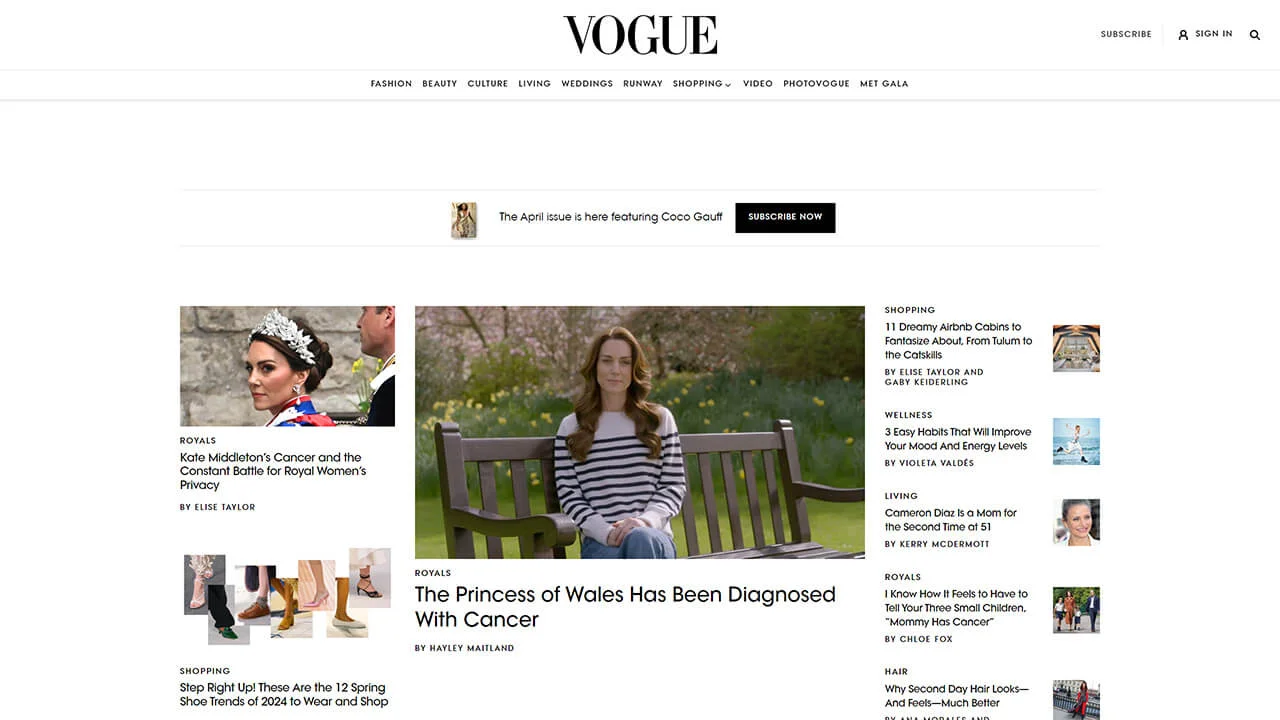
Examples:
A News & Magazine Website is a platform designed to share timely information, news articles, features, and other journalistic content with a broad audience. These websites provide a centralized hub for readers to access a variety of topics, ranging from current events and politics to lifestyle and entertainment.
The benefits of such websites are manifold. Firstly, they offer readers a convenient and easily accessible source of up-to-date information. Additionally, they allow publishers to reach a wide audience, establish credibility in their respective niches, and engage with their readers through comments, feedback, and social media interactions.
Individuals and organizations who need News & Magazine Websites include journalists, media outlets, bloggers, and anyone passionate about sharing news and information with others.
Moreover, businesses and brands may also benefit from having a dedicated news section on their websites to keep customers informed about industry trends, company updates, and relevant news.
Educational institutions, nonprofit organizations, and community groups may also find value in creating news and magazine websites to disseminate important announcements, research findings, and community events to their members and stakeholders.
To create a News & Magazine Website, several essential elements, plugins, and themes are required. Firstly, a robust content management system like WordPress serves as the foundation for building and managing the website.
Additionally, themes specifically designed for news and magazine websites, offer customizable layouts, responsive design, and built-in features tailored to the needs of publishers.
Other useful plugins may include those for social sharing, search engine optimization (SEO), and analytics to enhance user experience and track website performance.
7. Pay-Per-View Website
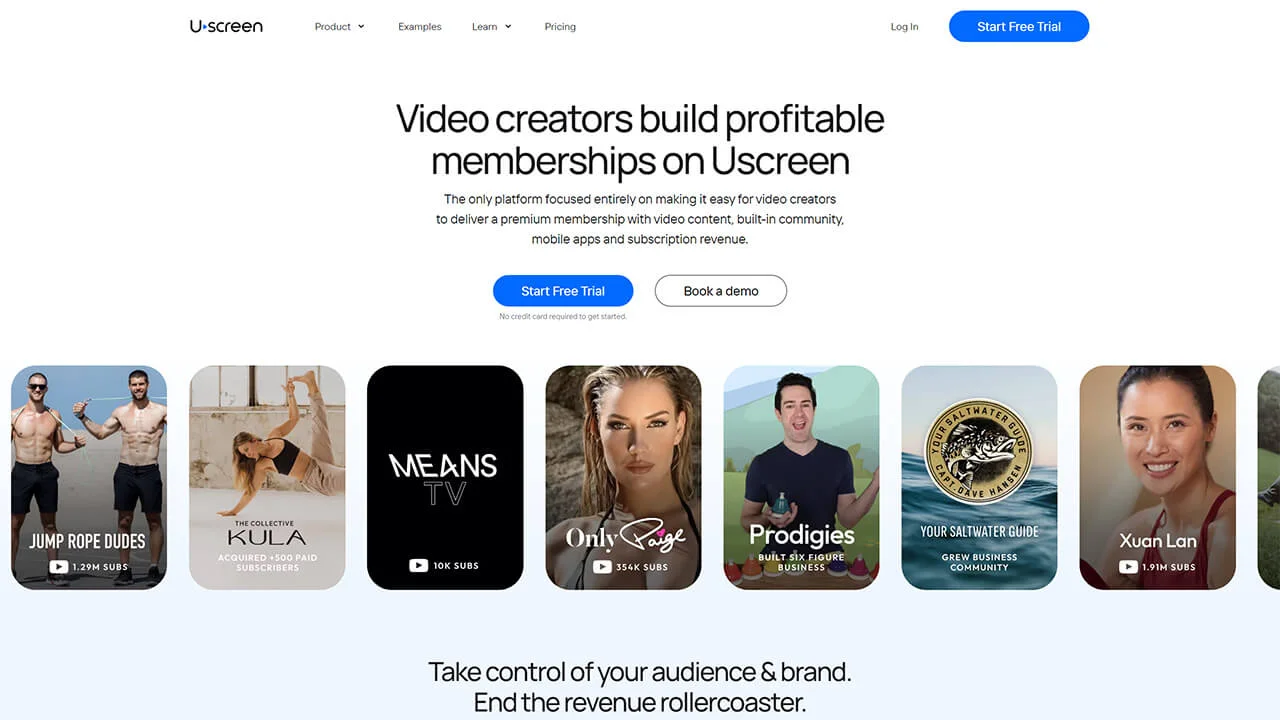
Examples:
A Pay-Per-View website is a platform where exclusive content is offered to users in exchange for a fee per view. Unlike traditional revenue models relying on advertising or affiliate links, Pay-Per-View websites directly monetize content by providing access to premium material.
The benefits of such websites are manifold. Firstly, they offer content creators a direct avenue to earn revenue from their work without relying on intermediaries.
Additionally, users are incentivized to pay for high-quality, exclusive content, ensuring a steady income stream for creators. Moreover, Pay-Per-View websites foster a sense of exclusivity, enticing users with unique offerings they can’t access elsewhere.
Various individuals and organizations can benefit from Pay-Per-View websites. Content creators, such as filmmakers, musicians, writers, and educators, can leverage these platforms to monetize their creations directly.
Additionally, businesses seeking to offer premium content, such as live events, webinars, tutorials, or workshops, can utilize Pay-Per-View websites to generate revenue while providing value to their audience.
Moreover, media companies, broadcasters, and entertainment venues can use Pay-Per-View websites to distribute exclusive content and reach a global audience, maximizing revenue potential.
To set up a Pay-Per-View website, certain elements are essential. Firstly, you’ll need a robust content management system like WordPress, which offers flexibility and scalability.
Next, integrating a Pay-Per-View plugin such as MemberPress or Pay-Per-View by Magic Toolbox is crucial. These plugins provide features for managing access to content, processing payments securely, and tracking user activity.
Additionally, selecting a theme optimized for Pay-Per-View functionality is advisable. With the right combination of plugins and themes, creating a successful Pay-Per-View website becomes achievable, empowering content creators to monetize their work effectively.
8. Agency Website
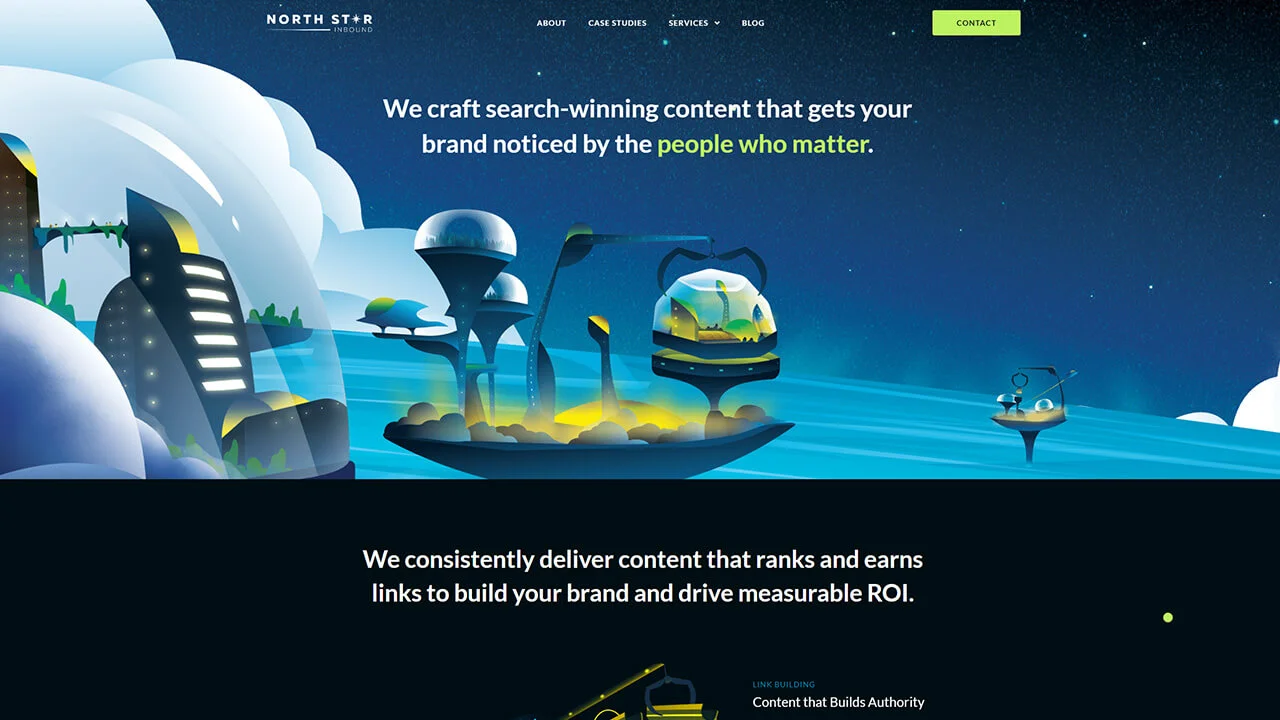
Examples:
An Agency Website is like a virtual office for businesses that provide marketing, design, or consulting services. It’s where they showcase their work and tell potential clients what they can do.
Having an Agency Website is great because it helps businesses look professional and trustworthy. It also lets them show off their skills and convince people to hire them. Plus, it’s an excellent way for businesses to attract new customers online.
Any business that offers marketing, design, or consulting services can benefit from having an Agency Website. It doesn’t matter if they’re big or small.
Even freelancers or solo consultants can use one to promote their services and find clients. Having a website makes it easier for these businesses to reach more people and compete with others in their industry.
To make a good Agency Website, you need a few things. First, you need a nice-looking themes. Then, you can add extra features to your website using plugins
9. Wiki Website
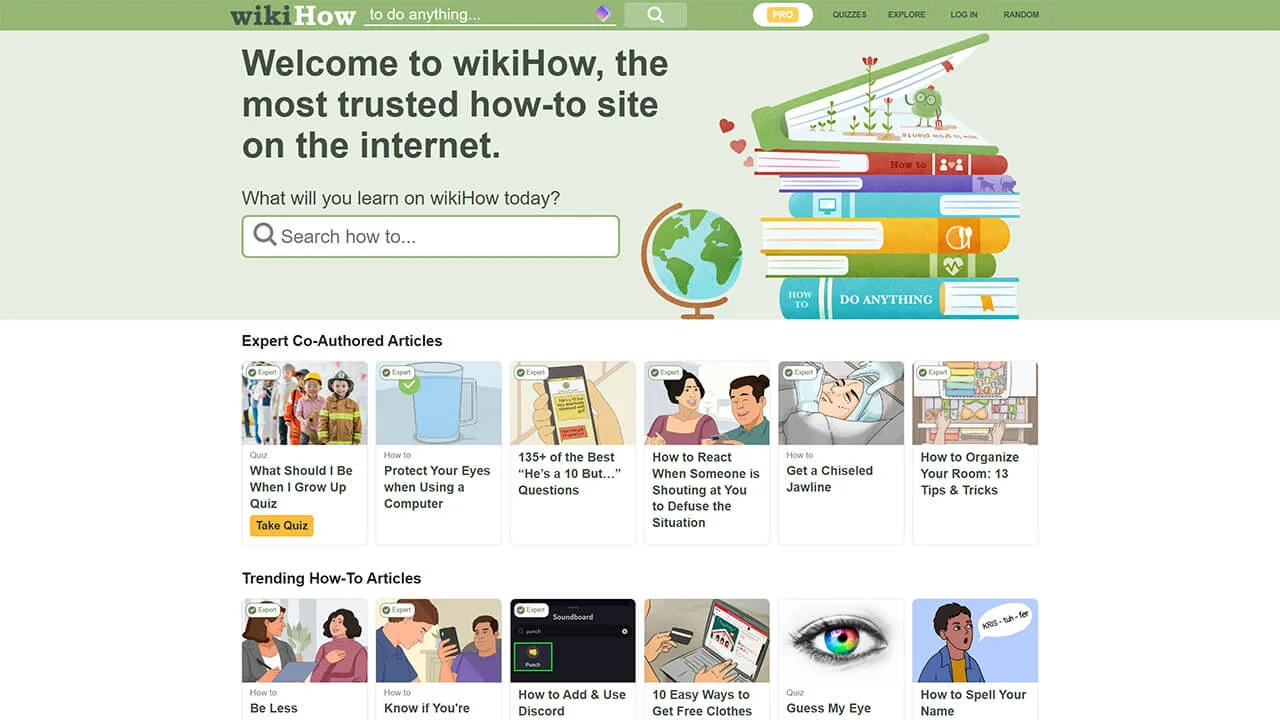
Examples:
A Wiki Website is an online platform that allows collaborative editing and updating of content by multiple users. Unlike traditional websites where content is typically managed by a single individual or a designated team, a wiki encourages community involvement in content creation and modification.
One of the primary benefits of a Wiki Website is its ability to harness the collective knowledge and expertise of users, resulting in a dynamic and constantly evolving repository of information.
This collaborative approach fosters a sense of ownership and engagement among users while ensuring that content remains up-to-date and comprehensive.
Various entities can benefit from the implementation of a Wiki Website. Organizations looking to establish internal knowledge bases or documentation repositories can leverage wikis to facilitate information sharing and collaboration among employees.
Educational institutions can use wikis as platforms for collaborative research projects or as supplemental resources for students to contribute to course materials.
Additionally, communities seeking to compile and disseminate knowledge on specific topics or interests can utilize wikis to create comprehensive reference guides or encyclopedias.
To set up a Wiki Website using WordPress, several plugins and themes can enhance its functionality and user experience. Popular plugins such as “WP Wiki Plugin” or “Knowledge Base for Documentation and FAQs” provide features for creating, organizing, and managing wiki content.
Additionally, selecting a suitable theme optimized for wiki functionality, can further enhance the visual appeal and usability of the website.
With the right combination of plugins and themes, a Wiki Website powered by WordPress can serve as a versatile platform for collaborative knowledge sharing and content creation.
10. Podcast Website
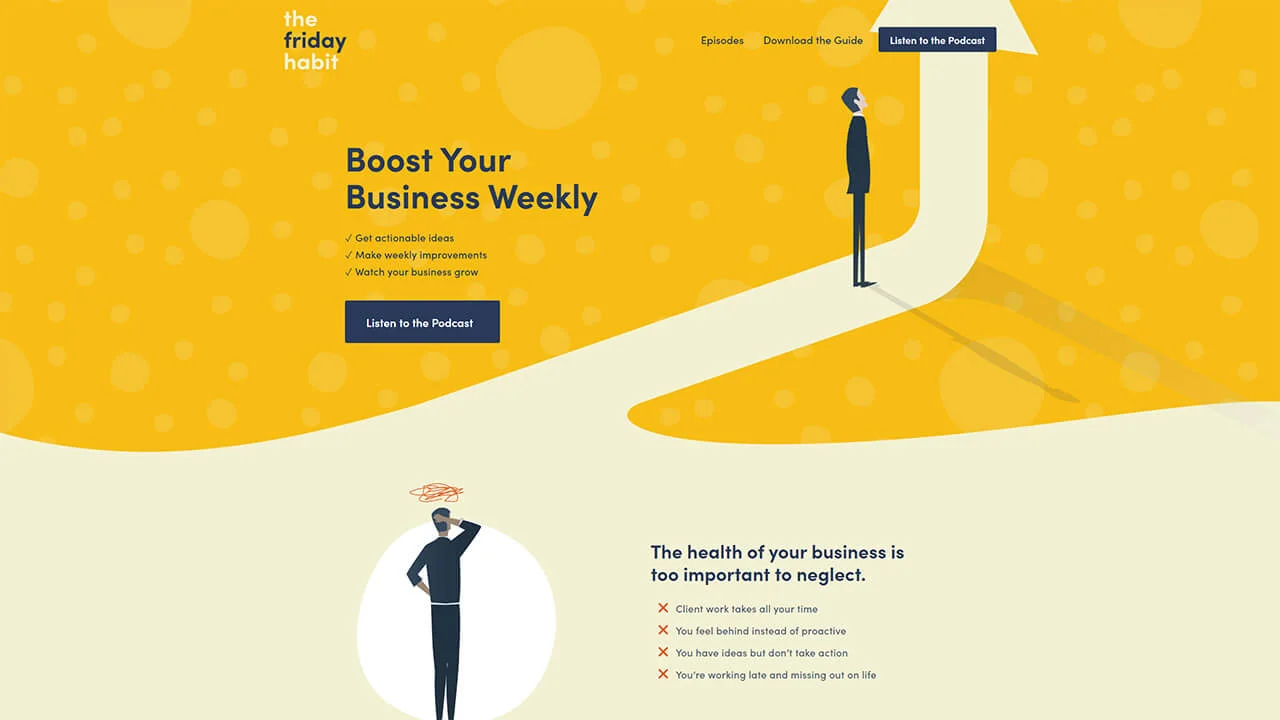
Examples:
A Podcast Website serves as a central hub for hosting and sharing audio content in the form of podcasts. It offers numerous benefits for content creators and listeners alike.
For creators, a podcast website provides a dedicated platform to showcase their episodes, build a loyal audience, and establish their brand. It allows them to reach a wider audience beyond podcast directories and provides full control over the presentation and distribution of their content.
Individuals or organizations looking to share their expertise, stories, or entertainment through audio content can greatly benefit from a podcast website. This includes podcasters, radio hosts, authors, speakers, businesses, and hobbyists who wish to engage with their audience in a more intimate and immersive way.
Podcast websites cater to a diverse range of interests and niches, making them suitable for anyone with a passion for storytelling, education, or communication. Whether you’re a seasoned podcaster looking to expand your reach or a newcomer eager to enter the world of podcasting, a dedicated website provides the platform and flexibility needed to thrive in the digital audio space.
To create a successful podcast website, several key elements, plugins, and themes are essential. Firstly, you’ll need a reliable hosting provider to ensure your website performs optimally and can handle audio file storage and streaming.
Check out our article to find the top hosting services for your website: “Upgrade Your Website with 8 Great WordPress Hosting Services.” Make sure to give it a read to pick the hosting service that suits you best.
WordPress offers a variety of podcast-specific plugins such as Seriously Simple Podcasting or PowerPress, which facilitate the uploading, management, and syndication of podcast episodes.
These plugins also provide features like episode embedding, subscription options, and analytics tracking to enhance the podcasting experience.
Additionally, selecting a podcast-friendly WordPress theme with built-in audio player support, episode archive layouts, and mobile responsiveness is crucial for delivering a seamless user experience.
11. Travel Website
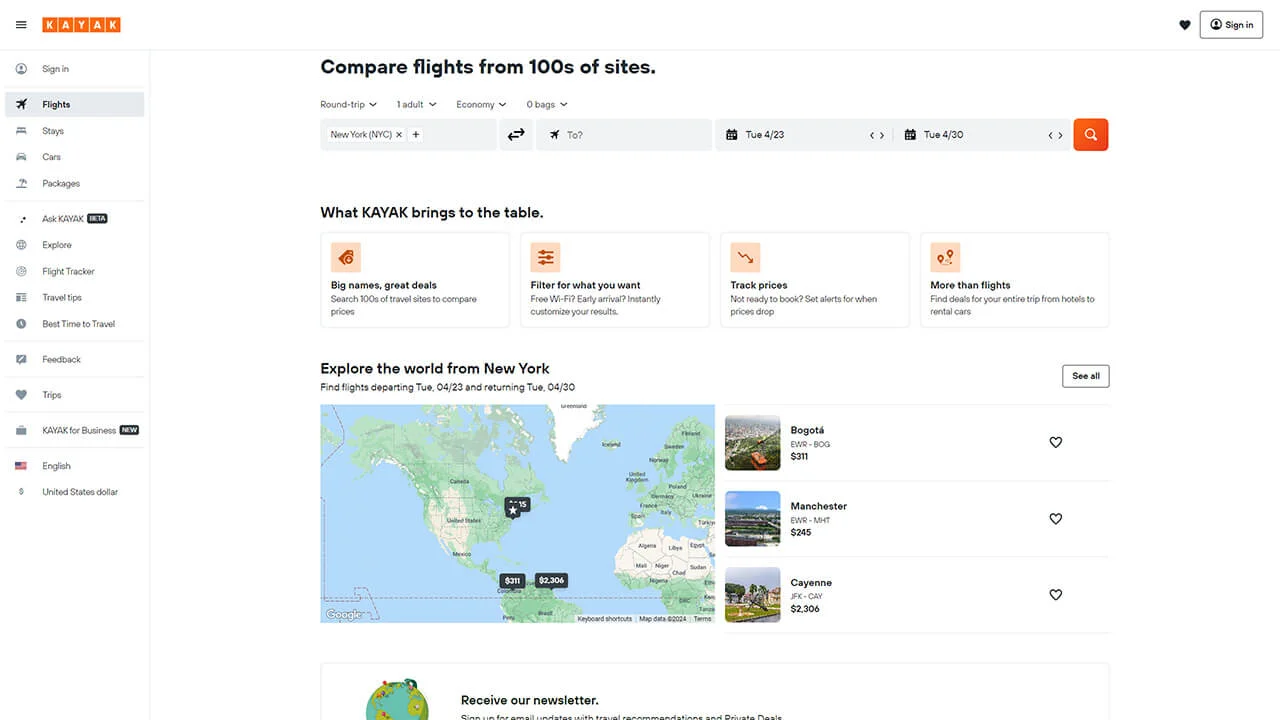
Examples:
A travel website can come in various types, like a travel blog, a hotel booking site, a place to find travel destinations, or a place to buy tickets and arrange transportation.
A Travel Website is a place online where you can find everything you need for your next adventure. From tips on where to go and what to see, to booking flights and hotels, these websites make planning your trip easy and fun.
The best part? You get to connect with other travelers and share your experiences, making every journey even more exciting.
Anyone who loves to travel can benefit from a Travel Website. Whether you’re a family planning a vacation, a solo traveler looking for new places to explore, or someone dreaming of faraway destinations, these websites have something for everyone. You can find advice, inspiration, and practical information to make your travels unforgettable.
To create your own Travel Website, you’ll need a few things. add plugins like WP Travel or Travel Agency Companion to help manage bookings and itineraries.
Choose a theme designed for travel to give your site a professional look. We’ve got an article to assist you in picking the top travel themes. By reading it, you’ll understand travel WordPress themes better and can select the best one for your site. Check out this article: 9 Best WordPress Travel Blog Themes Await!
Finally, include tools like Google Maps and social media buttons to make it easy for travelers to find you and share their experiences. With these basics in place, your Travel Website will be ready to inspire wanderlust in visitors from around the world.
12. Restaurant Website

Examples:
A Restaurant Website is like an online menu for a restaurant. It shows what food they serve, their location, and when they’re open. It’s like a digital advertisement that helps the restaurant get more customers.
For restaurant owners, having a website makes their business look more professional and trustworthy. It’s also a great way to let people know about any special deals or events happening at the restaurant.
Anyone who loves food can benefit from a Restaurant Website. If you’re looking for a place to eat, you can check out the restaurant’s website to see what they offer and how to get there.
It’s also handy for travelers who want to find good places to eat in a new city. People who write about food, like bloggers or critics, often use restaurant websites to learn about new places to try and share their experiences with others.
To make a Restaurant Website, you need a few important things. First, you need a design that looks good and is easy to use. This means having nice pictures of the food and the restaurant, and making sure the website works well on phones and computers.
You can add features like online booking or ordering food with special tools called plugins. These plugins make it easy for customers to reserve a table or order food online. Lastly, using plugins to help with search engine optimization (SEO) can make sure more people find the restaurant’s website when they search for places to eat online.
13. Portfolio Website
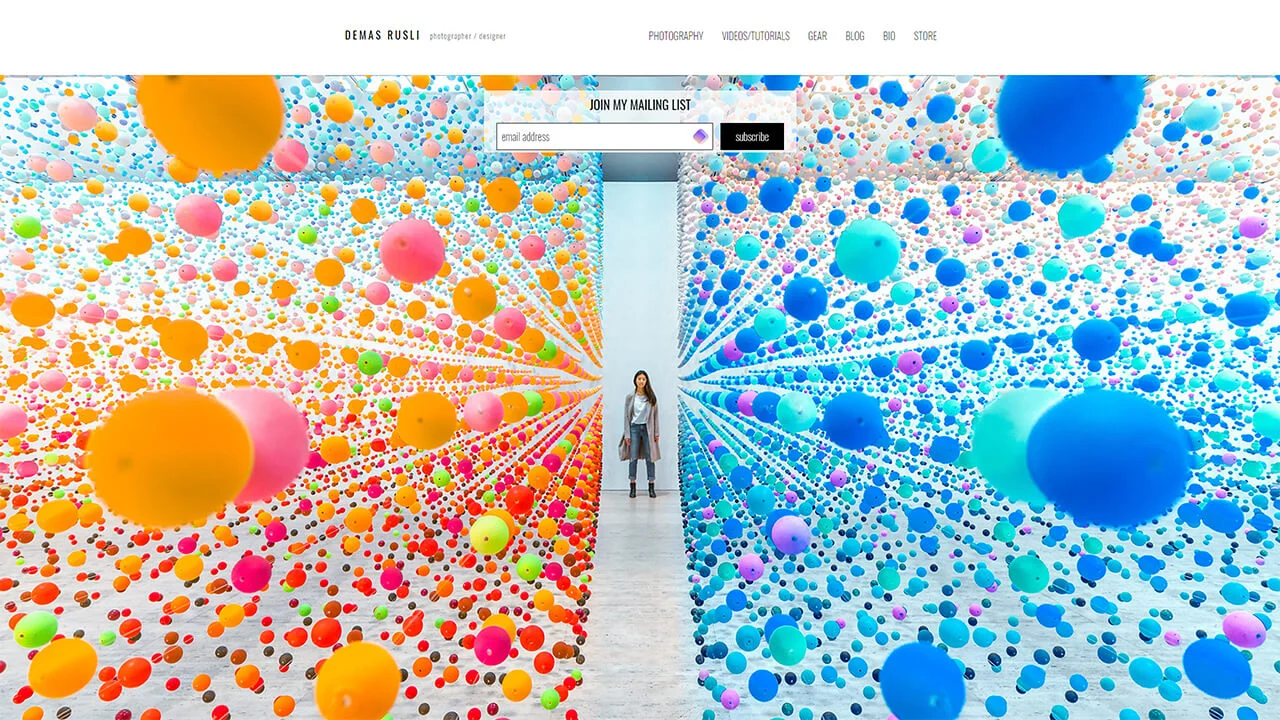
Examples:
A Portfolio Website is like a digital resume where people show off their best work online. It’s a place to display projects, artwork, designs, or anything they’ve created.
These websites are handy because they let visitors see what someone can do and how good they are at it. For the person or company, it’s a great way to impress potential clients or employers.
They can show their skills and style, making it easier to get hired or get new projects.
Portfolio Websites are useful for lots of different people. If you’re a freelancer, like a designer, photographer, or writer, having a Portfolio Website helps you attract clients.
Companies or agencies also use Portfolio Websites to show off their work and convince clients to hire them. Even job seekers in creative fields can benefit. They can use Portfolio Websites to impress potential employers by showing what they’ve done in the past.
To make a Portfolio Website with WordPress, you need a few things to make it look good and work well. First, you need to pick a WordPress theme made for portfolios.
Then, you can add plugins to add extra features. Plugins help organize and display projects neatly. Social media plugins let visitors share your work easily. Finally, contact form plugins make it simple for people to get in touch with you about your work.
Are you familiar with the best tools for making forms on WordPress websites? If not, this article can be really helpful. It talks about: 11 Best WordPress Form Builder Plugins.
14. Non-Profit Website
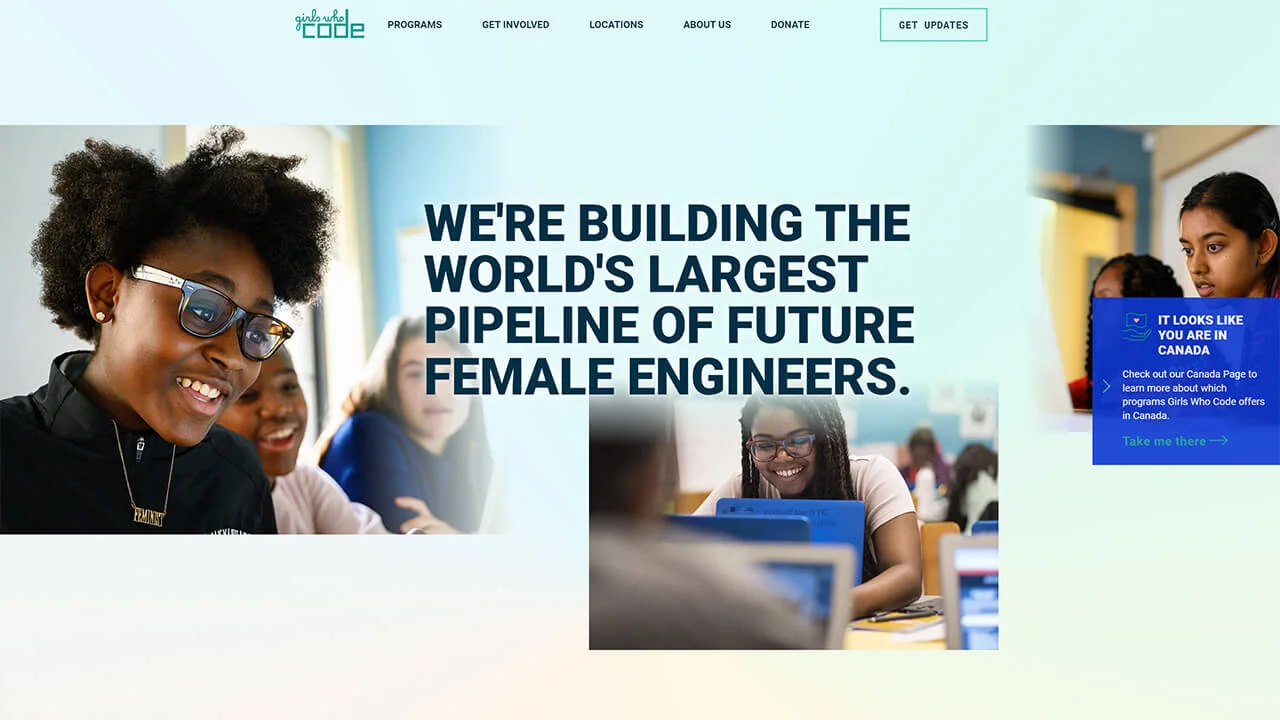
Examples:
A Non-Profit Website is like a digital home for organizations that do good things without aiming to make money. These websites help them tell people about their missions, ask for donations, and connect with supporters.
One big advantage of these websites is that they can spread their message worldwide, reaching lots of different people who might want to help out. Also, Non-Profit Websites show donors exactly where their money goes, which builds trust.
Lots of different groups need Non-Profit Websites. This includes charities, groups that help in emergencies, organizations that protect the environment, those that improve communities, schools, and religious groups.
These websites help them share what they do, get volunteers, and find people who want to donate. They also help build a sense of belonging and trust with the people who support them.
To make a good Non-Profit Website, you need certain things. First, you need a way for people to donate online safely. Plugins like GiveWP or Charitable can help with that. Also, plugins for managing volunteers, like Volunteer Match or WP Volunteer Management System, are useful.
When choosing a design for the website, pick one that’s easy to use and looks nice. They have features for donations, events, and they look good on phones too.
Also, don’t forget to add stories, pictures, and videos to show the good work your organization does.
15. Forum Website
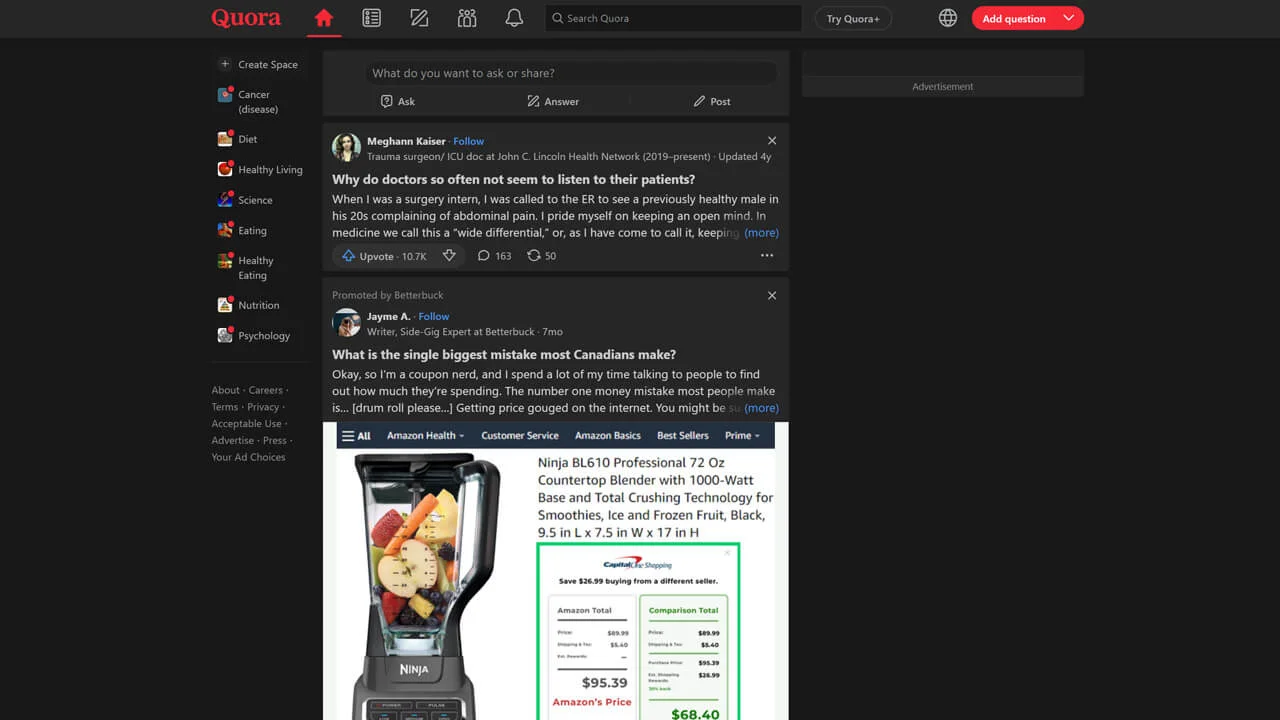
Examples:
A Forum Website is like a digital meeting place where people come together to talk about different topics. They’re great because they help build communities online and let people share ideas and information.
Forums make it easy for users to chat with others who have similar interests, learn new things, and feel like they belong to a group.
Anyone who wants to connect with others and talk about specific subjects can benefit from a forum website. It’s useful for bloggers, businesses, and groups to engage with their audience, get feedback, and build relationships.
Businesses can use forums to help customers, get suggestions, and keep people interested in their brand. Also, people with hobbies or passions can find forums helpful for connecting with others who share their interests.
To set up a forum website, you need a few things. First, you’ll need a good web hosting service and WordPress software to run your site. Then, you can add a forum plugin like bbPress to create discussion boards.
It’s also important to have plugins for managing users, keeping out spam, and making sure conversations stay friendly. Lastly, choosing a WordPress theme designed for forums will make your site look nice and easy to use for everyone.
16. Single-Page Website

Examples:
A Single-Page Website is a type of website that condenses all of its content onto a single, continuous webpage, eliminating the need for users to navigate through multiple pages. The primary benefit of a Single-Page Website lies in its simplicity and streamlined user experience.
Visitors can easily access all the information they need without having to click through various pages, resulting in faster load times and a more engaging browsing experience. Additionally, Single-Page Websites often feature visually appealing designs and smooth scrolling effects, enhancing their aesthetic appeal and leaving a lasting impression on visitors.
Single-Page Websites are particularly suited for individuals or businesses looking to convey a concise message or showcase a specific product or service.
They are ideal for startups, freelancers, creative professionals, or small businesses seeking to establish a strong online presence without overwhelming users with excessive content or navigation options.
Moreover, Single-Page Websites are perfect for promotional campaigns, event invitations, or portfolio showcases where the focus is on delivering key information efficiently and effectively.
To make a Single-Page Website with WordPress, you’ll need a theme that’s made for it. Themes like Divi or OnePage are good choices. You can also add plugins like WPForms for contact forms, a SEO plugin to help people find your site, and WP Rocket to make it load faster.
With these tools, you can create a simple and effective Single-Page Website that looks great and gets your message across.
17. Auction Website
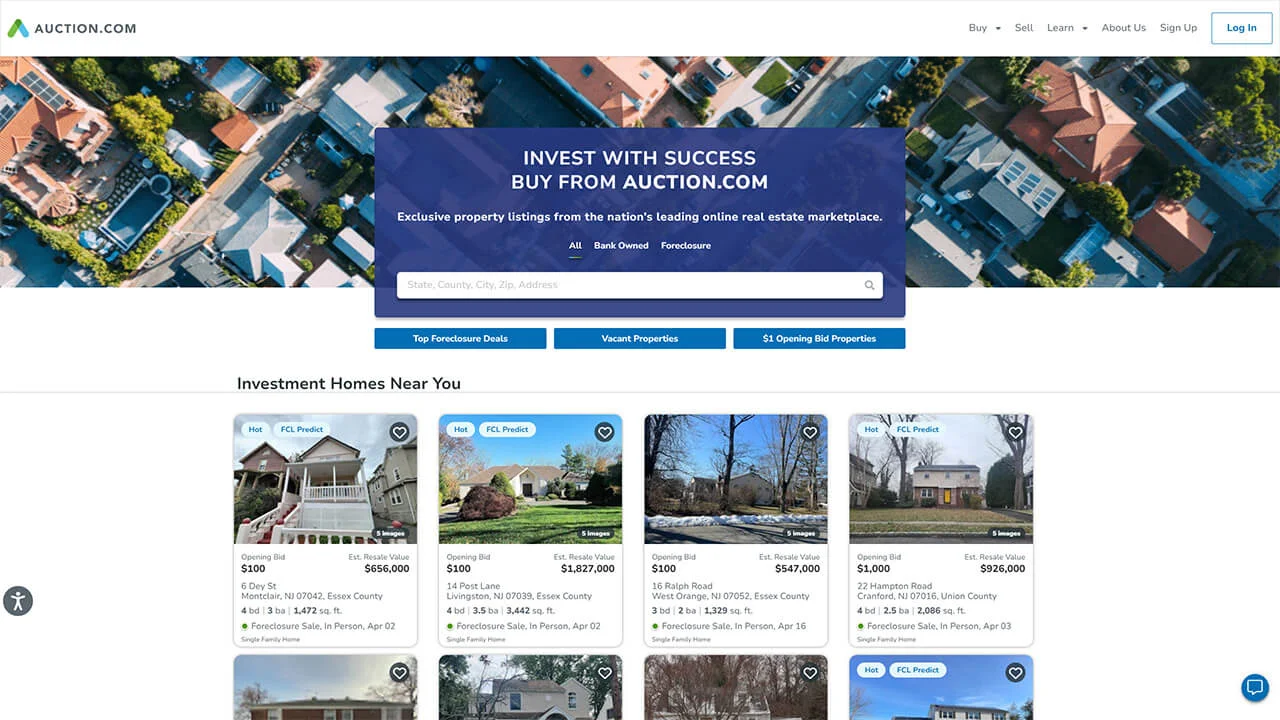
Examples:
An Auction Website is an online platform where users can bid on items or services in a competitive environment, typically with the highest bidder winning the auction. These websites provide a dynamic marketplace where buyers and sellers can interact, negotiate, and ultimately transact business.
The benefits of Auction Websites are manifold. Firstly, they offer a wide range of products and services, often at competitive prices, as bidding fosters competition among buyers.
Additionally, Auction Websites provide a convenient and accessible platform for sellers to reach a larger audience, potentially resulting in higher profits. Furthermore, the auction format can create a sense of excitement and urgency among buyers, leading to quicker sales and increased engagement.
Auction Websites are particularly beneficial for individuals or businesses looking to sell unique or valuable items, as well as those seeking to liquidate excess inventory or assets.
Collectors, antique dealers, and specialty retailers often utilize Auction Websites to reach a targeted audience of enthusiasts and collectors. Additionally, small businesses and entrepreneurs may use these platforms to test the market for new products or gauge interest in niche offerings.
Furthermore, Auction Websites cater to bargain hunters and savvy consumers who enjoy the thrill of bidding and securing a deal on sought-after items.
To make your own Auction Website, you’ll need a few things. First, you’ll need a special plugin that helps manage the bidding process and keeps everything organized. Some popular ones include WooCommerce Auctions or WP Auctions.
You’ll also want to pick a theme for your website that looks good and is easy to use. Finally, you’ll need to set up payment options like PayPal or Stripe so people can pay for the items they win. Adding features like countdown timers and bid notifications can make your website even more exciting for users.
18. Job Board Website
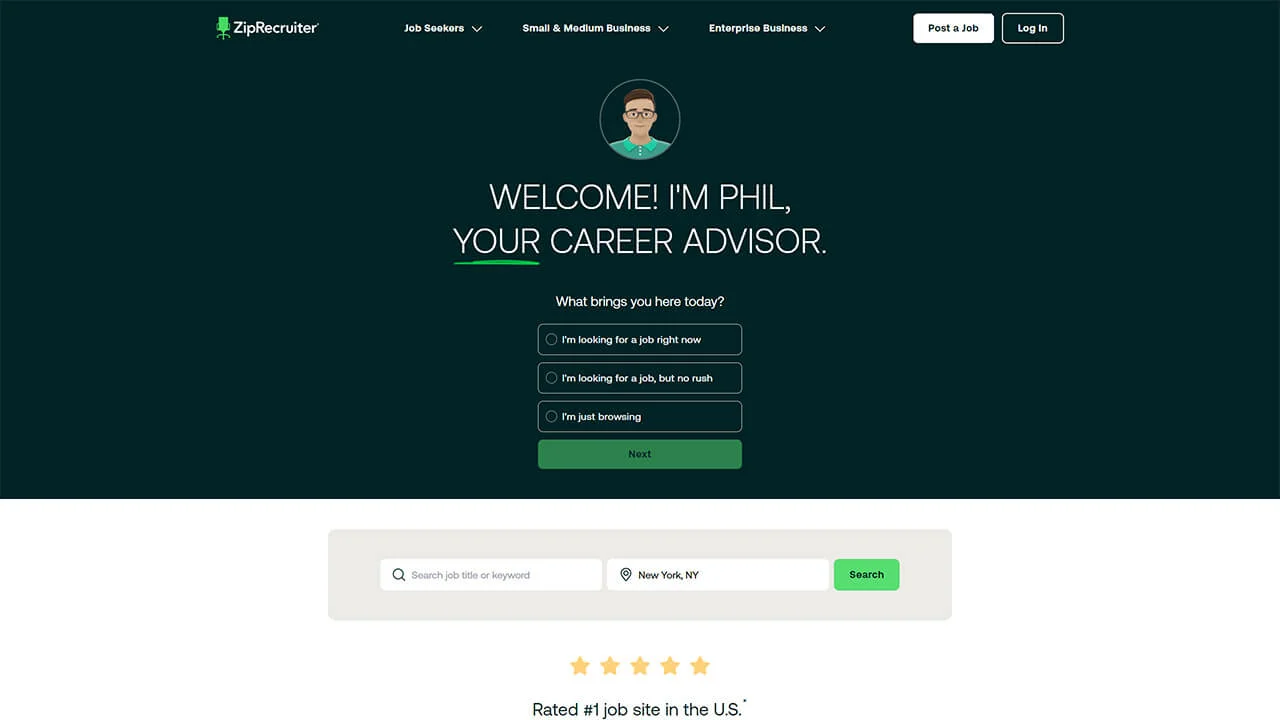
Examples:
A Job Board Website serves as a digital platform where employers can post job listings and individuals seeking employment can browse and apply for these positions.
One of the key benefits of such websites is their ability to streamline the job search process for both employers and job seekers. Employers can reach a wider pool of candidates, manage applications efficiently, and potentially reduce hiring costs.
On the other hand, job seekers gain access to a centralized hub of job opportunities, enabling them to explore various career options, submit applications conveniently, and potentially find their desired employment faster.
Job Board Websites are particularly valuable for businesses, recruitment agencies, and organizations looking to attract top talent and fill job vacancies effectively.
Small businesses with limited resources can benefit from the cost-effective nature of job boards, as they provide a platform to advertise job openings without the need for extensive recruitment efforts.
Additionally, larger corporations seeking to reach a diverse pool of candidates across different geographic locations often rely on job board websites to streamline their hiring processes and find qualified candidates efficiently.
To create a Job Board Website using WordPress, several essential elements, plugins, and themes are needed to ensure functionality and user experience. Key plugins include WP Job Manager, which enables easy job listing management, candidate resume submission, and job application tracking.
Additionally, plugins like Resume Manager allow job seekers to create and upload resumes, enhancing their profiles for potential employers.
Integrating features like advanced search filters, application tracking systems, and payment gateways further enhance the functionality of the website, providing a comprehensive solution for both employers and job seekers.
19. Micro Job Website
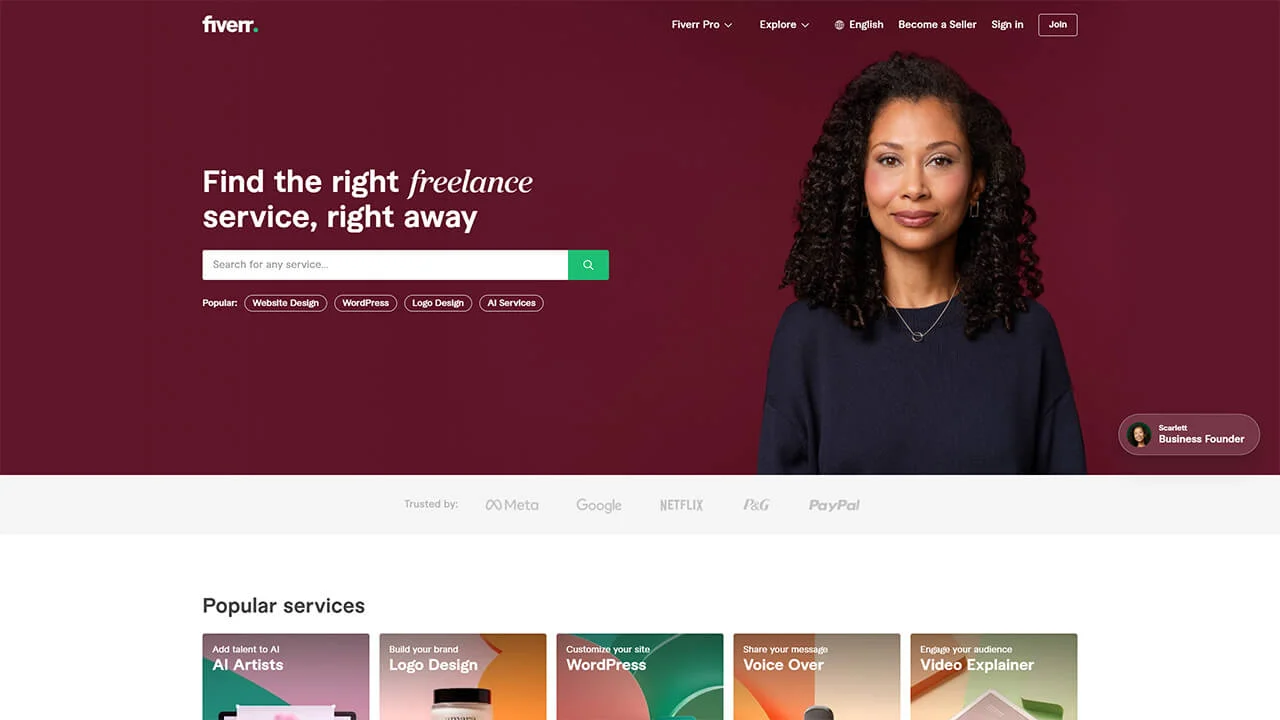
Examples:
A Micro Job Website is like an online marketplace where people can post small jobs, or gigs, that they need help with, and others can offer to do those tasks for them.
These websites are great because they make it easy for freelancers to find work and for people who need help to find someone to do the job quickly and affordably.
For freelancers, it’s a way to make money doing things like designing logos, writing articles, or editing videos. And for those who need the tasks done, it’s a way to get things done without having to hire someone full-time.
Anyone can benefit from using Micro Job Websites. Freelancers, which are people who work for themselves, often use these websites to find short-term jobs that they can do from home.
People who run small businesses or have specific tasks they need help with also find these websites useful because they can find someone with the right skills to help them out without spending too much money.
Even individuals who just need a one-time task done, like designing a website or creating a logo, can use these websites to find someone to do it for them.
To set up a Micro Job Website, you’ll need some special tools. First, you’ll need plugins, which are like add-ons that give your website extra features. Plugins like WP Job Manager help you manage job listings, while others like WooCommerce help you handle payments securely.
You’ll also need a theme, which is like the design or layout of your website. Themes like TaskHive or Pricerr are made specifically for Micro Job Websites, so they make your site look good and easy to use. With these tools, you can create a website where freelancers can find work and people can get tasks done quickly and easily.
20. Personal Website
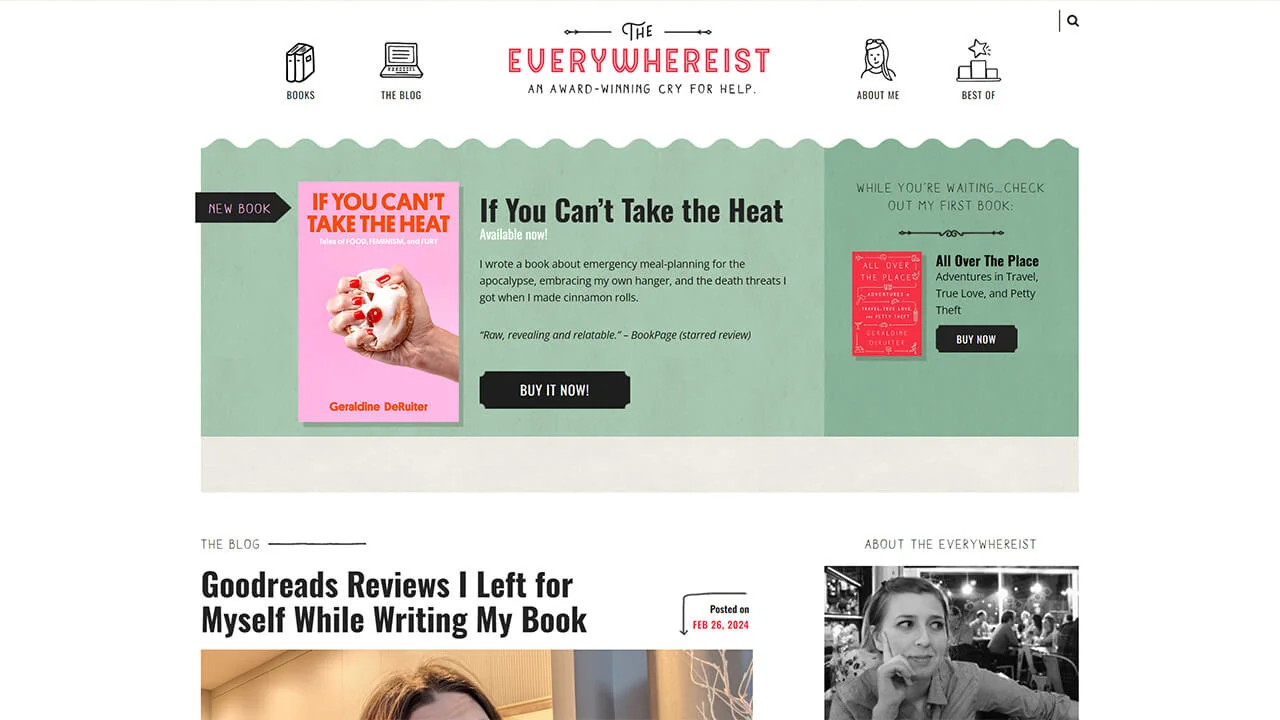
Examples:
A Personal Website is like your online home where you can share things about yourself, like your hobbies, interests, or work. It’s a place where you can show off what you’re good at and connect with people who share similar interests.
Having a personal website is great because it helps you control how others see you online and lets you showcase your skills and experiences to a wider audience.
Anyone can benefit from having a personal website. If you’re a freelancer, like a writer or a designer, you can use it to show your work and attract potential clients.
Even if you’re not working professionally, having a personal website can help you share your passions, like writing or making videos, with others who enjoy the same things.
To make a good Personal Website, you’ll need some tools.Themes help you make your website look nice, and plugins add extra features, like contact forms or ways for people to find your site on search engines.
With the right tools, you can make a personal website that looks great and helps you share your interests and talents with the world.
21. Affiliate Website
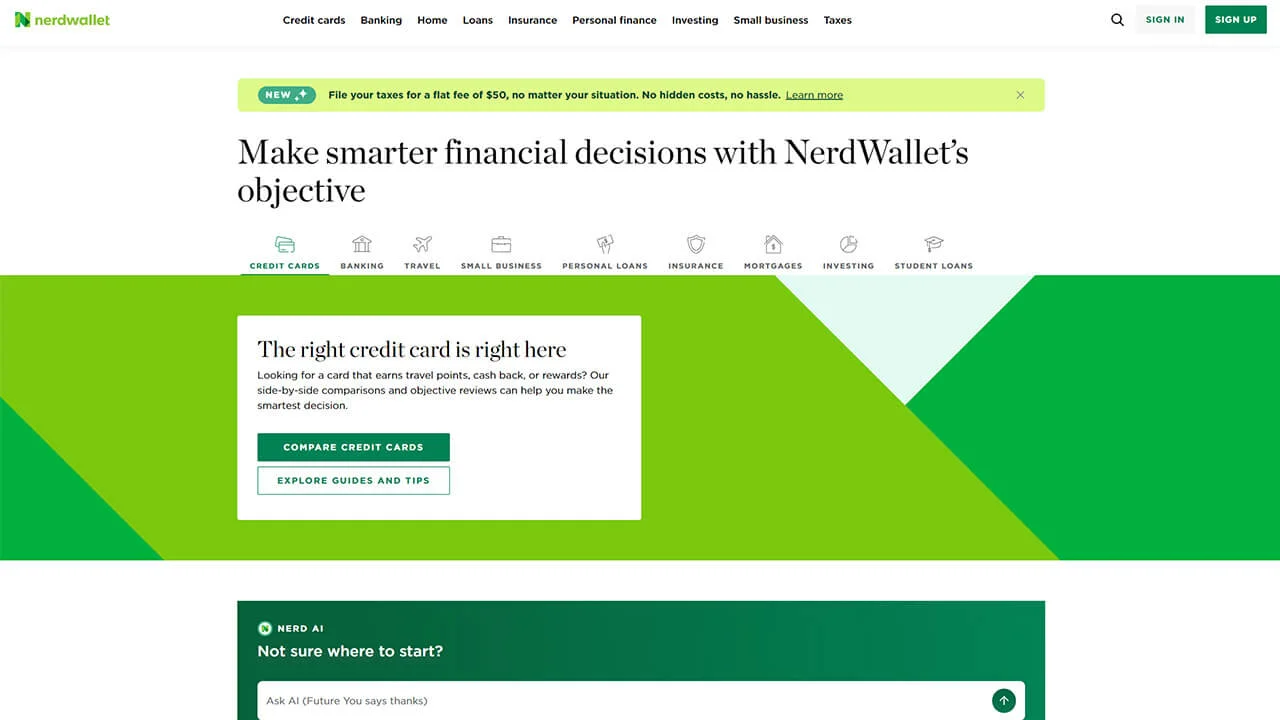
Examples:
An affiliate website helps people earn money by promoting products or services from other companies. Instead of creating their own products, they recommend items to their audience and get paid a commission for each sale.
This setup allows website owners to make money without handling inventory or customer service. The main advantage of affiliate websites is that they offer a way to earn passive income, meaning you can keep making money even when you’re not actively working on the site.
Affiliate websites are great for bloggers, influencers, and anyone with an online following who wants to make money through product recommendations.
They’re also useful for small businesses or entrepreneurs looking to expand their income sources without investing a lot upfront. Basically, if you have an audience or want to start building one, an affiliate website can be a smart way to earn extra cash by sharing products or services you believe in.
To set up an affiliate website, you’ll need a few things. First, you’ll want a reliable web hosting service and WordPress installed as your website platform.
Then, choose a theme designed for affiliate marketing that looks good and works well on both computers and mobile devices. Next, install plugins like ThirstyAffiliates or Pretty Links to manage your affiliate links easily. These tools help track clicks and sales, making it simpler to monitor your earnings.
Do you know which plugins work best for affiliate marketing? It’s important to have the right plugin for affiliate marketing. If you’re unsure about which one to choose, this article can be really helpful: “10 Best WordPress Affiliate Plugins.”
Lastly, using SEO plugins can help your site rank better in search engines, bringing more traffic and potential customers to your affiliate links. By using these tools, you can create a successful affiliate website that earns you money while you sleep.
22. Coupons Website
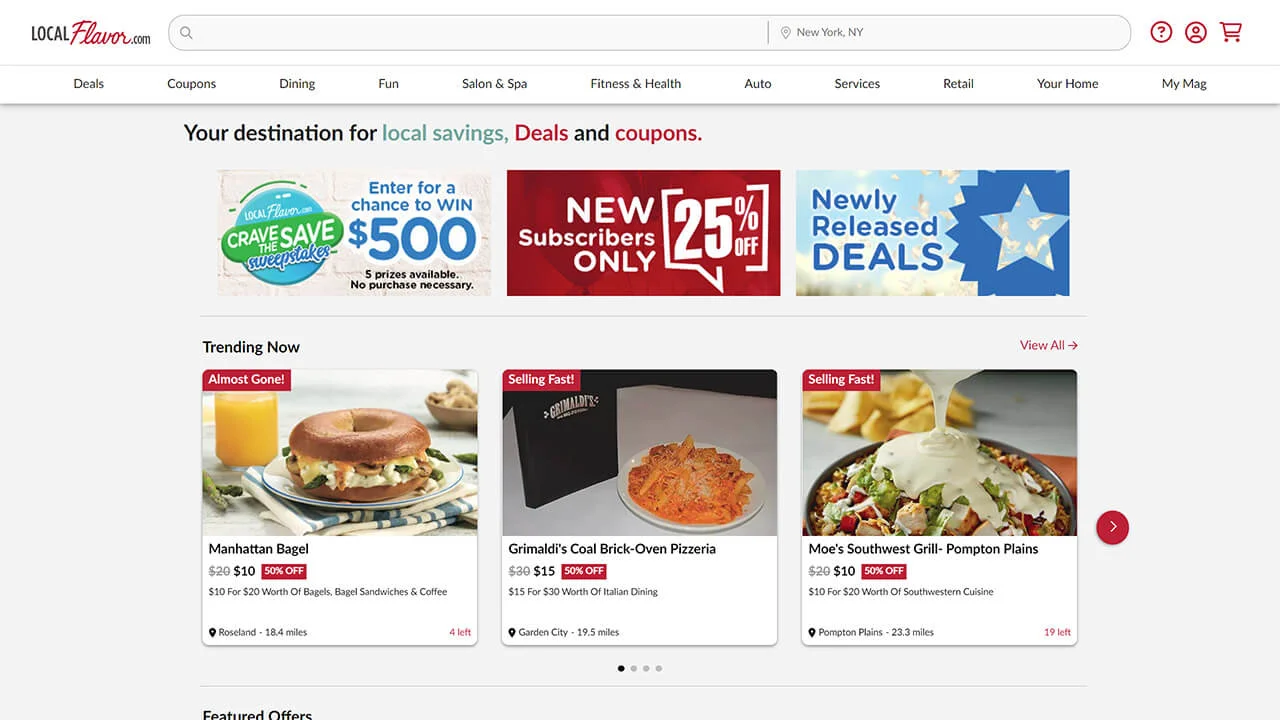
Examples:
Do you want to earn money by Affiliate discounts from many websites? You can do this by creating a coupon website with WordPress.
A Coupons Website is a place online where people can find and use special discounts and deals offered by different companies. These websites are helpful because they let shoppers save money on things they buy and make it easier to find good deals without searching all over the internet or cutting out paper coupons.
For businesses, Coupons Websites are a great way to attract new customers and keep current ones by offering discounts and incentives.
Anyone who likes saving money and finding good deals can benefit from Coupons Websites. This includes people who are careful with their money and always look for discounts, as well as those who enjoy finding special offers.
People who shop online a lot or are always looking for ways to save money are also interested in Coupons Websites. Additionally, businesses that want to promote their products and attract more customers can use Coupons Websites to advertise their deals.
Some popular coupon plugins for WordPress are “Coupon Creator,” “WP Coupons and Deals,” and “Coupon Affiliates.” You’ll also need a theme, which is like a template for your website. Themes are designed specifically for coupon websites and make it easy for people to find and use your deals.
23. Dropshipping Website
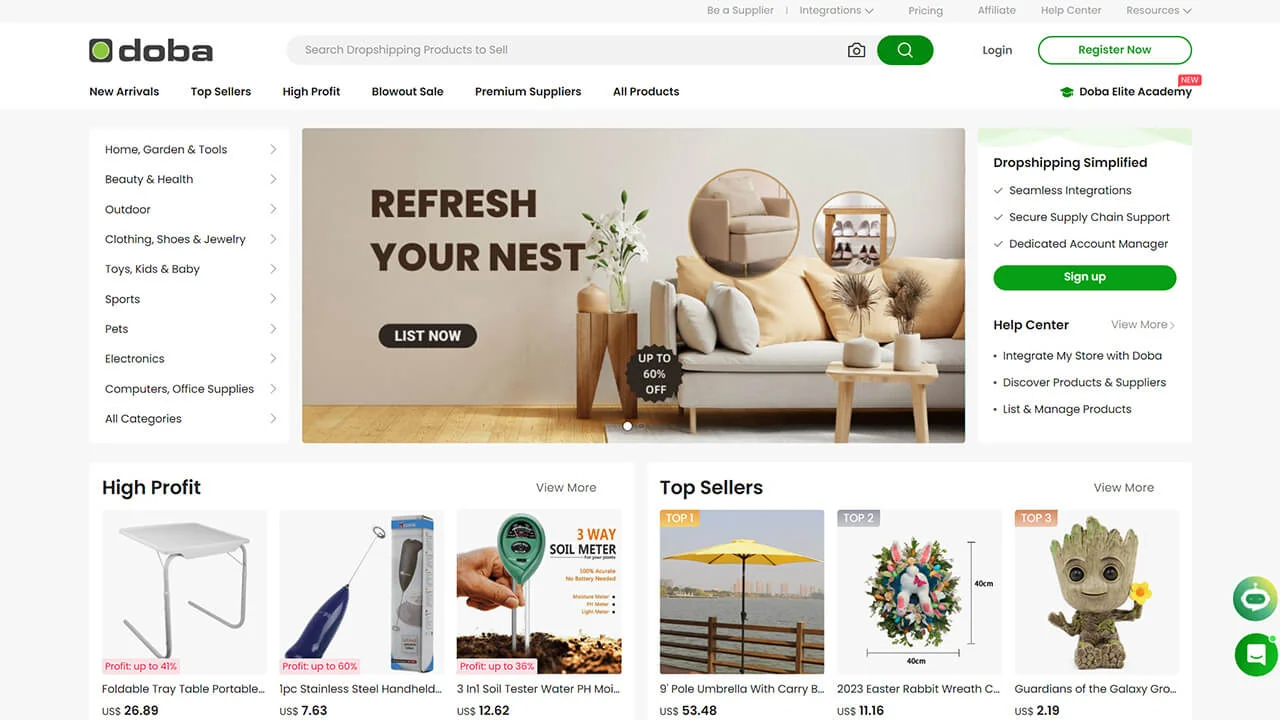
Examples:
A Dropshipping Website is an online store where you can sell products without needing to keep them in stock. Instead, when someone buys something from your store, you buy it from a third-party supplier who then ships it directly to the customer.
This means you don’t have to worry about storing inventory or investing a lot of money upfront. Dropshipping is great because it’s low-risk and flexible, making it easy for anyone to start their own online business.
Dropshipping Websites are perfect for people who want to start an online store but don’t have space or money to store inventory. They’re also great for those who want to work from anywhere since you can run a Dropshipping business from anywhere with an internet connection.
Even if you already have an online store, Dropshipping can help you expand your product range without taking on extra costs.
To create a Dropshipping Website, you’ll need a few things. First, you’ll need a website platform like WordPress and a theme made for online stores. WooCommerce is a handy plugin for WordPress that helps manage products and orders.
You’ll also want to add plugins specifically for Dropshipping, which help with tasks like importing products and tracking orders. Lastly, choose a theme that’s easy to use and looks good, so customers enjoy shopping on your website.
24. Online Marketplace Website
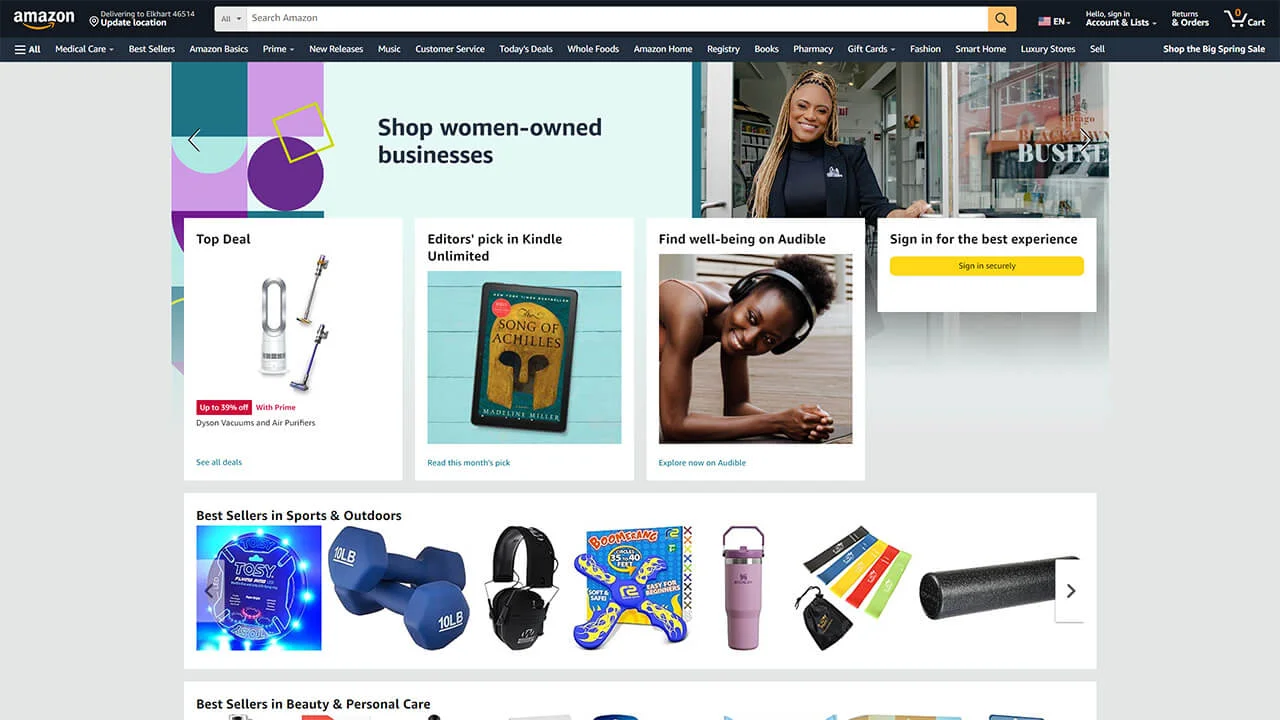
Examples:
An Online Marketplace Website serves as a digital platform where multiple vendors can showcase and sell their products or services. These websites act as intermediaries, connecting buyers with sellers in a virtual marketplace.
One of the significant benefits of such platforms is the vast array of choices they offer to consumers, who can browse through a diverse range of products from various sellers, often at competitive prices.
Additionally, Online Marketplace Websites provide sellers with access to a broader customer base, allowing them to reach potential buyers beyond their local markets. This model fosters healthy competition among sellers, driving innovation and ensuring a dynamic marketplace experience for consumers.
This type of website is particularly beneficial for entrepreneurs looking to start an e-commerce business without the hassle of managing inventory or shipping logistics.
Individuals who have unique products to sell but lack the resources to set up a standalone online store can benefit from joining an Online Marketplace Website. Small businesses seeking to expand their reach and visibility can also leverage these platforms to showcase their offerings to a larger audience.
Furthermore, Online Marketplace Websites attract buyers seeking convenience and variety, making them an ideal choice for busy consumers looking for diverse product options in one place.
To create an effective Online Marketplace Website, several key elements, plugins, and themes are essential. Firstly, a robust e-commerce plugin like WooCommerce is crucial for facilitating transactions and managing product listings.
Themes specifically designed for online marketplaces, offer customizable layouts and features tailored to the needs of e-commerce platforms.
Furthermore, incorporating plugins for secure payment gateways, user reviews and ratings, and advanced search functionality can enhance the user experience and increase the website’s credibility and trustworthiness among buyers and sellers alike.
25. Consumer Review Website
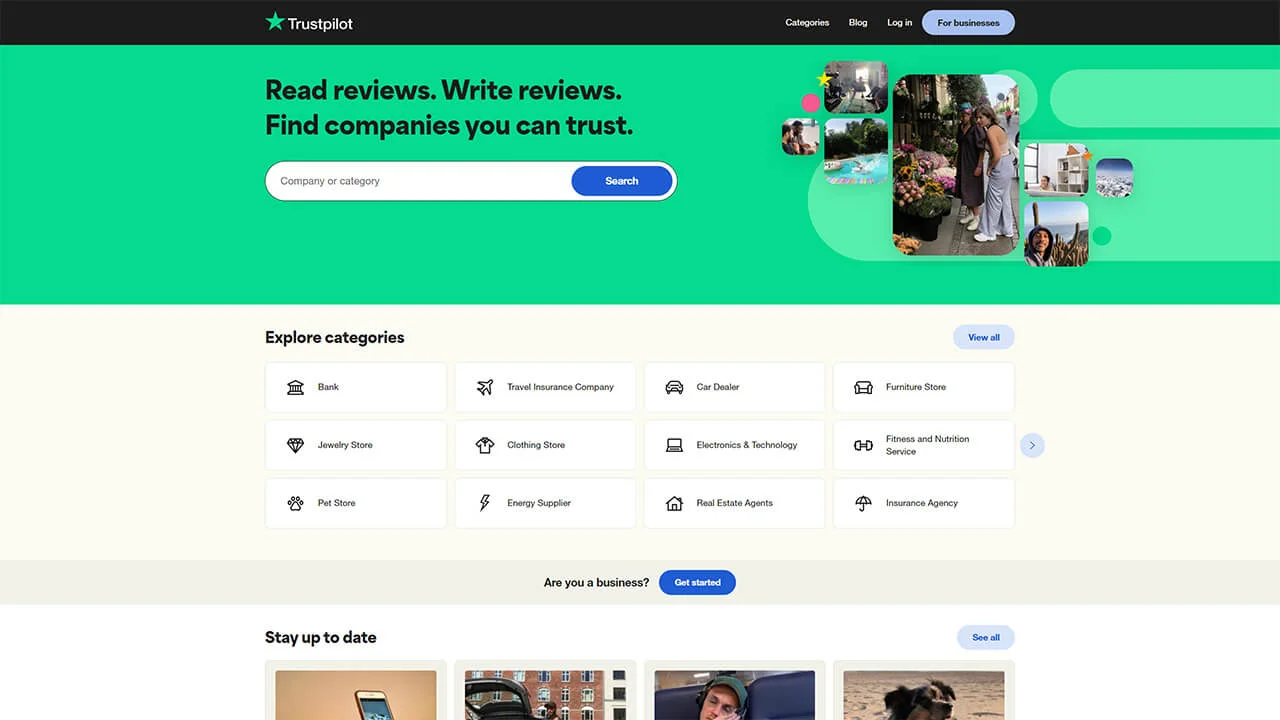
Examples:
A Consumer Review Website serves as a platform where individuals can share their experiences and opinions about products and services they have used.
These websites play a pivotal role in modern consumer decision-making by providing valuable insights and unbiased reviews. One of the key benefits of Consumer Review Websites is their ability to empower consumers with information, helping them make informed choices before purchasing a product or engaging a service.
By offering real-world experiences and feedback from fellow consumers, these platforms foster transparency in the marketplace and promote accountability among businesses.
Consumer Review Websites cater to a wide range of audiences, including both consumers and businesses. Consumers who seek reliable information before making purchasing decisions are the primary users of these websites.
Whether someone is considering buying a new gadget, booking accommodations for a trip, or choosing a service provider, Consumer Review Websites offer invaluable guidance by aggregating opinions and ratings from multiple sources.
Additionally, businesses benefit from these platforms by gaining insights into customer satisfaction levels, identifying areas for improvement, and enhancing their products or services based on feedback.
To create a successful Consumer Review Website, several key elements, plugins, and themes are essential.
Firstly, a robust review plugin, such as WP Review or WP Product Review, is crucial for allowing users to submit and display reviews effectively. These plugins typically offer features like rating systems, user comments, and customization options for review formats.
Additionally, incorporating a theme optimized for review websites, can enhance the site’s functionality and aesthetics.
Integration with social sharing plugins enables users to easily share reviews across various platforms, increasing the website’s reach and engagement. Furthermore, implementing SEO plugins ensures that the website ranks well in search engine results, driving organic traffic and visibility.
26. Charity Website
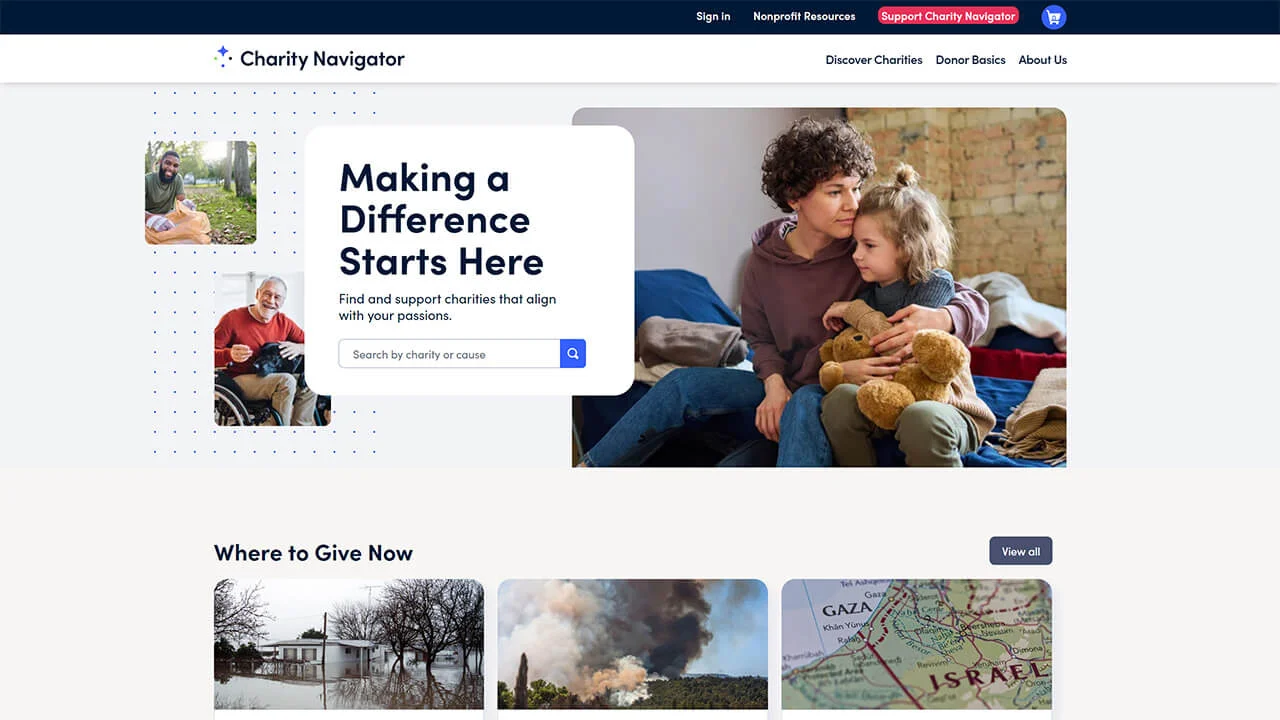
Examples:
A Charity Website serves as a digital platform for non-profit organizations to showcase their mission, initiatives, and impact to a global audience. These websites play a pivotal role in raising awareness about various social causes, soliciting donations, and mobilizing support for humanitarian efforts.
By harnessing the power of the internet, charity websites enable organizations to reach a broader audience, engage with potential donors, and streamline their fundraising efforts. Additionally, these websites provide transparency and accountability, allowing donors to track how their contributions are being utilized, thus fostering trust and credibility.
Charity websites are essential for non-profit organizations, humanitarian groups, and community initiatives seeking to amplify their reach and impact.
These organizations often rely heavily on public support and donations to sustain their operations and drive meaningful change. With a charity website, organizations can effectively communicate their mission, showcase success stories, and highlight urgent needs, thereby attracting potential donors, volunteers, and partners.
Moreover, charity websites serve as a vital tool for advocacy, enabling organizations to raise awareness about pressing social issues and mobilize grassroots support for policy change and social justice.
To build a robust charity website, several key components, plugins, and themes are essential. Plugins such as GiveWP or Charitable facilitate seamless donation processing, enabling organizations to accept online contributions securely.
Additionally, integrating features like event calendars, volunteer management tools, and impact trackers enhances the website’s functionality and engagement.
Themes designed specifically for non-profits, offer visually appealing layouts and customizable templates tailored to the needs of charitable organizations, ensuring a compelling online presence.
Ready to Build? Decide What Types of Websites Fit You

As we come to the end of our exploration into the diverse world of website possibilities, let’s conclude with a simple yet profound reflection on the myriad of opportunities available for building your online presence.
Think of the internet as a vast playground, with endless spaces waiting to be filled with creativity and purpose. Now, imagine yourself as the architect of your digital domain, equipped with the knowledge of the various types of websites we’ve explored together.
Throughout our journey, we’ve discovered that the internet is not just a place for static information, but a dynamic landscape where ideas can come to life in countless ways. From personal blogs sharing stories and experiences to e-commerce stores selling products worldwide, the possibilities are truly limitless.
Consider the story of Jane, who used her passion for cooking to create a food blog where she shares recipes, cooking tips, and culinary adventures with her audience. Or think of Mark, who turned his love for photography into a thriving portfolio website showcasing his best work to potential clients.
We’ve also explored the world of online marketplaces, where artisans and crafters can sell their handmade goods to a global audience, and educational platforms like Khan Academy, where learners of all ages can access free educational resources from anywhere in the world.
As we reach the conclusion of our journey, remember that the type of website you choose to build should reflect your unique interests, talents, and goals. Whether you’re a budding entrepreneur, a passionate hobbyist, or a seasoned professional, there’s a website type out there just waiting for you to bring it to life.
So, as you embark on your own website-building adventure, let the examples we’ve explored serve as inspiration for your own digital masterpiece. Whether it’s a blog, a portfolio, an online store, or something entirely new and innovative, the internet is yours to shape and mold into whatever you can imagine.
In this ever-evolving digital landscape, the possibilities are endless. So dream big, be bold, and let your website be a reflection of who you are and what you have to offer to the world.
Happy designing!